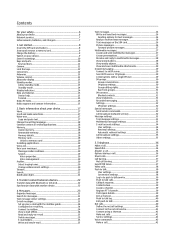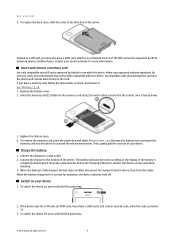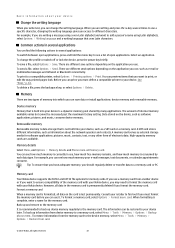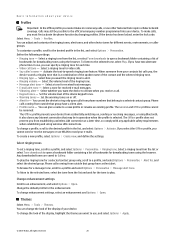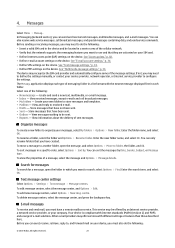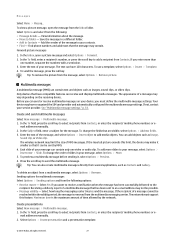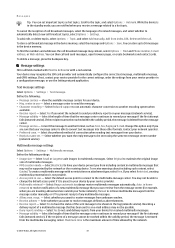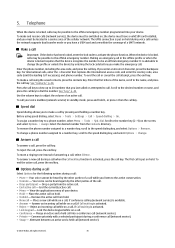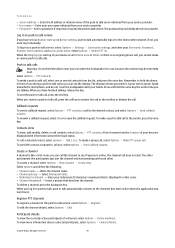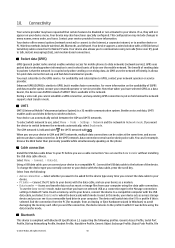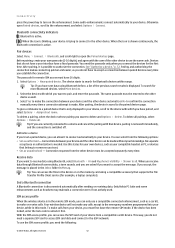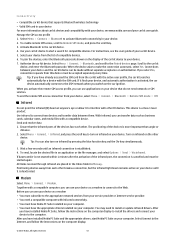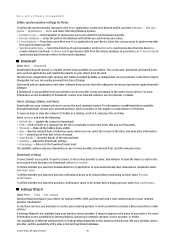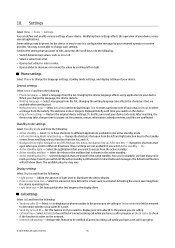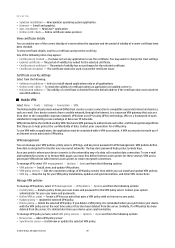Nokia E61i - Smartphone 60 MB Support and Manuals
Get Help and Manuals for this Nokia item
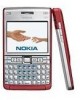
Most Recent Nokia E61i Questions
To Whom It Might Concern! Pls How And Where Can I Download And Install Whatsapp
(Posted by nazeeroneintown 9 years ago)
I Own A E61i Cell Phone But My Screen Is Gone And I Need A Replacement How Can I
I need to replace my screen which is damaged how can I purchase one and what is the price. Tks.
I need to replace my screen which is damaged how can I purchase one and what is the price. Tks.
(Posted by sambolen33 10 years ago)
Please My Cells Screen Has Gone I Want To Transfer My Data Numbers And Messages.
(Posted by hunzawine 11 years ago)
The Bluetooth On My E61i Is Not Coming On Help Me Out
(Posted by victomb 11 years ago)
Nokia E61i Videos
Popular Nokia E61i Manual Pages
Nokia E61i Reviews
We have not received any reviews for Nokia yet.