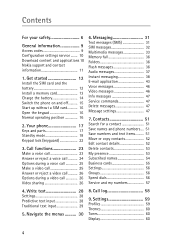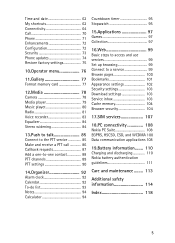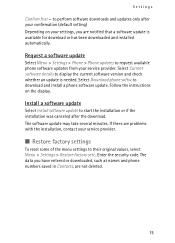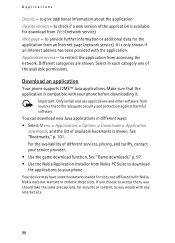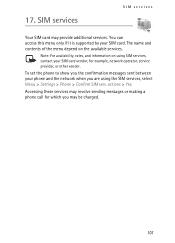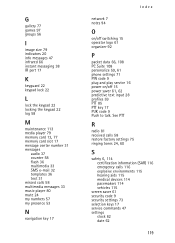Nokia 6288 - Cell Phone - WCDMA Support and Manuals
Get Help and Manuals for this Nokia item
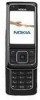
Most Recent Nokia 6288 Questions
My Nokia Phone Is Restricted
My nokia 6288 is restricted please help me how to unrestricted it.
My nokia 6288 is restricted please help me how to unrestricted it.
(Posted by sulemanakbarali95 1 year ago)
Somebody That Have Or Can LÃÂ|gge A User Manual In For A Nokia 6288 ??
(Posted by malle 9 years ago)
Nokia 6288 Videos

iBluetooth (file transfer: iPhone to Nokia 6288 & Linux PC to iPhone)
Duration: 2:15
Total Views: 62,629
Duration: 2:15
Total Views: 62,629
Popular Nokia 6288 Manual Pages
Nokia 6288 Reviews
We have not received any reviews for Nokia yet.