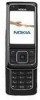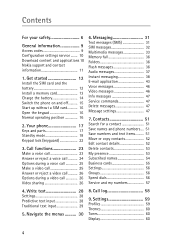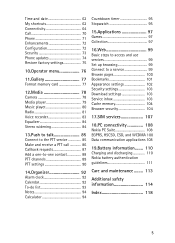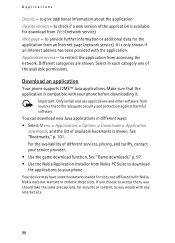Nokia 6288 Support Question
Find answers below for this question about Nokia 6288 - Cell Phone - WCDMA.Need a Nokia 6288 manual? We have 1 online manual for this item!
Question posted by sulemanakbarali95 on May 24th, 2022
My Nokia Phone Is Restricted
My nokia 6288 is restricted please help me how to unrestricted it.
Current Answers
Answer #1: Posted by SonuKumar on May 24th, 2022 9:15 PM
https://www.unlockbase.com/unlock-phone/nokia/6288/
https://www.mobifreedom.net/unlocking-instructions-for-nokia-6288
https://instant-unlock.com/unlock/nokia/6288
follow unlock
Please respond to my effort to provide you with the best possible solution by using the "Acceptable Solution" and/or the "Helpful" buttons when the answer has proven to be helpful.
Regards,
Sonu
Your search handyman for all e-support needs!!
Related Nokia 6288 Manual Pages
Similar Questions
Somebody That Have Or Can LÃÂ|gge A User Manual In For A Nokia 6288 ??
(Posted by malle 9 years ago)
Www.when I Put The Memory Card In My Nokia C1-01 Phone It Just Went Blank Help
me
me
(Posted by coliSi 9 years ago)
How To Update Your Nokia X2-01 Mobile Phone At Home With The Help Of Internet
(Posted by redabc1 10 years ago)
Nokia 3220 Phone Restricted
how to nokia 3220 phone restricted problem
how to nokia 3220 phone restricted problem
(Posted by dharmeshsondagar 10 years ago)
Haw To Reset And Restore my Phone Nokia E5-00 Please Help Me
(Posted by axmednaasir2012 11 years ago)