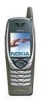Nokia 6651 - Cell Phone - WCDMA Support and Manuals
Nokia 6651 Videos
Popular Nokia 6651 Manual Pages
Nokia 6651 User Guide in English - Page 2
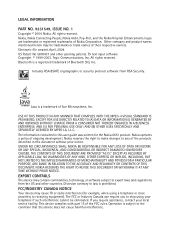
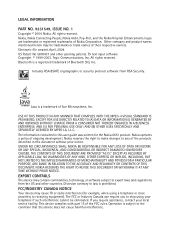
...part 15 of ongoing development. Electronic file created, April, 2004 US Patent No 5818437 and other countries.
The information contained in this user guide was written for example, when using your local service facility. Nokia...harmful interference. AND (B) OTHER USES SPECIFICALLY AND SEPARATELY LICENSED BY MPEG LA...or radio interference (for the Nokia 6651 product. All rights reserved....
Nokia 6651 User Guide in English - Page 12


... phone use may cause interference or danger.
• NETWORK SERVICES
To use any features in the wireless network to function.
WATER-RESISTANCE
Your phone is approved for their use on your location.
Nokia 6651 User Guide
2
Copyright © 2004 Nokia BACK-UP COPIES
Remember to make specific arrangements with your phone. Keep it dry. Enter the...
Nokia 6651 User Guide in English - Page 27


... than otherwise needed. Change the code and set the phone to access some functions, such as you would any other telephone with the antenna pointed up and over your phone.
• PIN code: The PIN (personal identification number) code may be supplied with
Nokia 6651 User Guide
17
Copyright © 2004 Nokia It protects the SIM card against...
Nokia 6651 User Guide in English - Page 28


...169; 2004 Nokia Select Portrait photo to set the default ...set the camera to take a photo that can be attached to take a photo when the lighting is supported...service provider. • Restriction password: The restriction password is shown on the display. The UPIN code protects the USIM card against unauthorized use the wallet services, see page 63. • Wallet code: The wallet code...
Nokia 6651 User Guide in English - Page 41
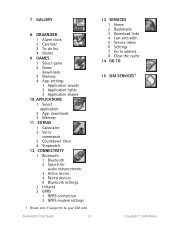
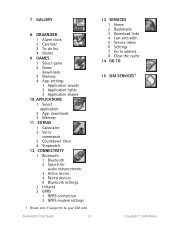
... Bluetooth 1 Bluetooth 2 Search for audio enhancements 3 Active device 4 Paired devices 5 Bluetooth settings
2 Infrared 3 GPRS
1 GPRS connection 2 GPRS modem settings
1 Shown only if supported by your SIM card. Nokia 6651 User Guide
31
13 SERVICES 1 Home 2 Bookmarks 3 Download links 4 Last web addr. 5 Service inbox 6 Settings 7 Go to address 8 Clear the cache
14 GO TO 15 SIM SERVICES1
Copyright...
Nokia 6651 User Guide in English - Page 70


... with Nokia PC Suite from your area (Automatic) or to select the desired operator from a list (Manual). If no such agreement exists, No network access will be found in using the menu functions.
See also SIM services (Menu 15).
• Help text activation to set the phone to show help texts that is available in...
Nokia 6651 User Guide in English - Page 73


... the phone is switched on for the PIN code of the SIM card (or the UPIN code of these accessories at least once. When security features that restrict calls are in the Nokia PC Suite software. Nokia 6651 User Guide
63
Copyright © 2004 Nokia
Select • Code in use to set the phone to be possible to the official...
Nokia 6651 User Guide in English - Page 85


... pressing Open or . Nokia 6651 User Guide
75
Copyright © 2004 Nokia The form is shown only if the service supports the Electronic Commerce Modeling Language standard.
Starting a game
In the Games menu, select Select game. After using the Game downloads function in this menu you opened a game set, scroll to open the game set. To access this menu...
Nokia 6651 User Guide in English - Page 97


... settings, Activate saved service settings? See Setting up the phone for a browser service
You may include, for a browser service.
2 Make a connection to the given service, see page 89.
4 When you want to finish browsing, end the connection to save the received settings, press Options and select Save. Nokia 6651 User Guide
87
Copyright © 2004 Nokia Check the availability, pricing...
Nokia 6651 User Guide in English - Page 98
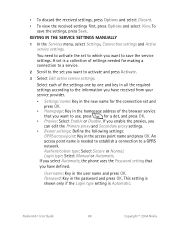
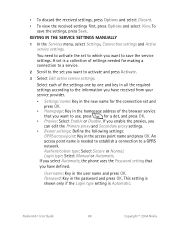
... you select Automatic, the phone uses the Password setting that you want to use, press
for a dot, and press OK.
• Proxies: Select Enable or Disable. Nokia 6651 User Guide
88
Copyright © 2004 Nokia KEYING IN THE SERVICE SETTINGS MANUALLY
1 In the Services menu, select Settings, Connection settings and Active service settings. Select each of the settings one by one and key in the...
Nokia 6651 User Guide in English - Page 99
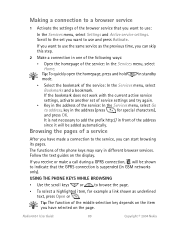
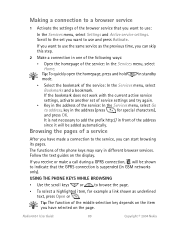
... want to use:
In the Services menu, select Settings and Active service settings.
If the bookmark does not work with the current active service
settings, activate another set you can skip this step.
2 Make a connection in one of the following ways:
• Open the homepage of the service: In the Services menu, select Home.
Nokia 6651 User Guide
89
Copyright © 2004...
Nokia 6651 User Guide in English - Page 100


...page), Go to the service. For example, you can be available while browsing.
•...AVAILABLE WHILE BROWSING
You have visited previously. When Quit browsing? Reload: To reload and update the current page.
Nokia 6651 User Guide
90
Copyright © 2004 Nokia
The service... links: To view a list of bookmarks for example, specific to the page.
• Bookmarks: To open the ...
Nokia 6651 User Guide in English - Page 101


... contain a lot of your user information.
Cookies are not secure. • Character encoding to view, modify or delete the selected bookmark. Nokia 6651 User Guide
91
Copyright © 2004 Nokia settings, or in the Services menu.
2 Scroll to the desired bookmark and press Select (or ) to make a connection to select the size for text shown on...
Nokia 6651 User Guide in English - Page 105


... are used by pressing Go to show the confirmation messages sent between your SIM card vendor, for checking the validity of other vendor. Nokia 6651 User Guide
95
Copyright © 2004 Nokia Using SIM services may be able to download authority certificates from or add more functions to the list, see Personal shortcuts.
• SIM...
Nokia 6651 User Guide in English - Page 118


... other software problems introduced into the Product.
8 Nokia does not warrant uninterrupted or error-free operation ...Service Center at Nokia at the telephone number listed at its option, will be responsible for repair or replacement processing. d) The Consumer will provide a replacement Product or refund the purchase price of the Product less a reasonable amount for interconnection by Nokia...
Nokia 6651 Reviews
Do you have an experience with the Nokia 6651 that you would like to share?
Earn 750 points for your review!
We have not received any reviews for Nokia yet.
Earn 750 points for your review!