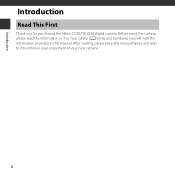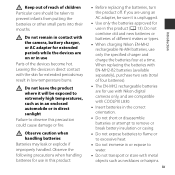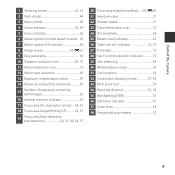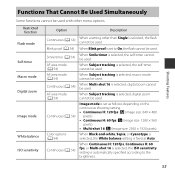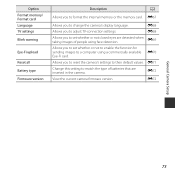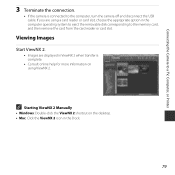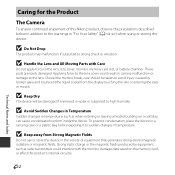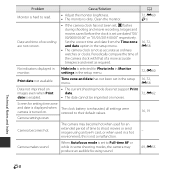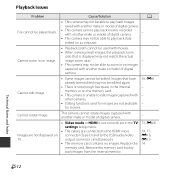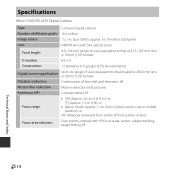Nikon COOLPIX L830 Support and Manuals
Get Help and Manuals for this Nikon item

View All Support Options Below
Free Nikon COOLPIX L830 manuals!
Problems with Nikon COOLPIX L830?
Ask a Question
Free Nikon COOLPIX L830 manuals!
Problems with Nikon COOLPIX L830?
Ask a Question
Most Recent Nikon COOLPIX L830 Questions
Nicon Coolpix L830 Does Not Catch The Image. I Think Is Having Shutter Problem.
Hi, I am Arun, When I make camera on it becomes on, even lens moves properly, but when I focus towar...
Hi, I am Arun, When I make camera on it becomes on, even lens moves properly, but when I focus towar...
(Posted by arundsonar21 2 years ago)
Histogram
is there a histogram setting on the L830 and how do I activate it?
is there a histogram setting on the L830 and how do I activate it?
(Posted by ray44959 6 years ago)
I Had A Battery Leak Inside My Nikon Coolpix L830. Now The Camera Wont Function
I put 4 brand new batteries inside my Coolpix L830 and one of them leaked. Im not sure why, but now ...
I put 4 brand new batteries inside my Coolpix L830 and one of them leaked. Im not sure why, but now ...
(Posted by bunnietayle 9 years ago)
Nikon L830 Cant Read Camera Card
I've bought a Nikon coolpix l830 and it won't read my memory card.? It has read it before it just re...
I've bought a Nikon coolpix l830 and it won't read my memory card.? It has read it before it just re...
(Posted by misscassi1992 9 years ago)
Nikon COOLPIX L830 Videos
Popular Nikon COOLPIX L830 Manual Pages
Nikon COOLPIX L830 Reviews
We have not received any reviews for Nikon yet.