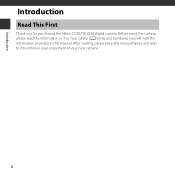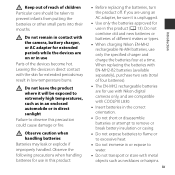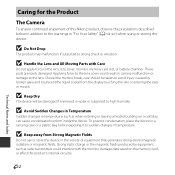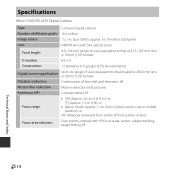Nikon COOLPIX L830 Support Question
Find answers below for this question about Nikon COOLPIX L830.Need a Nikon COOLPIX L830 manual? We have 1 online manual for this item!
Question posted by misscassi1992 on January 16th, 2015
Nikon L830 Cant Read Camera Card
Current Answers
Answer #1: Posted by BusterDoogen on January 16th, 2015 11:08 AM
I hope this is helpful to you!
Please respond to my effort to provide you with the best possible solution by using the "Acceptable Solution" and/or the "Helpful" buttons when the answer has proven to be helpful. Please feel free to submit further info for your question, if a solution was not provided. I appreciate the opportunity to serve you!
Related Nikon COOLPIX L830 Manual Pages
Similar Questions
Hi, I am Arun, When I make camera on it becomes on, even lens moves properly, but when I focus towar...
is there a histogram setting on the L830 and how do I activate it?
I put 4 brand new batteries inside my Coolpix L830 and one of them leaked. Im not sure why, but now ...