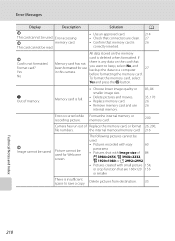Nikon COOLPIX P510 Support Question
Find answers below for this question about Nikon COOLPIX P510.Need a Nikon COOLPIX P510 manual? We have 2 online manuals for this item!
Question posted by dlocnanc on May 12th, 2014
Nikon Coolpix P510 How To Initialize Memory Card
The person who posted this question about this Nikon product did not include a detailed explanation. Please use the "Request More Information" button to the right if more details would help you to answer this question.
Current Answers
Answer #1: Posted by waelsaidani1 on May 12th, 2014 9:59 AM
Formatting a Memory Card • The first time you insert a memory card that has been used in another device into this camera, be sure to format it with this camera. • All data stored on a memory card is permanently deleted when the card is formatted. Be sure to make copies of any data you wish to keep before formatting the memory card. • To format a memory card, insert the memory card into the camera, press the d button and select Format card from the setup menu (A108)
Related Nikon COOLPIX P510 Manual Pages
Similar Questions
Nikon Coolpix P510 How To Transfer Pictures From Camera To Memory Card
(Posted by jenndeblei 10 years ago)
On A Coolpix P510 Camera If You Want Pictures You Took Without The Memory Card
on a computer what do you do
on a computer what do you do
(Posted by eatongeo 10 years ago)
Why Wont My Nikon Coolpix P510 Recognize A Memory Card
(Posted by DswaWom 10 years ago)
How Can I Format A Memory Card In The Camera
I want to delete ALL pictures and reformat the memory card. How do I do that.
I want to delete ALL pictures and reformat the memory card. How do I do that.
(Posted by luck115 10 years ago)
Removing Pictures From The Memory Card In My Coolpix L 11 Camera?
Can someone give me step by step instructions on how to delete selected pictures from the memory car...
Can someone give me step by step instructions on how to delete selected pictures from the memory car...
(Posted by bloodnut1 11 years ago)