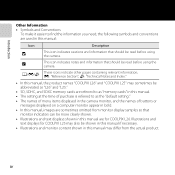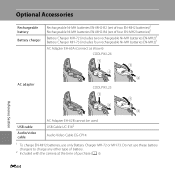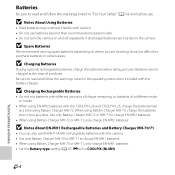Nikon COOLPIX L26 Support and Manuals
Get Help and Manuals for this Nikon item

View All Support Options Below
Free Nikon COOLPIX L26 manuals!
Problems with Nikon COOLPIX L26?
Ask a Question
Free Nikon COOLPIX L26 manuals!
Problems with Nikon COOLPIX L26?
Ask a Question
Most Recent Nikon COOLPIX L26 Questions
Nikon Coolpix L26 'card Cannot Be Read'
i just got a nikon coolpix L26 camera. i also got a new Micro SD Card, HC Class B 8gb for it.when i ...
i just got a nikon coolpix L26 camera. i also got a new Micro SD Card, HC Class B 8gb for it.when i ...
(Posted by garrtnt 7 years ago)
Camera Nikon Coolpix L26 How To Turn The Beep Off
(Posted by niluvu 9 years ago)
All My Camera Is Saying Is Battery Exhausted No Matter What Battery I Put In
How can I fix this problem
How can I fix this problem
(Posted by rachelwilson0567 9 years ago)
Nikon Coolpix L2 Lens Error
When i turn on my camera, there's a nitification says: "Lens Error" and the lens doesn't come in. He...
When i turn on my camera, there's a nitification says: "Lens Error" and the lens doesn't come in. He...
(Posted by werongprimus 10 years ago)
How To Make Lens Error On Nikon Coolpix L26 Work
(Posted by Khaycmayro 10 years ago)
Nikon COOLPIX L26 Videos
Popular Nikon COOLPIX L26 Manual Pages
Nikon COOLPIX L26 Reviews
We have not received any reviews for Nikon yet.