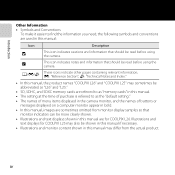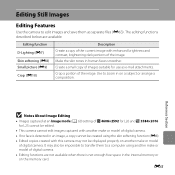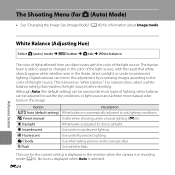Nikon COOLPIX L26 Support Question
Find answers below for this question about Nikon COOLPIX L26.Need a Nikon COOLPIX L26 manual? We have 1 online manual for this item!
Question posted by werongprimus on April 25th, 2014
Nikon Coolpix L2 Lens Error
When i turn on my camera, there's a nitification says: "Lens Error" and the lens doesn't come in. Help me please. Thank you.
Current Answers
Related Nikon COOLPIX L26 Manual Pages
Similar Questions
How To Make Lens Error On Nikon Coolpix L26 Work
(Posted by Khaycmayro 10 years ago)
Manual / Digital Camera D3100
(Posted by simoneodin 10 years ago)
Problems About Nikon Coolpix L26
hi sir,,, i wanna suggestn frm u....i my qustn is which is the better point n shoot digital camera w...
hi sir,,, i wanna suggestn frm u....i my qustn is which is the better point n shoot digital camera w...
(Posted by akravi0007 11 years ago)
Nikon Coolpix L110 - Turns Off Arbitrarily
Nikon Coolpix L110 turns off when I try to take a photo even with new batteries
Nikon Coolpix L110 turns off when I try to take a photo even with new batteries
(Posted by wyldangel 12 years ago)