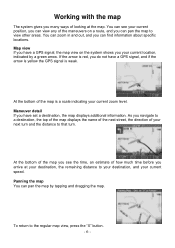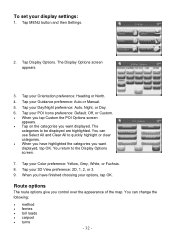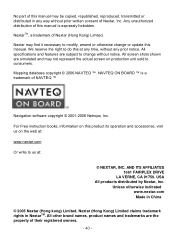Nextar X3-T Support and Manuals
Get Help and Manuals for this Nextar item

Most Recent Nextar X3-T Questions
Operation Manual
how can i buy a printed operation manual for my x3 t nextar.
how can i buy a printed operation manual for my x3 t nextar.
(Posted by lbhtmh 9 years ago)
How To Update Maps On Nextar X3-t
(Posted by lcnico 9 years ago)
I Need A Replacement Part For My Gps. Was Wondering If They're Even Sold Anywhe
need adapter for charging GPS while driving
need adapter for charging GPS while driving
(Posted by Musicbarbara 10 years ago)
Need Phone Number Customer Service
(Posted by Sandygdavek 10 years ago)
Can't Start Navigation.. Reinstall Application
(Posted by djschneider1409 10 years ago)
Popular Nextar X3-T Manual Pages
Nextar X3-T Reviews
We have not received any reviews for Nextar yet.