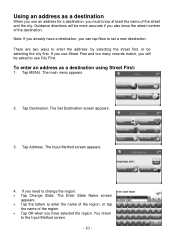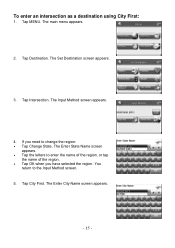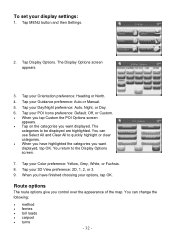Nextar X3-T Support Question
Find answers below for this question about Nextar X3-T.Need a Nextar X3-T manual? We have 3 online manuals for this item!
Question posted by Sandygdavek on October 4th, 2013
Need Phone Number Customer Service
Current Answers
Answer #1: Posted by BusterDoogen on October 4th, 2013 11:59 AM
Press 2 for English Press 0 Hours of Operation:
Mon-Fri: 7am-6pm MST Closed Weekends and Holidays
Email:Please respond to my effort to provide you with the best possible solution by using the "Acceptable Solution" and/or the "Helpful" buttons when the answer has proven to be helpful. Please feel free to submit further info for your question, if a solution was not provided. I appreciate the opportunity to serve you!
Related Nextar X3-T Manual Pages
Similar Questions
need adapter for charging GPS while driving
do have memory map card for Nextar ME
The phone number I have is not working 1-888-849-0846 for Nextar. Please send working number to ma...