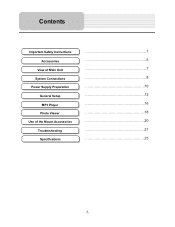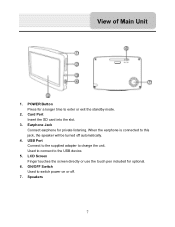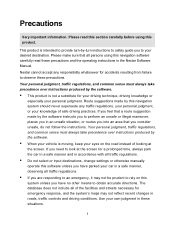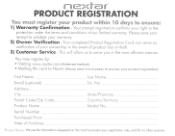Nextar Q4-01 Support and Manuals
Get Help and Manuals for this Nextar item

View All Support Options Below
Free Nextar Q4-01 manuals!
Problems with Nextar Q4-01?
Ask a Question
Free Nextar Q4-01 manuals!
Problems with Nextar Q4-01?
Ask a Question
Most Recent Nextar Q4-01 Questions
Nextar 2009 43nt
I just purchased a used 2009 Nextar GPS unit and I do not know the ID code to set the unit working. ...
I just purchased a used 2009 Nextar GPS unit and I do not know the ID code to set the unit working. ...
(Posted by Handfiresteamer 3 years ago)
Nextar Q4-01
We own a Nextar q4-01 purchased in 2008. Need to update the maps. How do we do that?
We own a Nextar q4-01 purchased in 2008. Need to update the maps. How do we do that?
(Posted by annwohl 7 years ago)
Chargign Q4-01
I have not used the Q4-01 in several yearsIt appears to be deadis there a trick to charging it??
I have not used the Q4-01 in several yearsIt appears to be deadis there a trick to charging it??
(Posted by billjneteric 8 years ago)
Out Of Memory
What is the meaning of Out of Memory message while adding destination? Does it mean I can not add an...
What is the meaning of Out of Memory message while adding destination? Does it mean I can not add an...
(Posted by perlasn 8 years ago)
Popular Nextar Q4-01 Manual Pages
Nextar Q4-01 Reviews
We have not received any reviews for Nextar yet.