Nextar ME-01 Support and Manuals
Get Help and Manuals for this Nextar item
This item is in your list!

View All Support Options Below
Free Nextar ME-01 manuals!
Problems with Nextar ME-01?
Ask a Question
Free Nextar ME-01 manuals!
Problems with Nextar ME-01?
Ask a Question
Popular Nextar ME-01 Manual Pages
ME Hardware Manual - Page 1
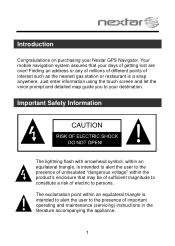
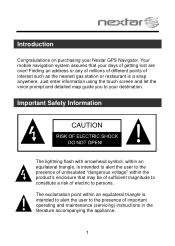
... touch screen and let the voice prompt and detailed map guide you to the presence of important operating and maintenance (servicing) instructions in the literature accompanying the appliance.
1 Important Safety Information
The lightning flash with arrowhead symbol, within the product's enclosure that your Nextar GPS Navigator. Finding an address or any of millions of different...
ME Hardware Manual - Page 4
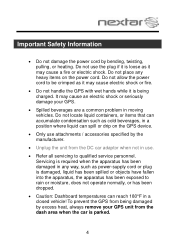
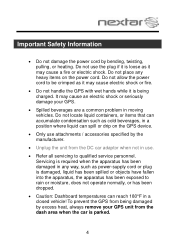
Servicing is required when the apparatus has been damaged in any heavy items on the GPS device.
Only use the plug if it is being damaged by excess heat, always remove your GPS.
Spilled beverages are a common problem in moving vehicles. It may cause a fire or electric shock. Important Safety Information...
ME Hardware Manual - Page 8


Table of Contents
Introduction Important Safety Information 1 FCC & UL Compliance 6
Getting Familiar With Your Hardware Main Unit 9 Accessories 11 Power Adaptor 12 System Connections 14 Using the Windshield Mounting Bracket 17
Using Your Navigator General Setup 19 Playing Music 27 Photo Viewer 30
Service & Support Troubleshooting 34 Specifications 37 Copyright 38
8
ME Hardware Manual - Page 21


General Setup
Language
Tap
in the Setup menu to enter Language setting menu for
language selection, as shown below:
Tap the , Then tap
buttons to cancel.
21 to confirm or tap
to select language.
ME Hardware Manual - Page 22


buttons of Date group to change the corresponding
buttons of Time group to change the corresponding
to confirm or tap
to select the proper Time Zone. Tap the time. Then tap
buttons to cancel.
22 General Setup
Date & Time
Tap
in the Setup menu to enter Date & Time setting menu
for changing to the current time zone, date and time, as shown
below:
Tap the
Tap the date.
ME Hardware Manual - Page 23


... determine how the backlight will always be in the Setup menu to enter Brightness setting menu for 5 minutes. This helps to cancel.
After setting, tap to maintain a longer battery life.
Energy Saver:
You can tap the screen to light it is set the energy saver ON or OFF to OFF.
to darken or increase...
ME Hardware Manual - Page 24


to decrease the volume. General Setup
Volume
Tap
in the Setup menu to enter Volume settings menu for
volume adjustment, as shown below:
Tap the
Tap the Then tap
to increase the volume.
to confirm or tap
to cancel.
24
ME Hardware Manual - Page 34


Problem
Unit will not Power Up
Possible Cause Power adaptor is not connected properly
Weak...battery
No Sound
Screen is off , disconnect the power connector from the unit, and contact Nextar Customer Service.
Troubleshooting
Before contacting customer service, review the steps below to solve simple problems.
If you still suspect something wrong with this unit, immediately turn the power off ....
ME Hardware Manual - Page 36


If the problems still exist, please cut off the power supply and consult your service center or a qualified technician.
36 In order to recover normal status, please unplug the power supply cord and then plug it into the outlet again to function abnormally. Troubleshooting
Other possibilities Static or other external interference may cause the unit to reset the unit.
ME Software Manual - Page 91
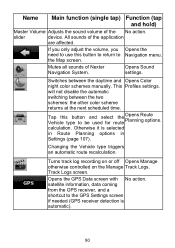
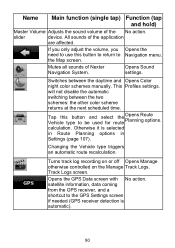
...
device. calculation.
satellite information, data coming from the GPS receiver, and a shortcut to the GPS Settings screen if needed (GPS receiver detection is selected
in Route Planning options in
Settings (page 107).
will not disable the automatic switching between the daytime and Opens Color night color schemes manually. Otherwise it is automatic).
90 Mutes all sounds...
ME Software Manual - Page 106
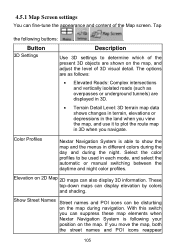
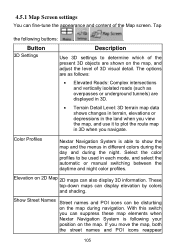
...
Nextar Navigation System is following buttons:
,
,
. These top-down maps can be used in each mode, and select the automatic or manual switching between the daytime and night color profiles. 4.5.1 Map Screen settings
...the map, and use it to be disturbing on the map. Button
3D Settings
Description
Use 3D settings to show the map and the menus in 3D when you can also display ...
ME Software Manual - Page 112
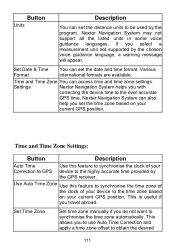
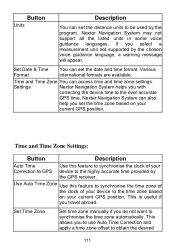
... desired
111 Various international formats are available. Nextar Navigation System may not support all the listed units in some voice guidance languages. Set Time Zone
Set time zone manually if you to use Auto Time Correction and apply a time zone offset to the time zone based on your current GPS position.
Button
Units
Description
You can...
ME Software Manual - Page 113
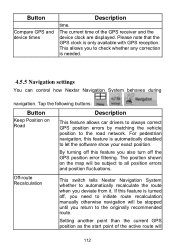
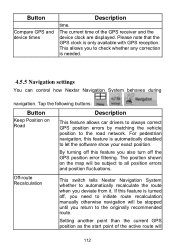
....
For pedestrian navigation, this feature is needed.
4.5.5 Navigation settings
You can control how Nextar Navigation System behaves during
navigation. Please note that the GPS clock is automatically disabled to check whether any correction is turned off the GPS position error filtering. Off-route Recalculation
This switch tells Nextar Navigation System whether to the road network...
ME Software Manual - Page 118
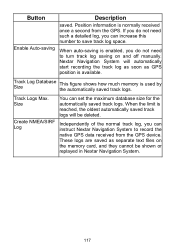
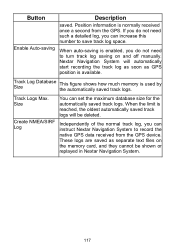
...
You can instruct Nextar Navigation System to turn track log saving on the memory card, and they cannot be deleted.
These logs are saved as GPS position is reached, the oldest automatically saved track logs will automatically start recording the track log as soon as separate text files on and off manually.
If you...
ME Software Manual - Page 123
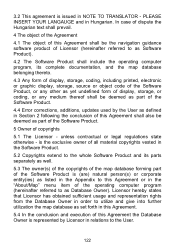
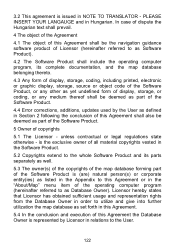
... or coding, or any medium thereof shall be deemed as part of the...also be deemed as part of the Software Product.
4.4 Error corrections, additions, updates used by Licensor in ...part of the Software Product is (are) natural person(s) or corporate entity(ies) as listed in the Appendix to this Agreement or in the "About/Map" menu item of the operating computer program (hereinafter referred to as set...
Nextar ME-01 Reviews
Do you have an experience with the Nextar ME-01 that you would like to share?
Earn 750 points for your review!
We have not received any reviews for Nextar yet.
Earn 750 points for your review!
