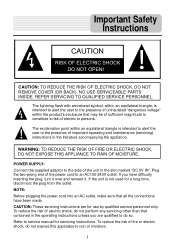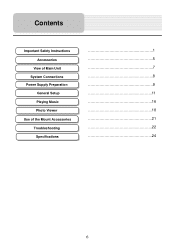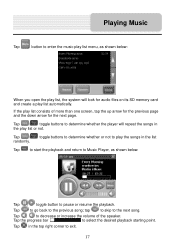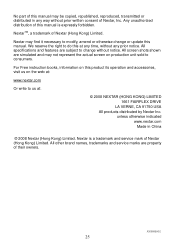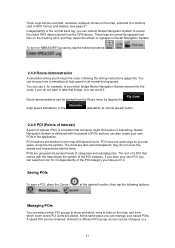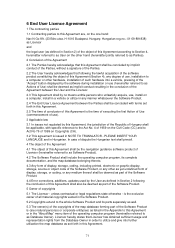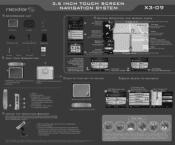Nextar X3-09 Support and Manuals
Get Help and Manuals for this Nextar item

View All Support Options Below
Free Nextar X3-09 manuals!
Problems with Nextar X3-09?
Ask a Question
Free Nextar X3-09 manuals!
Problems with Nextar X3-09?
Ask a Question
Most Recent Nextar X3-09 Questions
Software For Rpf-1503
(Posted by megab19939 9 years ago)
Sd Card Lost.
I lost my sd card for Nextar X3-09. Can I purchace a new one?
I lost my sd card for Nextar X3-09. Can I purchace a new one?
(Posted by thechaoticonegem 10 years ago)
What Is The Nextar Item #ma809-801 Yf0905001631
(Posted by Anonymous-86155 11 years ago)
Eula Agreement
How do we get the above to quit coming up every time we turn our gps on. Very annoying. Model x3-09 ...
How do we get the above to quit coming up every time we turn our gps on. Very annoying. Model x3-09 ...
(Posted by rtkarr 11 years ago)
Popular Nextar X3-09 Manual Pages
Nextar X3-09 Reviews
We have not received any reviews for Nextar yet.