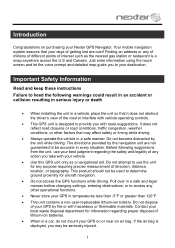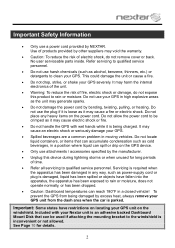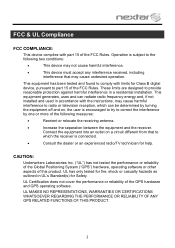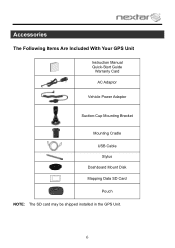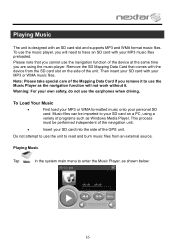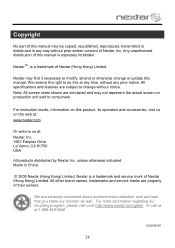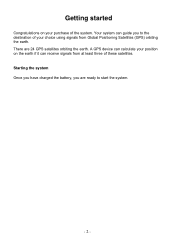Nextar X3-03 - Automotive GPS Receiver Support and Manuals
Get Help and Manuals for this Nextar item
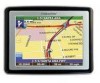
View All Support Options Below
Free Nextar X3-03 manuals!
Problems with Nextar X3-03?
Ask a Question
Free Nextar X3-03 manuals!
Problems with Nextar X3-03?
Ask a Question
Most Recent Nextar X3-03 Questions
How Do I Up Date My X3-03 Gps
(Posted by Anonymous-155395 8 years ago)
I Need Help With This M3-02 Model For New Addresses
the unit will not allow new address. Every time I try to put a new one in it automatically gives an ...
the unit will not allow new address. Every time I try to put a new one in it automatically gives an ...
(Posted by posb11 8 years ago)
How To Map Update Nextar Gps X3-03 System
(Posted by hymzshy 9 years ago)
How Do I Update The Maps On This Unit?
(Posted by carlyneo 9 years ago)
Popular Nextar X3-03 Manual Pages
Nextar X3-03 Reviews
We have not received any reviews for Nextar yet.