Nextar X3-09 Support Question
Find answers below for this question about Nextar X3-09.Need a Nextar X3-09 manual? We have 3 online manuals for this item!
Question posted by thechaoticonegem on August 14th, 2013
Sd Card Lost.
I lost my sd card for Nextar X3-09. Can I purchace a new one?
Current Answers
There are currently no answers that have been posted for this question.
Be the first to post an answer! Remember that you can earn up to 1,100 points for every answer you submit. The better the quality of your answer, the better chance it has to be accepted.
Be the first to post an answer! Remember that you can earn up to 1,100 points for every answer you submit. The better the quality of your answer, the better chance it has to be accepted.
Related Nextar X3-09 Manual Pages
X3-09 Hardware Manual - Page 3


... is damaged, liquid has been spilled or objects have fallen into your safety.
To prevent the GPS from being walked on or pinched particularly at plugs, convenience receptacles, and the point where they ... cloth.
7) Do not block any heat sources such as vases, shall be sure to keep the GPS out of the polarized or grounding-type plug. When a cart is used, use this apparatus during ...
X3-09 Hardware Manual - Page 4


...NO REPRESENTATIONS, WARRANTIES OR CERTIFICATIONS WHATSOEVER REGARDING THE PERFORMANCE OR RELIABILITY OF ANY GPS RELATED FUNCTIONS OF THIS PRODUCT. Replace only with route suggestions.
Underwriters Laboratories ...UL") has not tested the performance or reliability of the Global Positioning System ("GPS") hardware, operating software or other factors that may
cause undesired operation.
3 The...
X3-09 Hardware Manual - Page 6


Accessories
Accessories List ITEM
NAME
Instruction Manual AC Adaptor Car Adaptor
QTY
2 1 1
Mounting Bracket
1
Mounting Cradle
1
USB Cable
1
Stylus
1
Dashboard Mount Disk
1
SD Card
1
Pouch
1
NOTE
Accessories and their parts numbers are subject to modification without prior notice due to improvements.
5
X3-09 Hardware Manual - Page 8


... time to the USB device.
7. View of Main Unit
1. Earphone Jack Used to reset the system.
7 When the earphones are connected to the supplied adaptor.
5. Card Slot Insert the SD card into the slot.
3. LCD Screen 6. DC 5V Input Jack Used to connect to this jack, the speaker will be turned off automatically.
4.
X3-09 Hardware Manual - Page 9


... turn off and unplugged from the power supply before you attempt to connect the unit to any other external device connected to comfortable level.
8 Inserting SD Card
The unit is connected, the speakers will automatically turn down the volume before you connect the earphones, and then raise the volume to the unit...
X3-09 Hardware Manual - Page 10


... Plug to the unit's power jack and plug the other end to the right side of the power cord into a grounded electrical outlet.
Your portable GPS unit comes with the
rechargeable battery.
Attention
Place the unit in a proper position for powering while in rechargeable battery. Please see details in...
X3-09 Hardware Manual - Page 17


... unit. This is designed with your favorite music files. Then insert your SD card with an SD card slot and supports MP3 and WMA format files playback. Warning: For your MP3 music files preloaded...to use the Music Player as the navigation function will need to read and burn music files from the SD card slot on a PC, using a variety of
programs such as Windows Media Player. ...
X3-09 Hardware Manual - Page 18
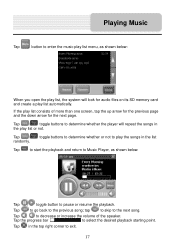
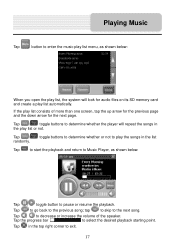
... increase the volume of more than one screen, tap the up arrow for the previous page and the down arrow for audio files on its SD memory card and create a play list automatically. Playing Music
Tap
button to enter the music play list menu, as shown below :
When you open the play...
X3-09 Hardware Manual - Page 19


... is designed with your JPEG picture files. Tap
in the SD Card.
Please note that comes with your SD card with an SD card slot and supports JPEG format files playback. The unit lags ... you remove it to use the navigation function of the mapping SD card if you are using the Photo Viewer. Remove the mapping software SD card that you cannot use the Photo Viewer as shown below :
...
X3-09 Hardware Manual - Page 20


... the screen again to return to the previous menu.
Photo Viewer
Viewing Photos
In the folder menu, double tap the memory card icon, and the photos stored in the memory card will be listed on the LCD screen. In the photo list, double tap a photo to enter the Setting menu for setting...
X3-09 Software Manual - Page 3


...multi-point route (inserting a via point 34 3.3 Creating a multi-point route (appending a new destination 35 3.4 Editing the route 35 3.5 Viewing the entire route on the map (Fit-to... Information screen 49 4.1.7 Trip Information screen 50
4.1.7.1 Trip Computer screen 52
4.1.8 Quick menu 52 4.1.9 GPS Data screen 53 4.2 Find menu 55 4.3 Route menu 55 4.4 Manage menu 56 4.4.1 Manage Saved ...
X3-09 Software Manual - Page 4


4.4.7 User Data Management 60 4.5 Settings menu 60
4.5.1 Map Screen settings 61 4.5.2 Sound settings 62 4.5.3 Route Planning options 63 4.5.4 Regional settings 64 4.5.5 Navigation settings 65 4.5.6 Warning settings 66 4.5.7 GPS settings 67 4.5.8 Menu settings 67 4.5.9 Device settings 68 4.5.10 Track Log settings 68
5 Glossary 69 6 End User Licence Agreement 71 7 Copyright 74
4
X3-09 Software Manual - Page 5


... that helps you find your way to change anything in GPS receiver. Plan the route before you . You must obey the traffic signs and follow the road geometry. Nextar Navigation System does not transmit your departure and stop if ... Safety Mode: if you turn on Safety Mode, you to do so. Never place Nextar X3 where it obstructs the driver's view, where it is in the deployment zone of an...
X3-09 Software Manual - Page 11


...displayed on the map. Action
Moving the map with the
11
For further details, tap
to the GPS position. Tap this button to show or hide the following controls help you have moved the map,... desired location on the screen.
,
Nextar Navigation System uses high-quality vector maps that let
you want to suit your actual needs the best. If GPS position is even easier if you select...
X3-09 Software Manual - Page 21
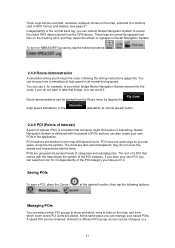
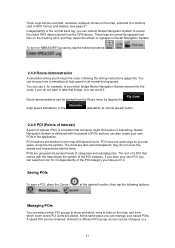
...instruct Nextar Navigation System to show and which bridge Nextar Navigation System planned for example, to see which ones to hide on the memory card, and they do not want to a memory card in... also semi-transparent: they cannot be started from the GPS device. Track Logs can be changed, or a
21 See page 57.
Nextar Navigation System is a location that bridge, you save ...
X3-09 Software Manual - Page 57


... can also stop track log recording in GPX format.
57
The map returns with this button to hide the Track Log on the inserted memory card in the Quick menu.)
Button with the name of the Track Log
Description
Opens a keyboard screen to the Track Log.
Deletes the selected Track Log...
X3-09 Software Manual - Page 60


Button
Remove Pins
Description
Map locations can be marked with the new information.
There is always one backup file. Tap the following buttons:
,
,...and the current settings will be saved on the inserted memory card. Data and settings created after the latest backup will be lost. The Settings menu has two pages of Nextar Navigation System. page 63
60 Tap the following buttons:
,...
X3-09 Software Manual - Page 68


...
buttons:
,
,
Button
Update Interval
Enable Auto-saving
Track Log Database Size Track Logs Max.
These logs are saved as GPS position is running on the memory card, and they cannot be saved. Nextar Navigation System will automatically start recording the track log as soon as separate text files on battery, Smart Powersave will...
X3-09 Software Manual - Page 71
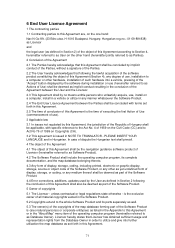
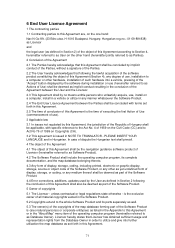
... (hereinafter referred to as implicit conduct resulting in the conclusion of the Agreement between the User and the Licensor.
2.3 This Agreement shall by no .: 01-09-891838) as Licensor
and
the legal user (as defined in Section 2) of the object of this Agreement according to Section 4, hereinafter referred to as User...
X3-09 Quick Start Guide - Page 1
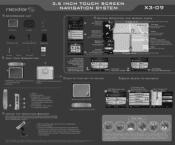
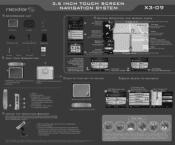
...SYSTEM
X3-09
• ACCESSORIES LIST
3.5" GPS Device...(the direction you will Nextar's liability or damages to you or any lost profits, lost savings, loss of use, lost revenues or lost data arising from or...
r' 370yd brimJ.
SD Memory Card slot 3. SD card with maps
O -
2
Route Ifflof ',Own (total)
Destonalieri Rockhold Blvd
ESUOIttglArtket
20:46
lime Lett
0:09
DISsaMe Left
4.5mi ...
Similar Questions
I Cannot Reach Nextar To Download Upgrades For My X3-09, How Can I Upgrade My Gp
(Posted by jcsdts 12 years ago)
Nextar Gps X3-09 Costomer Support
i have to hit the reset button to turn the gps on
i have to hit the reset button to turn the gps on
(Posted by sheshebug 12 years ago)

