Nextar X3-10 Support and Manuals
Get Help and Manuals for this Nextar item
This item is in your list!

View All Support Options Below
Free Nextar X3-10 manuals!
Problems with Nextar X3-10?
Ask a Question
Free Nextar X3-10 manuals!
Problems with Nextar X3-10?
Ask a Question
Most Recent Nextar X3-10 Questions
I Have A Nextar Me. The On Button Is Stuck And Keys Are Stuck. I Need To Know
(Posted by grahamjean55 11 years ago)
Popular Nextar X3-10 Manual Pages
X3-10 Quick Start Guide (English) - Page 1
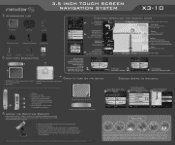
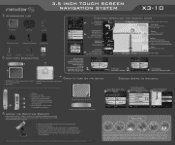
... apply to any persons caused by Nextar's negligence, or for any other ...X3- 1 0
ACCESSORIES LIST
3.5" GPS Device
Carry Pouch
Car Adaptor
Dashboard Mount Disk
Windshield Mounting Bracket
Mounting Cradle
Lij
Stylus Pen
USB Cable
Power Adaptor
UNIT VIEW DESCRIPTION
IOW
SD card with maps
m
Route Information (total)
405 '
,,ti
Rockfield Blvd
20:46 0:09
4.5mi Fastest
11
Settings...
X3-10 Hardware Manual - Page 2
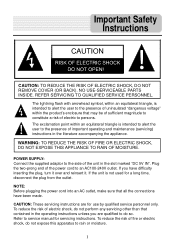
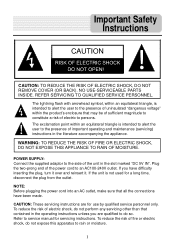
... accompanying the appliance. NO USE-SERVICEABLE PARTS INSIDE. The exclamation point within an equilateral triangle is intended to alert the user to the presence of uninsulated "dangerous voltage" within an equilateral triangle, is intended to alert the user to the presence of the power cord to service manual for servicing instructions. If the unit is not...
X3-10 Hardware Manual - Page 3
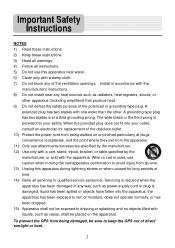
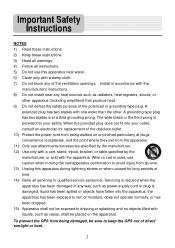
Install in any way, such as power-supply cord or plug is provided for replacement of the obsolete outlet. 10) Protect the power cord from.... To prevent the GPS from being walked on the apparatus. Important Safety Instructions
NOTES 1) Read these instructions. 2) Keep these instructions. 3) Heed all warnings. 4) Follow all servicing to avoid injury from the apparatus. 11) Only use this ...
X3-10 Hardware Manual - Page 4
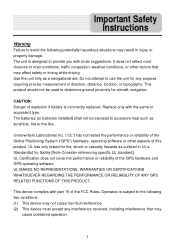
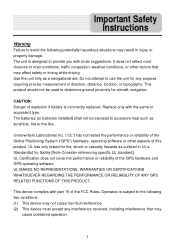
... injury or property damage. The batteries (or batteries installed) shall not be used to determine ground proximity for Safety [Note-Consider referencing specific UL standard]. Underwriters Laboratories Inc. ("UL") has not tested the performance or reliability of the Global Positioning System ("GPS") hardware, operating software or other factors that may
cause undesired operation.
3 The...
X3-10 Hardware Manual - Page 7
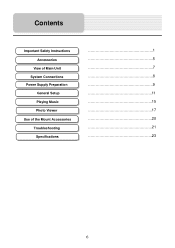
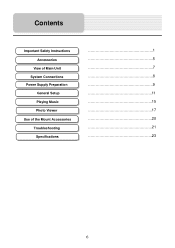
Contents
Important Safety Instructions Accessories
View of Main Unit System Connections Power Supply Preparation
General Setup Playing Music Photo Viewer Use of the Mount Accessories Troubleshooting Specifications
1 5 7 8 9 11 15 17 20 21 23
6
X3-10 Hardware Manual - Page 12
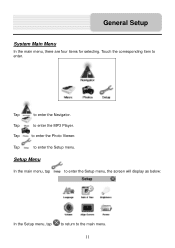
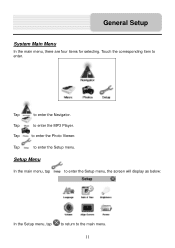
Tap
to the main menu.
11 Setup Menu
In the main menu, tap
to enter the Setup menu, the screen will display as below:
In the Setup menu, tap to return to enter the Photo Viewer.
Tap
to enter the MP3 Player.
Tap
to enter the Navigator. General Setup
System Main Menu
In the main menu...
X3-10 Hardware Manual - Page 13
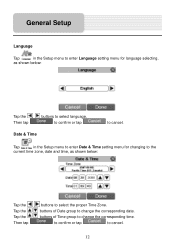
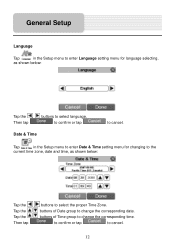
... Tap the Then tap
buttons to select the proper Time Zone.
buttons of Date group to change the corresponding time. General Setup
Language
Tap
in the Setup menu to enter Date & Time setting menu for language selecting,
as shown below :
Tap the , Then tap
buttons to select language. buttons of Time group to...
X3-10 Hardware Manual - Page 14
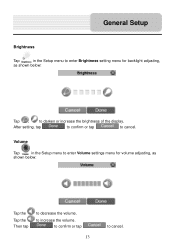
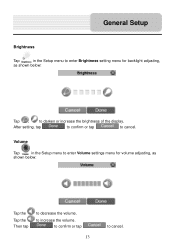
... the Tap the Then tap
to decrease the volume. to cancel.
General Setup
Brightness
Tap
in the Setup menu to enter Volume settings menu for backlight adjusting,
as
shown below :
Tap ,
to darken or increase the brightness of the display. After setting, tap
to confirm or tap
to increase the volume. to confirm or...
X3-10 Hardware Manual - Page 15
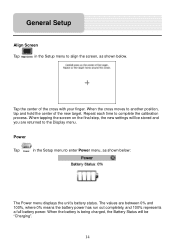
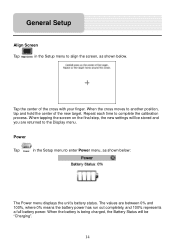
...to align the screen, as shown below . When tapping the screen on the final step, the new settings will be stored and you are between 0% and 100%, where 0% means the battery power has run...When the battery is being charged, the Battery Status will be "Charging".
14 General Setup
Align Screen
Tap
in the Setup menu to enter Power menu, as shown below :
The Power menu displays the unit...
X3-10 Hardware Manual - Page 16
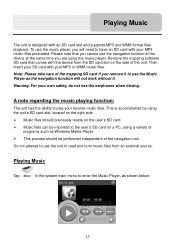
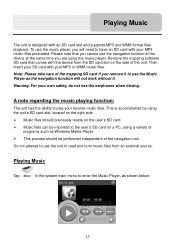
Remove the mapping software SD card that you cannot use the earphones when driving.
This is designed with your MP3 or WMA music files. ...navigation unit. Then insert your MP3 music files preloaded. Please note that comes with your SD card with an SD card slot and supports MP3 and WMA format files playback. Do not attempt to use the unit to play your own safety, do not use the ...
X3-10 Hardware Manual - Page 18
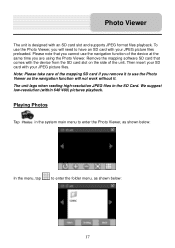
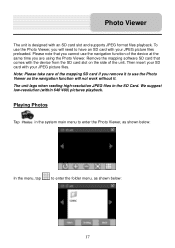
...not work without it. We suggest low-resolution (within 640*480) pictures playback. Remove the mapping software SD card that you cannot use the Photo Viewer as the navigation function will need to enter...as shown below :
In the menu, tap
to have an SD card with an SD card slot and supports JPEG format files playback. Note: Please take care of the device at the same time you are using ...
X3-10 Hardware Manual - Page 19


... will be listed on the LCD screen.
Tap
to return to enter the Setting menu for setting the Slide Show, as shown below. You can set the slide show . Photo Viewer
In the folder menu, double tap the ...memory card icon, and the photos stored in slide mode. After setting, tap
to confirm or tap
to play it and then tap
to play it.
In the photo list...
X3-10 Hardware Manual - Page 21


First, set the bottom edge of the road. Following the arrow ①, press down the suction cup lever. To mount to dashboard, use... on your dashboard, peel off protection liner from the back of the disk, and then attach the disk to embed it impairs the driver's view of the unit onto the mount cradle. Warning:
When you can use the included adhesive disk. Take the following steps to ...
X3-10 Hardware Manual - Page 22


... down or mute. Use the adaptor to solve simple problems before contacting customer service. out of the LCD. Troubleshooting
Take these steps described in rechargeable battery is dangerous to... use the unit by buildings or metal block.
The adaptor is no sound. Never try to repair...
X3-10 Hardware Manual - Page 23


... cord and then plug it into the outlet again to function after a change. Troubleshooting
PROBLEM
POSSIBLE CAUSE
POSSIBLE SOLUTION
The unit can receive signals now but can't then or signals...weak.
Use the adaptor to function abnormally.
If the problems still exist, please cut off the power supply and consult your service center or a qualified technician.
22 The built-in rechargeable...
Nextar X3-10 Reviews
Do you have an experience with the Nextar X3-10 that you would like to share?
Earn 750 points for your review!
We have not received any reviews for Nextar yet.
Earn 750 points for your review!
