Nextar X3-09 Support Question
Find answers below for this question about Nextar X3-09.Need a Nextar X3-09 manual? We have 3 online manuals for this item!
Question posted by rtkarr on November 24th, 2012
Eula Agreement
How do we get the above to quit coming up every time we turn our gps on. Very annoying. Model x3-09
Current Answers
There are currently no answers that have been posted for this question.
Be the first to post an answer! Remember that you can earn up to 1,100 points for every answer you submit. The better the quality of your answer, the better chance it has to be accepted.
Be the first to post an answer! Remember that you can earn up to 1,100 points for every answer you submit. The better the quality of your answer, the better chance it has to be accepted.
Related Nextar X3-09 Manual Pages
X3-09 Hardware Manual - Page 3


... instructions.
8) Do not install near water.
6) Clean only with the apparatus. To prevent the GPS from being damaged, be sure to avoid injury from tip-over.
13) Unplug this apparatus near any... spilled or objects have fallen into your safety. When a cart is provided for long periods of time.
14) Refer all instructions.
5) Do not use this apparatus during lightning storms or when unused ...
X3-09 Hardware Manual - Page 4


.... (2) This device must accept any interference received, including interference that may affect safety or timing while driving. The unit is designed to provide you with part 15 of the FCC Rules... unit only as sunshine, fire or the like. CAUTION: Danger of the Global Positioning System ("GPS") hardware, operating software or other factors that may result in UL's Standard(s) for any purpose ...
X3-09 Hardware Manual - Page 10


Note:
Turn unit's power off before unplugging. When using the adaptor, the LCD screen will be brighter than with the
rechargeable battery. Attention
Place the unit in rechargeable battery.
Your portable GPS unit comes with a built-in a proper position for viewing. Disconnect the unit from the...
X3-09 Software Manual - Page 2


... controls on the map 13 2.3.4 Using the Cursor (the selected map location 15 2.4 Nextar Navigation System concepts 16 2.4.1 Smart Zoom 16 2.4.2 Position markers 17
2.4.2.1 Current GPS position and Lock-on-Road 17 2.4.2.2 Returning to normal navigation 17 2.4.2.3 Selected location (Cursor 17 2.4.2.4 Original position in the Cursor menu 18
2.4.3 Daytime and night...
X3-09 Software Manual - Page 3


... a saved route 39
4 Reference Guide (Advanced mode 40
4.1 Map screen 40 4.1.1 Icons on the map 43
4.1.1.1 Battery, GPS position quality and Vehicle type indicator 43 4.1.1.2 Status indicator strip 44 4.1.1.3 Next two route events (Turn Preview fields 44
4.1.2 Objects on the map 45
4.1.2.1 Streets and roads 45 4.1.2.2 3D object types 45 4.1.2.3 Elements of...
X3-09 Software Manual - Page 4


4.4.7 User Data Management 60 4.5 Settings menu 60
4.5.1 Map Screen settings 61 4.5.2 Sound settings 62 4.5.3 Route Planning options 63 4.5.4 Regional settings 64 4.5.5 Navigation settings 65 4.5.6 Warning settings 66 4.5.7 GPS settings 67 4.5.8 Menu settings 67 4.5.9 Device settings 68 4.5.10 Track Log settings 68
5 Glossary 69 6 End User Licence Agreement 71 7 Copyright 74
4
X3-09 Software Manual - Page 5


.... If you to turn on Safety Mode. For more information, consult the End User Licence Agreement (page 71).
5...X3 where it obstructs the driver's view, where it is moving at a speed of 10 km/h (6 mph) or higher. Unless only passengers operate Nextar Navigation System, we recommend that you cannot change something in GPS receiver. others cannot track you start your GPS...
X3-09 Software Manual - Page 7


... full address or a part of the application interface. Read and accept the End User Licence Agreement (page 71). Later you can start navigating. The Navigation menu in Simple mode:
The Navigation ..., and start using Nextar Navigation System
When Nextar Navigation System is started the first time, you do the following ways (not all of two intersecting streets (page 24)....
X3-09 Software Manual - Page 12
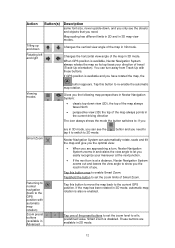
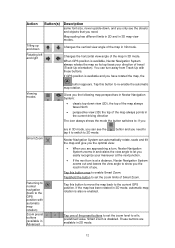
... mode, you can see the streets and objects that you need to
Nextar Navigation System can turn , Nextar Navigation System zooms in and raises the view angle to set the zoom level to the current GPS position. Changes the horizontal view angle of the preset buttons to set the zoom limits of...
X3-09 Software Manual - Page 14


...screen with the turn by turn guidance instructions. ...route event that follows the
next route event shown in the three data fields shown on the information currently shown.
Track Log recording
Nothing happens if you tap this area of Nextar Navigation System is available. Indicator strip
- Icon
Information Details
Action
There is no valid GPS...
X3-09 Software Manual - Page 15


...
A higher number of day. Icon
Type
Compass
More information
Shows the direction of the following information: current speed, compass and the current time of lit bars indicates better GPS position accuracy.
The map returns with the selected point (the Cursor) in the middle, and the Cursor menu appears with one of your...
X3-09 Software Manual - Page 16


...zoom in Advanced mode only)
Shows the different routes calculated by Nextar Navigation System: when approaching a turn is at a distance, it
2.4 Nextar Navigation System concepts
2.4.1 Smart Zoom
Smart Zoom provides much...
In the active route, uses the Cursor as the start point by replacing the current GPS position (available in Advanced mode only)
In the active route, uses the Cursor as ...
X3-09 Software Manual - Page 17


... one of the following:
• a Favorite
• a POI
• a map marker Pin
2.4.2.2 Returning to your exact GPS position.
Tap it plays the voice instructions and displays the turn preview icons according to normal navigation
When GPS position is available, and you have rotated the map in the Find menu, or you tap the...
X3-09 Software Manual - Page 18


... Cursor as surface waters or forests) and empty areas between the daytime and the night scheme based on the current time and GPS position a few minutes before sunrise, when the sky has already turned bright, and a few minutes after sunset, before it is set the Cursor to a different place. Or you can save...
X3-09 Software Manual - Page 21
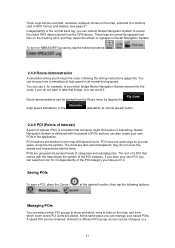
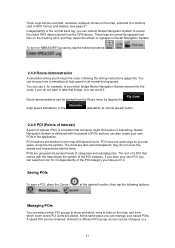
...comes with the map shows the symbol of categories and subcategories. At the same place you can also create your own POIs in GPX format, and deleted.
You can instruct Nextar Navigation System to record the native GPS... shown or replayed in . To turn on the map with special icons....track log, you can choose from the GPS device. The icons are quite large so you through the route, ...
X3-09 Software Manual - Page 69


... (your) position and needs at any given time, and it is always active until you quit Nextar Navigation System. For example, signal delay...versions of the city but the accuracy is lower and the GPS device does not give a three-dimensional position, including elevation....in Overview mode. See also: Track-up and down, and turn them up map orientation.
69 You can use digital maps interactively...
X3-09 Software Manual - Page 71
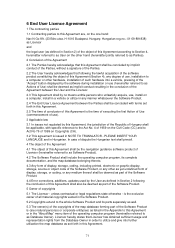
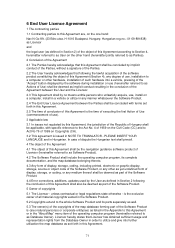
...09-891838) as Licensor
and
the legal user (as defined in Section 2) of the object of this Agreement according to Section 4, hereinafter referred to as User on the other hand (hereinafter jointly referred to as Parties).
2 Conclusion of the Agreement
2.1 The Parties hereby acknowledge that this Agreement...forth in this Agreement.
2.5 The time of conclusion of this Agreement is the time of executing ...
X3-09 Software Manual - Page 72


...any purpose defined either by Licensor in relations to the User.
5.5 By concluding this Agreement, Licensor shall withhold all rights vested in the Software Product, except for proper and legal...is entitled to make one hardware device (desktop, handheld, portable computer, navigation device) at a time, and to run and use of obligatory and/or reasonable and suitable security measures, proper and ...
X3-09 Software Manual - Page 73


... (Pesti Központi Kerületi Bíróság) or the Municipal Court of Budapest (Fővárosi Bíróság).
73 8.6 By concluding this Agreement, the User shall especially acknowledge the information stated in Section 8 above. 9 Sanctions 9.1 The Licensor hereby informs the User that according to regulations of the CA...
X3-09 Quick Start Guide - Page 1
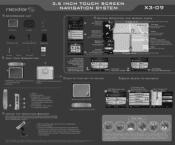
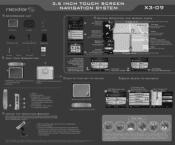
...9830; 6 ;6
N
>45°C/113. 3.5 INCH TOUCH SCREEN NAVIGATION SYSTEM
X3-09
• ACCESSORIES LIST
3.5" GPS Device
Carry Pouch
Car Adaptor
Dashboard Mount Disk
Windshield Mounting Bracket
Mounting Cradle
n
err...
11 sa
Mode
Quick menu
1:=Ml=ip
•
KEYPAD OPERATION AND SCREEN ICONS
Next Turn: -
Take the following steps to this device, even if Nextar has been advised of...
Similar Questions
How Do I Update My Gps S3 Model And What Is Your Phone # For Customer Service?
(Posted by goderskyfl 11 years ago)
Eula
Each time we turn on our x3-09 gps the eula agreement comes up. We accept but it still comes up agai...
Each time we turn on our x3-09 gps the eula agreement comes up. We accept but it still comes up agai...
(Posted by rtkarr 12 years ago)
I Cannot Reach Nextar To Download Upgrades For My X3-09, How Can I Upgrade My Gp
(Posted by jcsdts 12 years ago)
Nextar Gps X3-09 Costomer Support
i have to hit the reset button to turn the gps on
i have to hit the reset button to turn the gps on
(Posted by sheshebug 12 years ago)
I Would Like To Purchase The Sd Memory Card Usa, Canada For My X3-08 Mobile Gps.
(Posted by jervair67 12 years ago)

