Nextar X3-09 Support Question
Find answers below for this question about Nextar X3-09.Need a Nextar X3-09 manual? We have 3 online manuals for this item!
Question posted by rtkarr on April 27th, 2012
Eula
Each time we turn on our x3-09 gps the eula agreement comes up. We accept but it still comes up again. How can we stop this?
Current Answers
There are currently no answers that have been posted for this question.
Be the first to post an answer! Remember that you can earn up to 1,100 points for every answer you submit. The better the quality of your answer, the better chance it has to be accepted.
Be the first to post an answer! Remember that you can earn up to 1,100 points for every answer you submit. The better the quality of your answer, the better chance it has to be accepted.
Related Nextar X3-09 Manual Pages
X3-09 Hardware Manual - Page 2
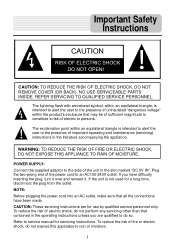
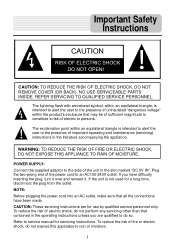
...a risk of uninsulated "dangerous voltage" within an equilateral triangle is not used for a long time, disconnect the plug from the outlet. The exclamation point within the product's enclosure that contained ... into an AC outlet, make sure that all the connections have difficulty inserting the plug, turn it over and reinsert it.
Plug the two-prong end of important operating and maintenance (...
X3-09 Hardware Manual - Page 3


... the apparatus.
11) Only use caution when moving the cart/apparatus combination to keep the GPS out of the obsolete outlet.
10) Protect the power cord from being damaged, be sure...is provided for your outlet, consult an electrician for long periods of time.
14) Refer all servicing to qualified service personnel. To prevent the GPS from tip-over.
13) Unplug this apparatus near any of the ...
X3-09 Hardware Manual - Page 4


...unit for any interference received, including interference that may affect safety or timing while driving. UL Certification does not cover the performance or reliability of...interference. (2) This device must accept any purpose requiring precise measurement of direction, distance, location, or topography. CAUTION: Danger of the GPS hardware and GPS operating software. This device ...
X3-09 Hardware Manual - Page 8


... SD card into the slot.
3. POWER Button Press for private listening. DC 5V Input Jack Used to connect to this jack, the speaker will be turned off automatically.
4. View of Main Unit
1. When the earphones are connected to the supplied adaptor.
5. RESET Button Press to the USB device.
7. LCD Screen 6. Earphone...
X3-09 Hardware Manual - Page 10


...; Disconnect the unit from the Car Adaptor when starting the vehicle. Please see details in a vehicle.
Note:
Turn unit's power off before unplugging. When using the adaptor, the LCD screen will be brighter than with a built-in... unit in the jack marked DC 5V IN, as shown on the right.
2. Your portable GPS unit comes with the
rechargeable battery.
X3-09 Hardware Manual - Page 23
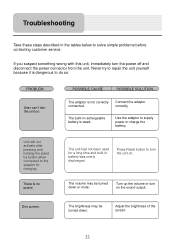
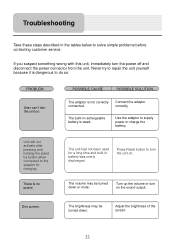
... adaptor to the adaptor for a long time and built-in the tables below to solve simple problems before contacting customer service.
The brightness may be turned down or mute. Connect the adaptor correctly...had not been used for charging.
If you suspect something wrong with this unit, immediately turn the unit on.
Dim screen.
Never try to repair the unit yourself because it is ...
X3-09 Software Manual - Page 3


... a saved route 39
4 Reference Guide (Advanced mode 40
4.1 Map screen 40 4.1.1 Icons on the map 43
4.1.1.1 Battery, GPS position quality and Vehicle type indicator 43 4.1.1.2 Status indicator strip 44 4.1.1.3 Next two route events (Turn Preview fields 44
4.1.2 Objects on the map 45
4.1.2.1 Streets and roads 45 4.1.2.2 3D object types 45 4.1.2.3 Elements of...
X3-09 Software Manual - Page 5


... accident. Nextar Navigation System does not transmit your departure and stop if you look at a speed of 10 km/h (6 mph) or higher. others cannot track you operate Nextar Navigation System before your GPS position; Nextar Navigation System has a Safety Mode: if you turn on Safety Mode, you cannot change anything in Nextar Navigation...
X3-09 Software Manual - Page 9


...has several options, they
appear in Nextar Navigation System when you cannot avoid it the next time you need to enter data.
You can type with the
from a range. Icon
Shows... your last keyboard choice and offers it .
the thumb jumps there. Type Example
Description
How to turn the switch on or choices, a checkmark shows off.
enter text and numbers.
2.2.1 Using keyboards...
X3-09 Software Manual - Page 12
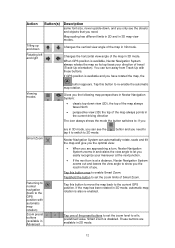
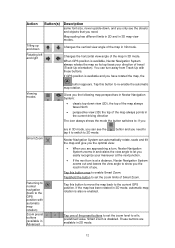
... the map always
faces North
• perspective view (3D) the top of the map always points in front of you. When GPS position is disabled.
These buttons are approaching a turn, Nextar Navigation System zooms in and raises the view angle to let you easily recognize your direction of travel (Track-Up orientation...
X3-09 Software Manual - Page 13


...the map
The following information appears in the rounded field in the top left corner, the Turn Preview field. Tap this icon appears in Simple mode, this area to open Find Address....log can be navigated in the Turn Preview field.
If the icon is a static picture, route calculation is needed
GPS position and an active route are available in
mode
the Turn Preview field. This area gives
...
X3-09 Software Manual - Page 14


...status or the connection settings. Traffic restriction
When GPS position is
Nothing happens if you tap this symbol appears here.
Stops the running simulation
This icon appears during Route ...this area to open the Itinerary screen with the turn by turn guidance instructions. Icon
Information Details
Action
There is no valid GPS position, this area of the screen. Route ...
X3-09 Software Manual - Page 18


... Cursor as surface waters or forests) and empty areas between the daytime and the night scheme based on the current time and GPS position a few minutes before sunrise, when the sky has already turned bright, and a few minutes after sunset, before it is open, a special icon ( was opened with.
) shows the Cursor position...
X3-09 Software Manual - Page 48


..., but when you opened . If the Cursor is at the time when you use this button replaces the previous one and deletes the... route, the Edit Route screen opens to let you can be turned off to keep the selected point as destination, or if there ... previous one , and deletes the current destination from the current GPS position, and Automatic Offroute Recalculation needs to be marked with the...
X3-09 Software Manual - Page 51


...the Trip Data fields.
Tap this field to the flag Turn Preview Compass Speedometer Distance Remaining Time Remaining
Arrival Time
GPS Time
Altitude
Description
Function
Shows whether the route data fields show information...data for the next
via point. Shows the current heading. comes from the GPS satellites, and the time zone information comes from the map or it on the map on the ...
X3-09 Software Manual - Page 53


...the device.
information, data coming from the GPS receiver,
and a shortcut to the GPS Settings screen if
needed (GPS receiver detection is
to ...).
4.1.9 GPS Data screen
Tap the following buttons:
, and then
screen and to
be
Opens Route options. Turns track log...open the GPS Data
53 Switches between the two schemes: the other color scheme returns at the next scheduled time. Changing...
X3-09 Software Manual - Page 66


... another point than the current GPS position as this value.
• Default Zoom Level: Overview mode will be stopped until you also turn them on Road
Off-route Recalculation...GPS position and re-enables automatic map rotation after the given period of warnings. You can turn off , you (100% represents the current speed limit):
• In Built-up Areas: in Overview mode but next time...
X3-09 Software Manual - Page 69


...Center
The City Center is rotated so its (your) position and needs at any given time, and it is always active until you can calculate your real position and the one ...-up and down, and turn them up map orientation.
69 5 Glossary
2D/3D GPS reception
The GPS receiver uses satellite signals to calculate its top always faces North.
In GPS-supported navigation, digital maps facilitate...
X3-09 Software Manual - Page 71
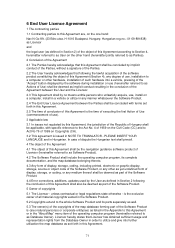
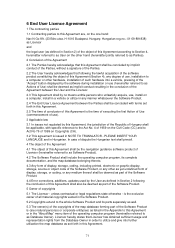
...Agreement shall by no .: 01-09-891838) as Licensor
and
the legal user (as defined in Section 2) of the object of this Agreement according to Section 4, hereinafter referred to as User on Copyrights (CA).
3.2 This agreement is the time... Agreement or in the "About/Map" menu item of the operating computer program (hereinafter referred to utilize and give into a vehicle, pressing of the "Accept"...
X3-09 Quick Start Guide - Page 1
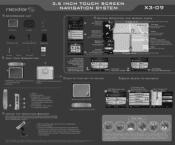
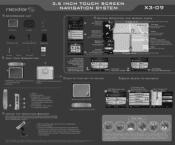
...Diego Fay
0.5mi
11 sa
Mode
Quick menu
1:=Ml=ip
•
KEYPAD OPERATION AND SCREEN ICONS
Next Turn: -
Po 4
Fairplex Drive La Verne, United States
p Navigate To
10. to your current trip...to you will Nextar be turned off protection liner from using the unit in map. 3.5 INCH TOUCH SCREEN NAVIGATION SYSTEM
X3-09
• ACCESSORIES LIST
3.5" GPS Device
Carry Pouch
Car Adaptor...
Similar Questions
My Gps Will Not Come On At All Even When Plugged In.
Is there a way to reset the machine. The reset button does nothing. Have plugged it into the car and...
Is there a way to reset the machine. The reset button does nothing. Have plugged it into the car and...
(Posted by cbdeli 10 years ago)
Eula Agreement
How do we get the above to quit coming up every time we turn our gps on. Very annoying. Model x3-09 ...
How do we get the above to quit coming up every time we turn our gps on. Very annoying. Model x3-09 ...
(Posted by rtkarr 11 years ago)
I Cannot Reach Nextar To Download Upgrades For My X3-09, How Can I Upgrade My Gp
(Posted by jcsdts 12 years ago)
Nextar Gps X3-09 Costomer Support
i have to hit the reset button to turn the gps on
i have to hit the reset button to turn the gps on
(Posted by sheshebug 12 years ago)
I Would Like To Purchase The Sd Memory Card Usa, Canada For My X3-08 Mobile Gps.
(Posted by jervair67 12 years ago)

