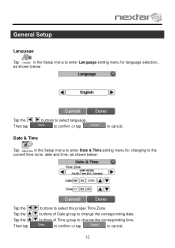Nextar M3-07 Support and Manuals
Get Help and Manuals for this Nextar item

View All Support Options Below
Free Nextar M3-07 manuals!
Problems with Nextar M3-07?
Ask a Question
Free Nextar M3-07 manuals!
Problems with Nextar M3-07?
Ask a Question
Most Recent Nextar M3-07 Questions
I Bought A Nextar M3-07 Gps And I Am Looking For An Update Map File For Canada.
I bought a Nextar M3-07 on May 20, 2012 and it came with an outdated Canada Map. Where can I get an...
I bought a Nextar M3-07 on May 20, 2012 and it came with an outdated Canada Map. Where can I get an...
(Posted by sylvainf46 11 years ago)
Is Nextar Still In Business. I Have An X3-08 And Am Looking For The Latest Upda
i am unable to find an active nextar website, support contact or a 3rd party supplier for their prod...
i am unable to find an active nextar website, support contact or a 3rd party supplier for their prod...
(Posted by richardsmith10 12 years ago)
Can I Still Update This Unit?
(Posted by thabchi 12 years ago)
Popular Nextar M3-07 Manual Pages
Nextar M3-07 Reviews
We have not received any reviews for Nextar yet.