Nextar M3-07 Support Question
Find answers below for this question about Nextar M3-07.Need a Nextar M3-07 manual? We have 4 online manuals for this item!
Question posted by sylvainf46 on May 25th, 2012
I Bought A Nextar M3-07 Gps And I Am Looking For An Update Map File For Canada.
I bought a Nextar M3-07 on May 20, 2012 and it came with an outdated Canada Map.
Where can I get an updated 2012 Canada or North America Map?
Current Answers
There are currently no answers that have been posted for this question.
Be the first to post an answer! Remember that you can earn up to 1,100 points for every answer you submit. The better the quality of your answer, the better chance it has to be accepted.
Be the first to post an answer! Remember that you can earn up to 1,100 points for every answer you submit. The better the quality of your answer, the better chance it has to be accepted.
Related Nextar M3-07 Manual Pages
M3 Series Hardware Manual - Page 2


... near an air bag. Finding an address or any other factors that your Nextar GPS Navigator. It does not reflect road closures or road conditions, traffic congestion, weather...be seriously injured.
1 Just enter information using the touch screen and let the voice prompt and detailed map guide you may affect safety or timing while driving.
Always operate the vehicle in ...
M3 Series Hardware Manual - Page 3


...61472; Do not drop, strike, or shake your GPS unit on the power cord. Do not use your Nextar unit is parked. It may cause an electric shock or seriously damage your GPS unit from the DC car adaptor when not in... sparks.
Do not damage the power cord by NEXTAR. To prevent the GPS from being charged. Included with wet hands while it is inconvenient or not allowed.
M3 Series Hardware Manual - Page 4
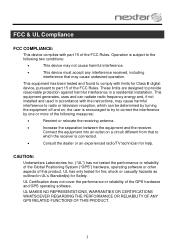
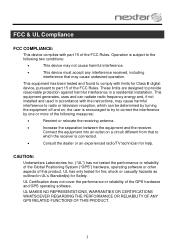
...;
Increase the separation between the equipment and the receiver. UL MAKES NO REPRESENTATIONS, WARRANTIES OR CERTIFICATIONS WHATSOEVER REGARDING THE PERFORMANCE OR RELIABILITY OF ANY GPS RELATED FUNCTIONS OF THIS PRODUCT.
3 CAUTION:
Underwriters Laboratories Inc. ("UL") has not tested the performance or reliability of the Global Positioning System...
M3 Series Hardware Manual - Page 6
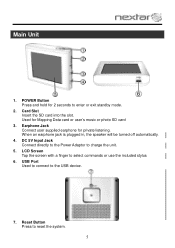
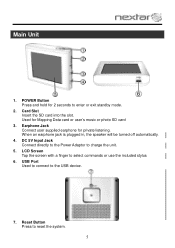
Used for private listening. LCD Screen Tap the screen with a finger to reset the system.
5 Main Unit
1. Earphone Jack Connect user supplied earphone for Mapping Data card or user's music or photo SD card
3. Reset Button Press to select commands or use the included stylus
6. DC 5V Input Jack Connect ...
M3 Series Hardware Manual - Page 7


Accessories
The Following Items Are Included With Your GPS Unit
Instruction Manual Quick-Start Guide
Warranty Card AC Adaptor
Vehicle Power Adaptor
Suction-Cup Mounting Bracket
Mounting Cradle
USB Cable Stylus
Dashboard Mount Disk Mapping Data SD Card
Pouch NOTE: The SD card may be shipped installed in the GPS Unit.
6
M3 Series Hardware Manual - Page 8


... be brighter than when it does not obstruct your destination and other end to the right side of the GPS unit while driving.
Mount the unit so that it 's not
charging. Attention
...end of the road.
7 Power Adaptor
Using the AC Adaptor
The GPS unit is supplied with a DC Power Adaptor for charging the internal battery and for powering and charging its battery. 1.
M3 Series Hardware Manual - Page 9
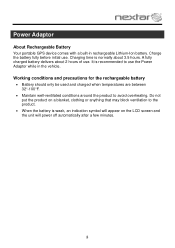
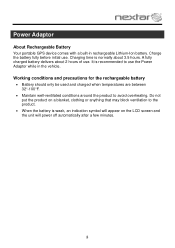
... weak, an indication symbol will appear on a blanket, clothing or anything that may block ventilation to avoid overheating. Power Adaptor
About Rechargeable Battery
Your portable GPS device comes with a built-in the vehicle.
A fully charged battery delivers about 3.5 hours. Do not put the product on the LCD screen and the unit...
M3 Series Hardware Manual - Page 10


The card unlocks and protrudes slightly. Important: If you remove the SD Mapping Data Card to use the Music or Photo
functions, treat the Mapping Card very carefully to a comfortable level. Important: Most state and local laws prohibit the driver from the slot when it clicks. When earphones ...
M3 Series Hardware Manual - Page 16


... will not work without it to read and burn music files from the SD card slot on a PC, using the music player. Remove the SD Mapping Data Card that you cannot use the Music Player as shown... the music player, you are using a
variety of the GPS unit. This process
must be imported to your SD card on the side of the Mapping Data Card if you remove it .
Playing Music
The unit...
M3 Series Hardware Manual - Page 17


...in the top right corner to the next song. Tap / toggle buttons to determine whether the player will look for the next page. Tap / toggle button to select the desired playback starting point. Tap the progress... than one screen, tap the up arrow for the previous page and the down arrow for audio files on its SD memory card and create a play list automatically.
If the play list consists of ...
M3 Series Hardware Manual - Page 18


... will need to have an SD card with your JPEG picture files preloaded. We suggest 640 x 480 pixel resolution files.
Remove the SD Mapping Data Card that you will not work without it to enter ... time you remove it . Note: Please take special care of the Mapping Data Card if you are using lower resolution files. Photo Viewer
The unit is designed with the device from the SD ...
M3 Series Hardware Manual - Page 24


... change without prior written consent of this manual is a trademark and service mark of Nextar (Hong Kong) Limited. Note: All screen shots shown are seriously concerned about environmental protection,... and we hope that you share our concern as well. Nextar is expressly forbidden. We reserve the right to change or update this product, its operation and accessories, visit us on production...
M3-07 Software manual - Page 2


...no other conditions, the database might not be prudent to look at the screen for emergency response, and the system's maps may inaccurately estimate the time needed to your own judgment ... this section carefully before using this product. Nextar cannot accept any traffic regulations, your personal judgment, or your eyes on the map. The database utilized by this software is moving...
M3-07 Software manual - Page 3


Nextar is not responsible for guidance instructions. Store this guide where it will be accessible at ..., for Safe Usage
Warning
!
Read this manual. When your vehicle is moving, keep your eyes on which your type of looking at all traffic regulations.
Always observe signs. 2
Points to Observe for example in your glove compartment. If you understand the cautions...
M3-07 Software manual - Page 4


... a Route ...13 To Avoid Traffic or Construction 14
4 - Icons and Controls 18 Compass and GPS ...18 User Interface Controls and Icons 18 Turn-By-Turn Icons ...20 Program Settings 15 Language ...15 GPS Status...15 Security (Safety Lock)...15 Map Settings ...16 Route Settings ...16 Exit ...16 Set Origin ...16 Demo Mode...17 About...
M3-07 Software manual - Page 5


... set destinations quickly and easily.
Voice guidance tells you when and where to turn directions, compass heading, distance to next maneuver, and street names. Map Display Mode button
Current Position Icon
Compass and GPS Status
Map Zoom Level Buttons (+) and (-)
MENU Button
Tap icon to view name of Current Road or Upcoming Crossroad...
M3-07 Software manual - Page 17


Route Settings
>
>
Tap to select options, and then tap OK. 16
Map Settings
>
Guide de Commencement Rapide
>
Tap to select an option, and then tap OK. Exit
>
Set Origin
>
>
Closes and exits the application.
>
>
Use this option to set a starting point that is different than the current GPS position.
M3-07 Software manual - Page 19


... Icon
Name
Description
Current Vehicle Position Indicates the current car position and heading on the map
and Heading Icon
display. The vehicle icon points in 3D perspective. Icons and Controls
Compass and GPS
Icon
Name
Heading-Up
North-Up
3-D Compass
Guide de Commencement Rapide
Description The vehicle icon points toward the direction of...
M3-07 Software manual - Page 23


... time, without notice. NAVTEQ MAP ™ is a trademark of NAVTEQ ™
GPS software Copyright © 1997 - 2009 Infogation Corp
For information on this product, its operation and accessories, visit us on production unit sold to modify, amend, otherwise change, or update this manual is a trademark and servise mark of Nextar (Hong Kong) Limted. All...
M3-07 QSG_Eng - Page 1


...Nextar's negligence, or for private listening. MENU
I -805
0.3 mi
Am. Used to connect to the windshield and
press down on your dashboard, peel off automatically. 4. Take the following steps to operate:
QUICK STEPS TO NAVIGATE
Press Menu, Select Destination
Select Address and then press "Start with maps... M3-07
3.5 INCH =1- 1 LICH SCREEN
NAVIGATI N SYSTEM
ACCESSORIES LIST
3.5" GPS ...
Similar Questions
I Need To Update Maps On My Nextar Q4 How Can I Do It
(Posted by wowforchrist 9 years ago)
Download Updated Maps For Gps
We are trying to update maps for our nextar GPS M3-02
We are trying to update maps for our nextar GPS M3-02
(Posted by biggmacc4 11 years ago)
How Do I Update The Maps For The M3-02 Gps
how do i update the maps on the m3-03 gps unit
how do i update the maps on the m3-03 gps unit
(Posted by jhartung 12 years ago)
Is Nextar Still In Business. I Have An X3-08 And Am Looking For The Latest Upda
i am unable to find an active nextar website, support contact or a 3rd party supplier for their prod...
i am unable to find an active nextar website, support contact or a 3rd party supplier for their prod...
(Posted by richardsmith10 12 years ago)

