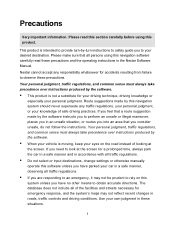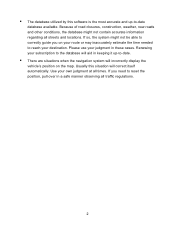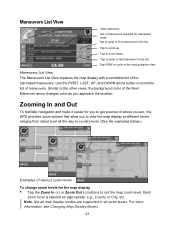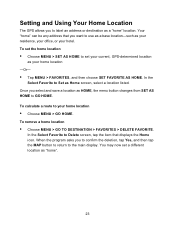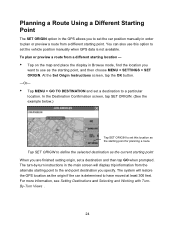Nextar Q4-01 Support Question
Find answers below for this question about Nextar Q4-01.Need a Nextar Q4-01 manual? We have 1 online manual for this item!
Question posted by wowforchrist on April 13th, 2015
I Need To Update Maps On My Nextar Q4 How Can I Do It
Current Answers
Answer #1: Posted by BusterDoogen on April 13th, 2015 11:32 AM
I hope this is helpful to you!
Please respond to my effort to provide you with the best possible solution by using the "Acceptable Solution" and/or the "Helpful" buttons when the answer has proven to be helpful. Please feel free to submit further info for your question, if a solution was not provided. I appreciate the opportunity to serve you!
Related Nextar Q4-01 Manual Pages
Similar Questions
gps says need a map up date for it to show any maps.
We are trying to update maps for our nextar GPS M3-02