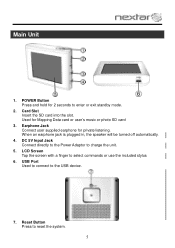Nextar M3-04 Support and Manuals
Get Help and Manuals for this Nextar item

View All Support Options Below
Free Nextar M3-04 manuals!
Problems with Nextar M3-04?
Ask a Question
Free Nextar M3-04 manuals!
Problems with Nextar M3-04?
Ask a Question
Most Recent Nextar M3-04 Questions
Where Do I Get Map Updates For My Old M3-04
(Posted by brewerjustin48 3 years ago)
Where Do I Update My Nextar M3-04 Gps
(Posted by djkemc 9 years ago)
How To Update Nextar M3-04
(Posted by smjofu 10 years ago)
Battery Failure
I can't get my M3-04 to charge anymore. How can I get a replacement battery?
I can't get my M3-04 to charge anymore. How can I get a replacement battery?
(Posted by bentonvan1 10 years ago)
How Do I Update A Nextar M3-04 Map?
(Posted by Anonymous-125587 10 years ago)
Popular Nextar M3-04 Manual Pages
Nextar M3-04 Reviews
We have not received any reviews for Nextar yet.