Nextar M3-RE - 3.5 Portable Gps Refurb Support and Manuals
Get Help and Manuals for this Nextar item
This item is in your list!

View All Support Options Below
Free Nextar M3-RE manuals!
Problems with Nextar M3-RE?
Ask a Question
Free Nextar M3-RE manuals!
Problems with Nextar M3-RE?
Ask a Question
Most Recent Nextar M3-RE Questions
File Not Found
nextar m3-06 says file not found when i hit the nav pic
nextar m3-06 says file not found when i hit the nav pic
(Posted by donback33 13 years ago)
Popular Nextar M3-RE Manual Pages
M3 Series Hardware Manual - Page 2


... attempt to be accurate in every situation. This product should not be seriously injured.
1 Pull over ! Contact your Nextar GPS Navigator. Just enter information using the touch screen and let the voice prompt and detailed map guide you may affect safety or timing while driving.
Always operate the vehicle in a car, do...
M3 Series Hardware Manual - Page 3


... GPS severely. It may void the warranty.
Caution: To reduce the risk of fire, electric shock or damage, do not remove cover or back. No user serviceable parts inside. It may generate sparks.
Do not damage the power cord by NEXTAR. Do not use .
Refer all servicing to qualified service...
M3 Series Hardware Manual - Page 5


Table of Contents
Introduction
Important Safety Information 1 FCC & UL Compliance 3
Getting Familiar With Your Hardware
Main Unit 5 Accessories 6 Power Adaptor 7 System Connections 9 Using the Mounting Bracket 10
Using Your Navigator
General Setup 11 Playing Music 15 Photo Viewer 17
Service & Support
Troubleshooting 20 Specifications 22 Copyright 23
4
M3 Series Hardware Manual - Page 13
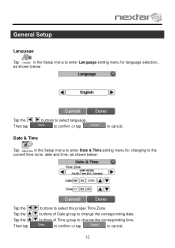
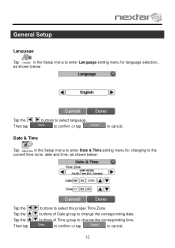
... date. to confirm or tap
to cancel.
12
Date & Time
Tap
in the Setup menu to enter Language setting menu for changing to the
current time zone, date and time, as shown below ...select the proper Time Zone. to confirm or tap
to cancel.
General Setup
Language
Tap
in the Setup menu to enter Date & Time setting menu for language selection,
as shown below :
Tap the , Then tap...
M3 Series Hardware Manual - Page 14


... for volume adjustment, as shown below :
Tap the Tap the Then tap
to decrease the volume.
After setting, tap
to confirm or tap
to cancel. General Setup
Brightness
Tap
in the Setup menu to enter Volume settings menu for backlight adjustment,
as
shown below :
Tap ,
to darken or increase the brightness of the display...
M3 Series Hardware Manual - Page 15


... align the screen, as shown below . When tapping the screen on the final step, the new settings will indicate "Charging".
14
The values are returned to the Display menu. General Setup
Align Screen
Tap
in the Setup menu to enter Power menu, as shown below :
The Power menu displays the unit's battery status...
M3 Series Hardware Manual - Page 16


...To use the music player, you remove it to use the navigation function of the device at the same time you are using a
variety of the GPS unit. To Load Your Music
First load your... the device from an external source. Then insert your SD card with an SD card slot and supports MP3 and WMA format music files.
Note: Please take special care of the unit. Playing Music
...
M3 Series Hardware Manual - Page 18


...Photo Viewer as shown below :
In the menu, tap
to enter the folder menu, as the navigation function will need to use the navigation function of the Mapping Data Card if you will not work without it.
We suggest 640 x...you remove it to have an SD card with an SD card slot and supports JPEG format files playback.
Tap
in the system main menu to enter the Photo Viewer, as shown below :
...
M3 Series Hardware Manual - Page 21


...Reset button to repair the unit yourself.
Never try to turn the power off . No Sound
Volume may be turned down
Check volume and mute condition
Adjust brightness of the LCD screen
20 Troubleshooting
Before contacting customer service, review the steps below to solve simple problems...
Screen is off , disconnect the power connector from the unit, and contact Nextar Customer Service.
M3 Series Hardware Manual - Page 22


... and correct obstruction
System software fails to function abnormally.
If the problems still exist, please cut off and on again to reset the unit. Troubleshooting
Problem
Possible Cause
Possible Solution
Navigator cannot receive satellite signals or does not orient
Unit may be removed for music or photo functions
Re-install Mapping SD Card
Satellite signal strength is obstructed...
M3 Series Hardware Manual - Page 24


... indicated Made in any prior notice. We are subject to change or update this product, its operation and accessories, visit us on this manual. We reserve the right to consumers.
Nextar®, is a trademark and service mark of Nextar (Hong Kong) Limited. All specifications and features are seriously concerned about environmental protection, and we hope that...
M3 Software Manual - Page 1
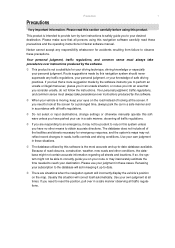
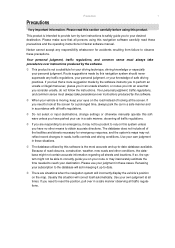
... a safe manner, observing all persons using this software unless you consider unsafe, do not follow the instructions. Do not select or input destinations, change settings or otherwise manually operate this product. If you feel that a route suggestion made by the software. If you are situations when the navigation system will correct itself automatically. Use your desired...
M3 Software Manual - Page 2


... guidance instructions.
Always comply with all traffic regulations.
Stop the vehicle before performing any GPS operation that you understand the cautions.
Read this guide where it will be accessible at the screen.
Problems might include no sound or display errors.
Failure to traffic accidents. If the driver is not responsible for Safe Usage
Warning
!
Nextar is to...
M3 Software Manual - Page 4
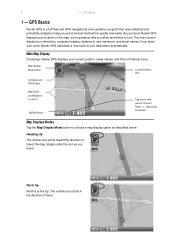
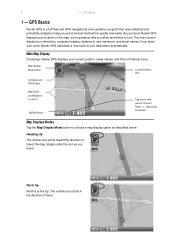
...Up
North is a full-featured GPS navigational voice guidance program that uses statistical and probability analysis to choose a map display option as you select and set destinations quickly and easily. Map... heading, distance to your route, Nextar GPS calculates a new route to next maneuver, and street names. Main Map Display
On startup, Nextar GPS displays your location on the map....
M3 QSG_Eng - Page 1
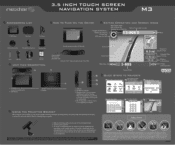
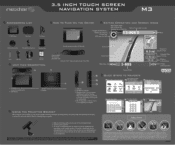
... cradle and dashboard mount disk) to this instruction.
"NOTICE TO DRIVERS IN CALIFORNIA AND MINNESOTA: State law prohibits drivers in vehicle, you for any indirect, incidental...Nextar has been advised of the possibility of the claim. Slide the mounting cradle onto the end of travel and GPS status (on your dashboard. 3.5 INCH TOUCH SCREEN NAVIGATION SYSTEM
M3
ACCESSORIES LIST
3.5" GPS...
Nextar M3-RE Reviews
Do you have an experience with the Nextar M3-RE that you would like to share?
Earn 750 points for your review!
We have not received any reviews for Nextar yet.
Earn 750 points for your review!
