Nextar K4 - Automotive GPS Receiver Support and Manuals
Popular Nextar K4 Manual Pages
User Guide - Page 1


NO USE-SERVICEABLE PARTS INSIDE.
WARNING: TO REDUCE THE RISK OF FIRE OR ELECTRIC SHOCK, DO NOT EXPOSE THIS ... it over and reinsert it.
REFER SERVICING TO QUALIFIED SERVICE PERSONNEL. Important Safety Instructions
CAUTION: TO REDUCE THE RISK OF ELECTRIC SHOCK, DO NOT REMOVE COVER (OR BACK). To reduce the risk of the power cord to service manual for use by qualified service personnel only.
User Guide - Page 6


Contents
Important Safety Instructions Accessories
View of Main Unit System Connections Power Supply Preparation
General Setup Playback Functions
Voice Recorder File Manager
Calculator and Alarm Use of the Mount Accessories
Troubleshooting Specifications
1 5 7 8 10 12 16 20 21 22 23 24 26
6
User Guide - Page 8


... for Windows 98SE) -DVD Rom Drive (for map upgrade purposes) -Intel Pentium II 233 MHz -64 MB RAM -50 MB available hard drive space -Available serial port and/or USB Port -256-color display adapter and monitor (16 bit color required) In the near future map updates will be available for the information on downloads.
8
User Guide - Page 12


...SETTINGS menu. Settings Menu
Tap
to enter the settings menu, the screen will display as shown below :
In the settings... menu, tap
to return to the system main menu.
12
Tap
to enter File Manager.
Tap
to enter the Music Player. Tap
to enter navigation... mode. Tap
to enter Alarm.
In the system main menu, there are nine items for selecting. You can set... settings ...
User Guide - Page 15
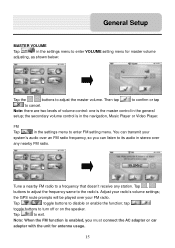
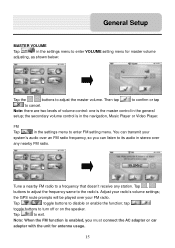
... two levels of volume control: one is in the navigation, Music Player or Video Player. Tune a nearby FM radio to exit.
the GPS route prompts will be played over your radio's volume settings;
the secondary volume control is the master control in the general
setup;
Tap
to a frequency that doesn't receive any nearby FM...
User Guide - Page 16


...the right side. This is accomplished by using a variety of the navigation unit. Note: Do not store these files in the map data missing and lost. These files can insert a SD card ...performed independent of programs such as Windows Media Player. Playback Functions
The unit is used to store map data, any attempt to read and burn these files from an external source. A note regarding ...
User Guide - Page 22
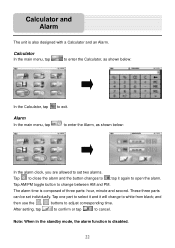
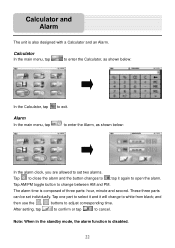
... clock, you are allowed to ;
Tap AM/PM toggle button to white from black;
These three parts
can be set two alarms.
Tap to close the alarm and the button changes to set individually. Tap one part to select it and it again to cancel. Calculator and Alarm
The unit is also designed with...
Software Manual - Page 2


... settings or otherwise manually operate this navigation system should never supersede any responsibility whatsoever for your driving technique, driving knowledge or especially your eyes on your own judgment at the screen for emergency response, and the system's maps may not reflect recent changes in the Nextar manual.
Usually this software is intended to provide turn instructions...
Software Manual - Page 3


... the driver is moving, keep your eyes on which your glove compartment.
This may lead to traffic accidents. Problems might include no sound or display errors. Read this guide where it will be accessible at all times, for problems resulting from failure to observe the precautions, warnings, and instructions in a safe manner observing all traffic regulations. Nextar...
Software Manual - Page 4


... ...18 Turn-By-Turn Icons ...20 Program Settings 15 Map Settings ...15 Language ...15 Set Origin ...15 Route Settings ...16 Demo Mode...16 Exit ...16 GPS Status...17 About Nextar GPS ...17
5 - Set Destinations 9 To Set a Destination Using an Address 9 To Set a Destination Using a Point Of Interest 10 To Set a Destination Using Cross Roads 11 To Set a Destination Using an Item in Favorites...
Software Manual - Page 5


... tells you when and where to turn directions, compass heading, distance to choose a map display option as you select and set destinations quickly and easily. Main Map Display
On startup, Nextar GPS displays your location on the map. North Up
North is a full-featured GPS navigational voice guidance program that uses statistical and probability analysis to your route...
Software Manual - Page 6


... pane displays a close up view of the approaching maneuver. Nextar Software Manual
Turn-By-Turn Views
Once you set a destination and select GO, the screen displays Turn-By-... Map View
Estimated arrival time and distance to destination
Tap to next maneuver.
Main Turn-by-Turn View
Blue line shows route. Estimated arrival time and distance to destination
Tap to repeat the voice instruction....
Software Manual - Page 8


... MAP to select it. To view a list of a street. To scroll the list, tap on the Up or Down arrow on the BACKSPACE button. Tap directly on an item to exit. As you enter information, the screen highlights the characters that appears at the top. 8
Nextar Software Manual
Data Entry
When you set a destination, Nextar GPS...
Software Manual - Page 10


10
Nextar Software Manual
To Set a Destination Using a Point Of Interest
Choose:
>
>
Select an option as follows... your current location. Voice instructions will guide you set a destination. Follow the prompts to a point of interest in a city you choose. Use this option to go to set a destination, Nextar GPS displays the destination location on the map. (See below.)
Choose GO...
Software Manual - Page 20


... points left or right as you will be turning next appears at the top of the street on which you approach the intersection to set the current location as the starting vehicle position. 20
Control or Icon
Name SET ORIGIN
Nextar Software Manual
Description Tap to make the next maneuver. Turn-by -Turn start.
Nextar K4 Reviews
Do you have an experience with the Nextar K4 that you would like to share?
Earn 750 points for your review!
We have not received any reviews for Nextar yet.
Earn 750 points for your review!

