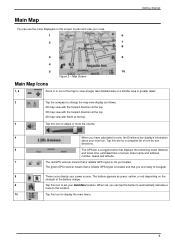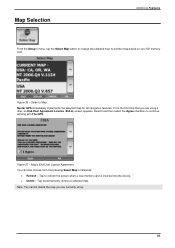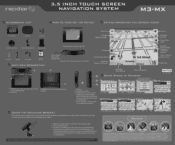Nextar M3-MX - Automotive GPS Receiver Support and Manuals
Get Help and Manuals for this Nextar item
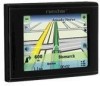
View All Support Options Below
Free Nextar M3-MX manuals!
Problems with Nextar M3-MX?
Ask a Question
Free Nextar M3-MX manuals!
Problems with Nextar M3-MX?
Ask a Question
Most Recent Nextar M3-MX Questions
How I Can Updated My Nextar M3-mx And A Secure Page To Do It
I do really need to updated my GPS, the problem it's I do not know how to do it, please I nedd your ...
I do really need to updated my GPS, the problem it's I do not know how to do it, please I nedd your ...
(Posted by pbssatelite 10 years ago)
Popular Nextar M3-MX Manual Pages
Nextar M3-MX Reviews
We have not received any reviews for Nextar yet.