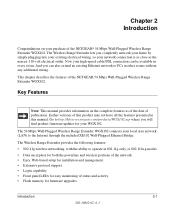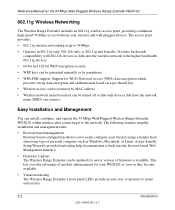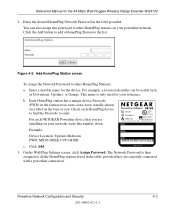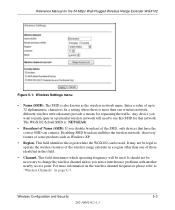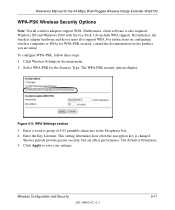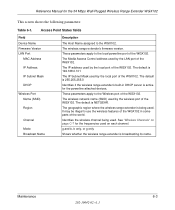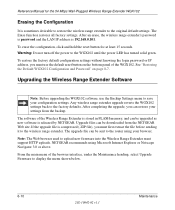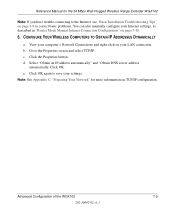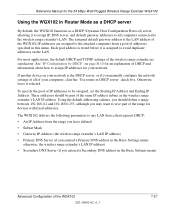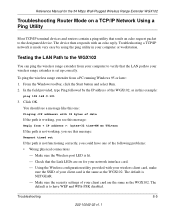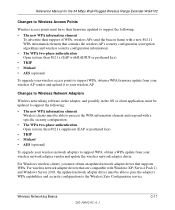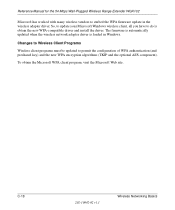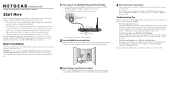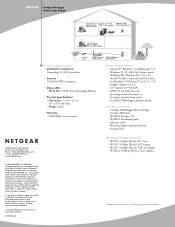Netgear WGX102v2 - 54 Mbps Wall-Plugged Wireless Range Extender Support and Manuals
Get Help and Manuals for this Netgear item

View All Support Options Below
Free Netgear WGX102v2 manuals!
Problems with Netgear WGX102v2?
Ask a Question
Free Netgear WGX102v2 manuals!
Problems with Netgear WGX102v2?
Ask a Question
Most Recent Netgear WGX102v2 Questions
Netgear Wgx102v2 Availability
Please let me know if this product is still available . I have two of these and the wall plugged uni...
Please let me know if this product is still available . I have two of these and the wall plugged uni...
(Posted by mallya 11 years ago)
Popular Netgear WGX102v2 Manual Pages
Netgear WGX102v2 Reviews
We have not received any reviews for Netgear yet.