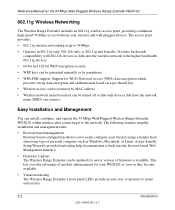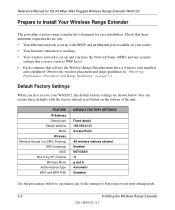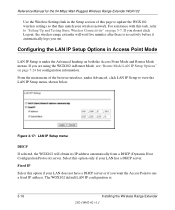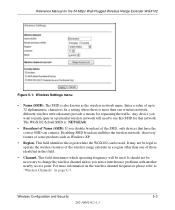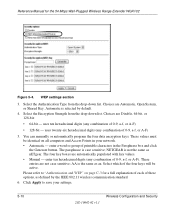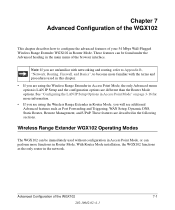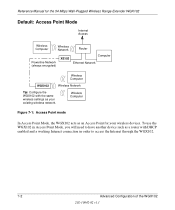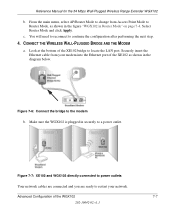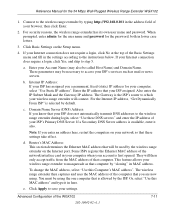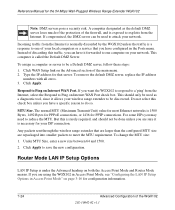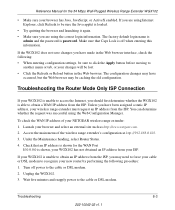Netgear WGX102 - 54 Mbps Wall-Plugged Wireless Range Extender Support and Manuals
Get Help and Manuals for this Netgear item

View All Support Options Below
Free Netgear WGX102 manuals!
Problems with Netgear WGX102?
Ask a Question
Free Netgear WGX102 manuals!
Problems with Netgear WGX102?
Ask a Question
Most Recent Netgear WGX102 Questions
How To Configure Wgx102
(Posted by deeander 9 years ago)
Only One Green Led Illuminates
Only the central green LED now illuminates and the device appears not to be working. Is there anythi...
Only the central green LED now illuminates and the device appears not to be working. Is there anythi...
(Posted by phil99827 11 years ago)
Only The Middle Light Is On. Is It A Hardware Problem/
I reset it and still only the middle light lights and i get no internet. is the unit broken/
I reset it and still only the middle light lights and i get no internet. is the unit broken/
(Posted by ltct123 12 years ago)
Compatibility
Is the Netgear 54 Mbps WGXB102 Wall-Plugged Wireless Range Extender kit compatible with Windows Vist...
Is the Netgear 54 Mbps WGXB102 Wall-Plugged Wireless Range Extender kit compatible with Windows Vist...
(Posted by dobbie1212 12 years ago)
Popular Netgear WGX102 Manual Pages
Netgear WGX102 Reviews
We have not received any reviews for Netgear yet.