Netgear WGR614NA Support and Manuals
Get Help and Manuals for this Netgear item
This item is in your list!

View All Support Options Below
Free Netgear WGR614NA manuals!
Problems with Netgear WGR614NA?
Ask a Question
Free Netgear WGR614NA manuals!
Problems with Netgear WGR614NA?
Ask a Question
Popular Netgear WGR614NA Manual Pages
WGR614v9 Setup Manual - Page 3


... Methods: Smart Wizard Setup or Manual Setup 6 Smart Wizard Setup ...6 Manual Setup ...7 Product Registration, Support, and Documentation 17
Help with Troubleshooting 19 Basic Troubleshooting ...19 Troubleshooting Connectivity Using the Ping Utility 24
Default Configuration ...27 Default Configuration Settings 27 Restoring the Default Password and Configuration Settings 28
Related Documents...
WGR614v9 Setup Manual - Page 9


... before you set up your Internet service. Fixed or static IP address Your ISP should have provided you . Router Setup Manual
Bottom Label
View the label on
how your Internet account was set up, you might need one or more of the router to identify the serial number, port connectors, status lights, and default login information. Internet login name and password (frequently...
WGR614v9 Setup Manual - Page 10


... change to complete. 1. Be sure to set up your router. When the Welcome screen displays, click Setup to Know Your Wireless Router
v1.0, October 2007 This option requires a PC running Microsoft Windows. • Manual setup. The CD automatically starts and detects the
language that steps you . The wizard guides you through the setup
process, automates many of the steps, and...
WGR614v9 Setup Manual - Page 11


... on page 10). Configure the router to the router (see "Accessing the Wireless Router after Installation" on the CD, which automatically takes care of this for you are two steps to the modem.
1
2
Figure 5
d. Your computer has to be set to Know Your Wireless Router
7
v1.0, October 2007 Turn off and unplug the cable or ADSL broadband modem.
Locate the Ethernet...
WGR614v9 Setup Manual - Page 14


... in the address field of your wireless setup. If a LAN light is not lit, check that the computer is securely attached at 100 Mbps;
If you installed using its login name and password:
1. amber indicates 10 Mbps.
To access the router using the Resource CD, you still need to log in to the router is turned on. Figure 9
Connect to...
WGR614v9 Setup Manual - Page 15
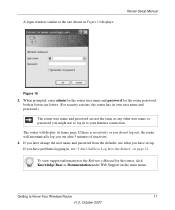
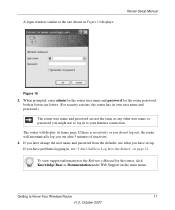
... for the router, click Knowledge Base or Documentation under Web Support on page 21. The router will automatically log you have problems logging in to the Router" on the main menu. To view support information or the Reference Manual for the router password, both in Figure 10 displays:
Router Setup Manual
Figure 10
2.
A login window similar to Know Your Wireless Router
11
v1...
WGR614v9 Setup Manual - Page 16


...are selected (the default settings), each time you check for new firmware: - To update firmware after Installation" on the Router Upgrade screen To disable this feature. If you
12
Getting to -date features of your router, NETGEAR provides a variety of methods for updating your router. Check for a new firmware image file. Router Setup Manual
Updating Your Firmware
NETGEAR is available...
WGR614v9 Setup Manual - Page 17
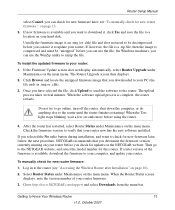
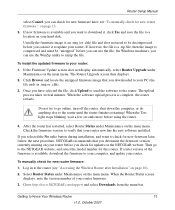
...No radio button during installation, and want to download it to update your router now has the new software installed. When the Test light stops blinking, wait a few seconds more before you check for new firmware later; After the router has restarted, select Router Status under Maintenance on the main menu.
If a later version of your router. To install the updated firmware to...
WGR614v9 Setup Manual - Page 18


... Support page for more recent, click the version number. If you are unable to successfully update using these instructions to automatically check for new firmware. If the version on the Resource CD). To set up and test basic wireless connectivity:
1. If you wish to the router (see "Accessing the Wireless Router after Installation" on your router it will check for firmware updates...
WGR614v9 Setup Manual - Page 24
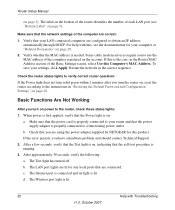
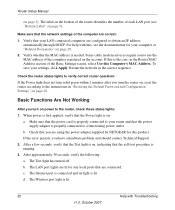
... power adapter supplied by NETGEAR for your LAN-connected computers are correct:
1. Some cable modem services require you to your settings, click Apply. Restart the network in "Restoring the Default Password and Configuration Settings" on the account. If the error persists, you turn the router on, reset the router according to a functioning power outlet. The Test light has turned off...
WGR614v9 Setup Manual - Page 25


... should contact Technical Support. This will set the router's IP address to factory defaults. If a LAN port is connected to see "Router Front Panel" on , the router has a problem. 1. If the error persists, you are still on one minute after powering up, turn on or stays on page 3. The factory default login name is
admin, and the password is lit, a link...
WGR614v9 Setup Manual - Page 27


... in the Basic Settings screen. Click the Connection Status button. 4.
Troubleshooting Internet Browsing If your router can access from the Internet, check the following : - Assign the computer host name of the steps indicate Failed, you can obtain an IP address but your computer's MAC address. Router Setup Manual
• The service name, user name, and password might be using...
WGR614v9 Setup Manual - Page 29
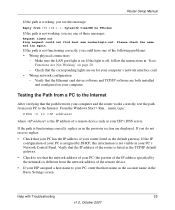
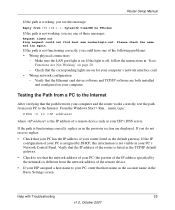
... as your ISP's DNS server. If the light is off, follow the instructions in the Basic Settings screen. From the Windows Start > Run... Make sure the LAN port light is on for your computer's network interface card. • Wrong network configuration
- Verify that the corresponding lights are on .
Router Setup Manual
If the path is working, you see...
WGR614v9 Setup Manual - Page 32


... Interface Specifications
LAN: WAN:
Default Setting
10BASE-T or 100BASE-Tx, RJ-45 10BASE-T or 100BASE-Tx, RJ-45
Restoring the Default Password and Configuration Settings
You can access the router from your Web browser using the factory defaults.
28
Default Configuration
v1.0, October 2007 Release the restore factory settings button, and wait for the router to restart, and for the Test light...
Brochure - Page 2
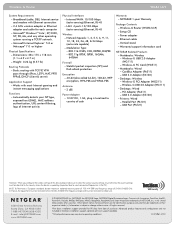
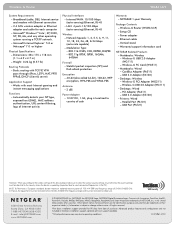
...detects your ISP type, exposed host (DMZ), MAC address authentication, URL content filtering, logs of sale
Warranty --NETGEAR 1-year Warranty
Package Contents --Wireless-G Router (WGR614v9) --Setup CD --Power adapter --Ethernet cable --Vertical stand --Warranty/support information card
NETGEAR Related Products --Notebooks: Wireless - USB 2.0 Adapter (FA120) --Printers: Wired - USB Port...
Netgear WGR614NA Reviews
Do you have an experience with the Netgear WGR614NA that you would like to share?
Earn 750 points for your review!
We have not received any reviews for Netgear yet.
Earn 750 points for your review!
