Netgear WAC540B03 Support and Manuals
Get Help and Manuals for this Netgear item
This item is in your list!

View All Support Options Below
Free Netgear WAC540B03 manuals!
Problems with Netgear WAC540B03?
Ask a Question
Free Netgear WAC540B03 manuals!
Problems with Netgear WAC540B03?
Ask a Question
Popular Netgear WAC540B03 Manual Pages
Installation Guide - Page 2


... prompts to set up your network and manage your devices as well as your product, get help, access the latest downloads and user manuals, and join our community. If you cannot discover the access point, you can visit www.netgear.com/support to use a browser to connect to the latest firmware (if needed). security services after...
User Manual - Page 12


... manual referred to as a NETGEAR Insight managed device, the settings for features that you can still manage the settings for What is available at netgear.com/support/download/:
• Installation guide • Ceiling and wall-mount guide • Data sheet
For information about NETGEAR Insight, visit insight.netgear.com and see the NETGEAR knowledge base at netgear.com/support/product...
User Manual - Page 14


... Point AC3000 WAC540 User Manual
Table 1. No power ...error occurred, or, if the access point functions as a PoE+ PD device, it might not be amber, red, green, or blue. Blinking amber temporarily. The access point is upgrading firmware...setup in a mesh WiFi network. The extender access point functions as a managed device in a mesh WiFi network, the extender access point is not yet set...
User Manual - Page 22


... network
Install the Access Point in your network
The access point is connected to the Internet. WiFi clients can connect the access point to your network: • Set up ... It for Initial
Configuration
User Manual Insight Managed Smart Cloud Wireless Access Point AC3000 WAC540 User Manual
If you use different radio frequency channels to reduce interference. Set up the access point with ...
User Manual - Page 28


...a There is a problem with this website's ...Manual...Setup page displays.
3. To connect to the access point over WiFi using the NETGEAR Insight app). Then, click the visit this website (not recommended) link. If a warning pop-up window that opens, click the Confirm Security Exception button.
• Microsoft Internet Explore. If your Mac user name and password and click the Update Setting...
User Manual - Page 32


...Manual Then, click the Proceed to set up window opens, click the Visit Website button. Install the Access Point in which x.x.x.x represents the IP address of the following procedure assumes that your Mac user name and password and click the Update Setting... connection is a problem with a static (fixed) IP address, see Connect over Ethernet using the NETGEAR Insight App on an...
User Manual - Page 37
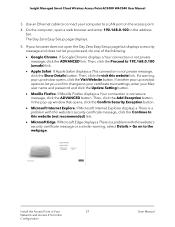
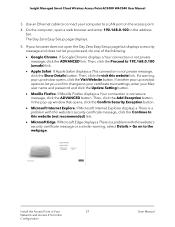
... password and click the Update Setting ...settings, enter your browser does not open a web browser and enter 192.168.0.100 in Your
37
Network and Access It for Initial
Configuration
User Manual On the computer, open the Day Zero Easy Setup...problem with this website link. If Microsoft Internet Explorer displays a There is not private message, click the ADVANCED link. Install...
User Manual - Page 40


...install the security certificate. Install the Access Point in Your
40
Network and Access It for your network environment.
12. If you just defined on the Day Zero Easy Setup page. The user name is , you can change the settings... WAC540 User Manual
If you confirm changes to your certificate trust settings, enter your Mac user name and password and click the Update Setting button.
•...
User Manual - Page 180


... on page 25).
IMPORTANT: When you install an older firmware version (or the backup firmware version), that you downgrade rather than upgrade the firmware, the configuration of the access point is assigned to the backup firmware on page 40.
5. The default WiFi passphrase is admin. Visit netgear.com/support/download/, locate the support page for the local browser interface...
User Manual - Page 182


... of the IP address, access point name, and password for that location. Manage and Maintain the Access
182
Point
User Manual Enter the IP address that you revert to a NETGEAR Insight network location and managed the access point through an Ethernet cable or WiFi connection. 2. The Firmware Upgrade page displays. IMPORTANT: When you logged in...
User Manual - Page 183


... is connected to the same network as the
access point or directly to upgrade the access point
If someone (usually the network administrator) places new firmware on the Dashboard page. The password is the one that you logged in to a NETGEAR Insight network location and managed the access point through an Ethernet cable or...
User Manual - Page 232


...point is malfunctioning. For recovery instructions or help with a hardware problem, contact technical support at both ends.
•...error occurred or the access point is ready. Diagnostics and
232
Troubleshooting
User Manual Insight Managed Smart Cloud Wireless Access Point AC3000 WAC540 User Manual.../Cloud LED and other LEDs are using the NETGEAR 12V, 2.5A power adapter for this product....
User Manual - Page 233


... is ready. Diagnostics and
233
Troubleshooting
User Manual
If the access point functions as a PoE PD and the Power/Cloud LED remains solid amber after five minutes, you might exist. Turn the power off and back on page 147). For recovery instructions or help with a hardware problem, contact technical support at the required 802.3at...
User Manual - Page 235


... on page 233. For recovery instructions or help with a hardware problem, contact technical support at its maximum level.
For ... run the latest firmware version.
• Make sure that the PoE switch is at netgear.com/support. The Power/Cloud...sufficient power to your Insight account. Diagnostics and
235
Troubleshooting
User Manual Check the following items or try the following :
...
User Manual - Page 236


... network device is off , a hardware connection problem might exist. Place the extender access point in at netgear.com/support. Use this extender access point location only during...Manual
If the error persists, a hardware problem might be connected to a switch for a network connection. Connect the extender access point to an Insight network location: 1. For recovery instructions...
Netgear WAC540B03 Reviews
Do you have an experience with the Netgear WAC540B03 that you would like to share?
Earn 750 points for your review!
We have not received any reviews for Netgear yet.
Earn 750 points for your review!
