Netgear DG834GUK Support and Manuals
Get Help and Manuals for this Netgear item
This item is in your list!

View All Support Options Below
Free Netgear DG834GUK manuals!
Problems with Netgear DG834GUK?
Ask a Question
Free Netgear DG834GUK manuals!
Problems with Netgear DG834GUK?
Ask a Question
Popular Netgear DG834GUK Manual Pages
DG834Gv3 Setup Manual - Page 21
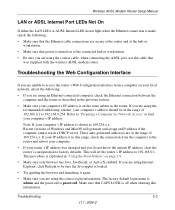
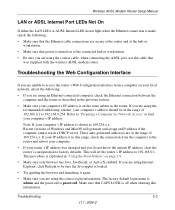
Wireless ADSL Modem Router Setup Manual
LAN or ADSL Internet Port LEDs Not On
If either the LAN LEDs or ADSL Internet LED do not know the current IP address, clear the router's configuration to factory defaults.
If your IP address is turned on page 2-9.
• Make sure your computer's IP address is explained in this information. Make sure that power is in "Using the Reset Button...
DG834Gv4 Reference Manual - Page 18


ADSL2+ Modem Wireless Router DG834G Reference Manual
What You Need Before You Begin
You need to know one or more of these settings: - Fixed or static IP address - Host and domain names • Depending on how your ISP set up your Internet account, you need to prepare the following before you can ask your ADSL account.
- Multiplexing method - Host and...
DG834Gv4 Reference Manual - Page 21


... DNS server addresses from your ISP settings, as shown in the following table. For a fixed IP address configuration, you still need to the information from your ISP's gateway modem router. To save your ISP and enter them manually here.
1.
Click Test to the Internet, see Chapter 7, "Troubleshooting". ADSL2+ Modem Wireless Router DG834G Reference Manual
The Setup Wizard detects...
DG834Gv4 Reference Manual - Page 22
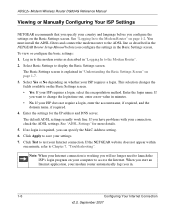
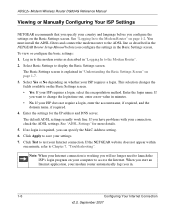
... to the Modem Router". 2. See "ADSL Settings" for the IP address and DNS server. ADSL2+ Modem Wireless Router DG834G Reference Manual
Viewing or Manually Configuring Your ISP Settings
NETGEAR recommends that you specify your country and language before you in.
1-6
Configuring Your Internet Connection
v2.0, September 2007 Select Basic Settings to launch the ISP's login program on...
DG834Gv4 Reference Manual - Page 24


... Automatically from ISP. If a secondary DNS server address is used to change the login time-out, enter a new value in minutes. Your ISP uses Classical IP addresses (RFC 1577). Your ISP automatically assigns this option, and enter the IP address of 0 (zero) means never log out. ADSL2+ Modem Wireless Router DG834G Reference Manual
Table 1-2. This might also be called the...
DG834Gv4 Reference Manual - Page 25


... in addition to the factory defaults. Disabling NAT reboots the modem router and resets its MAC address. • Use Default Address.
Use the default MAC address. • Use Computer MAC Address. Classical routing should be manually administering the IP address space on the Internet port. Disable NAT only if you plan to install the modem router in a setting where you are disabled...
DG834Gv4 Reference Manual - Page 54
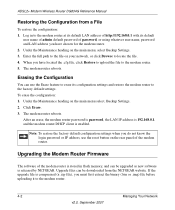
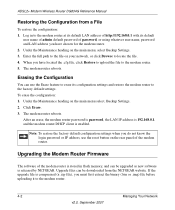
... first extract the binary (.bin or .img) file before uploading it to the factory default settings. Upgrading the Modem Router Firmware
The software of the modem router. After an erase, the modem router password is password, the LAN IP address is 192.168.0.1, and the modem router DHCP client is released by NETGEAR. Under the Maintenance heading on the main menu select, Backup...
DG834Gv4 Reference Manual - Page 55
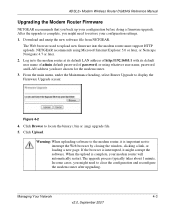
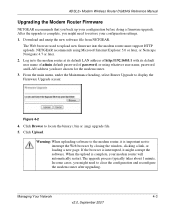
...ADSL2+ Modem Wireless Router DG834G Reference Manual
Upgrading the Modem Router Firmware
NETGEAR recommends that you have chosen for the modem router. 3. NETGEAR recommends using whatever user name, password and LAN address you back up your configuration settings. 1. Warning: When uploading software to the modem router, it might need to the modem router at its default LAN address of http...
DG834Gv4 Reference Manual - Page 73
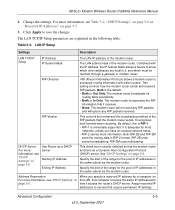
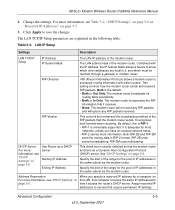
...page 5-6.
Advanced Configuration
5-5
v2.0, September 2007 The LAN subnet mask of IP addresses in the following table. This setting controls how the modem router sends and receives RIP packets.
For more information. ADSL2+ Modem Wireless Router DG834G Reference Manual
2. By default, this is RIP-1. • RIP-1 is the default. • Both or Out Only. Specify the end of the range...
DG834Gv4 Reference Manual - Page 80
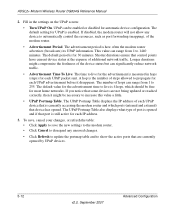
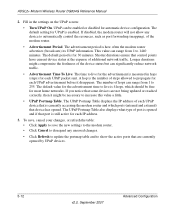
... Wireless Router DG834G Reference Manual
2. This value can significantly reduce network traffic.
• Advertisement Time To Live. The time to live is 4 hops, which ports (internal and external) that are not being updated or reached correctly, then it disappears. To save, cancel your changes, or refresh the table: • Click Apply to save the new settings to...
DG834Gv4 Reference Manual - Page 101
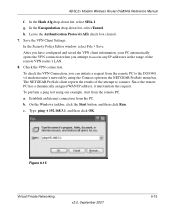
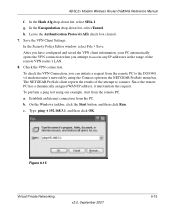
... initiate a request from the remote PC to the DG834G v4 modem router's network by using our example, start from the PC. Type ping -t 192.168.3.1, and then click OK. Figure 6-15
Virtual Private Networking
v2.0, September 2007
6-15 ADSL2+ Modem Wireless Router DG834G Reference Manual
f. Save the VPN Client Settings. In the Security Policy Editor window, select File...
DG834Gv4 Reference Manual - Page 133
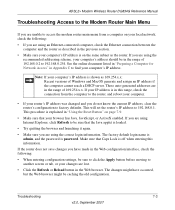
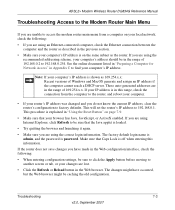
... browser has Java, JavaScript, or ActiveX enabled. Note: If your computer's IP address is explained in the range of 169.254.x.x. The factory default login name is
admin, and the password is on the same subnet as the router. ADSL2+ Modem Wireless Router DG834G Reference Manual
Troubleshooting Access to the Modem Router Main Menu
If you are unable to access the modem...
DG834Gv4 Reference Manual - Page 138


... device. • Check that host name as your PC is not known.
7-8
Troubleshooting
v2.0, September 2007 Restoring the Default Configuration and Password
This section explains how to restore the factory default configuration settings, changing the router's administration password to password and the IP address to 192.168.0.1. If this method for Network Access" in Appendix C. •...
DG834Gv4 Reference Manual - Page 139


... Wireless Router DG834G Reference Manual
Using the Reset Button
To restore the factory default configuration settings without knowing the administration password or IP address, you have just completed configuring the router, wait at least 5 minutes, and check the date and time again. • Time is off by one of several network time servers on the rear panel of the router. 1. Problems with...
DG834Gv4 Reference Manual - Page 162


... the VPN connection when you attempt to access any IP addresses in the range of the Security Policy Editor window,...Wireless Router DG834G Reference Manual
a. Expand the Key Exchange subheading by double clicking its name or clicking the + symbol. Then select Proposal 1 below Key Exchange. Figure B-22
b. d. g. h. Save the VPN Client settings.
B-20
v2.0, September 2007
NETGEAR...
Netgear DG834GUK Reviews
Do you have an experience with the Netgear DG834GUK that you would like to share?
Earn 750 points for your review!
We have not received any reviews for Netgear yet.
Earn 750 points for your review!
