Netgear DM111PSP-100NAS Support and Manuals
Get Help and Manuals for this Netgear item
This item is in your list!

View All Support Options Below
Free Netgear DM111PSP-100NAS manuals!
Problems with Netgear DM111PSP-100NAS?
Ask a Question
Free Netgear DM111PSP-100NAS manuals!
Problems with Netgear DM111PSP-100NAS?
Ask a Question
Popular Netgear DM111PSP-100NAS Manual Pages
DM111PSPv2 User Manual - Page 4


Broadband ADSL2+ Modem DM111PSPv2
How Inbound Rules Differ from Outbound Rules 33 Configure Firewall Rules 33 Inbound Rules (Port Forwarding 34 Outbound Rules (Service Blocking 36 Configure Services 38 Set the Time Zone 39 Schedule Firewall Services 40 Enable Security Event Email Notification 41
Chapter 4 Network Maintenance
Upgrade the Modem Firmware 44 Turn Off Automatic Firmware ...
DM111PSPv2 User Manual - Page 6


If you have not already set up your new modem using the installation guide that you connect to wall-mount your modem, see Wall-Mount Your Router at http://support.netgear.com.
1.
If you through the hardware setup. It has a built-in this manual, visit the support website at http://support.netgear.com/app/answers/detail/a_id/18725. For more information about how to...
DM111PSPv2 User Manual - Page 7


...; Broadband ADSL2+ Modem DM111PSPv2 • AC power adapter (plug varies by region) • Category 5 (Cat 5) Ethernet cable • Telephone cable with RJ-11 connector • Microfilter/splitter • Installation guide with cabling and modem setup instructions • Resource CD with NETGEAR Genie setup If any of the parts are incorrect, missing, or damaged, contact your modem. Review...
DM111PSPv2 User Manual - Page 13


... Broadband ADSL2+ Modem DM111PSPv2
Cable Your Modem to a Router
The modem includes a built-in router, but you can connect it to a router if you need to log in to the modem and change the Device Mode setting to Modem mode. Install the modem with a router:
1. Hardware Setup 13 It is also explained in Router mode. See Chapter 2, Modem Internet Setup.
3.
The installation guide that...
DM111PSPv2 User Manual - Page 14


...8226; Modem Setup Preparation • NETGEAR Genie CD Setup • Log In to the Modem • Upgrade Modem Firmware • Modem Interface • Setup Wizard • Manual Setup (Basic Settings) • ADSL Settings • Unsuccessful Internet Connection • Change Password and Login Time-Out • Log Out Manually • Types of these methods: use the Installation Guide with...
DM111PSPv2 User Manual - Page 15


... password - ISP Domain Name Server (DNS) addresses - Host and domain names
NETGEAR Genie CD Setup
Use the printed installation guide in the package together with the Setup Wizard as described in Setup Wizard on page 20, or manually as described in NETGEAR Genie CD Setup on page 15, with NETGEAR Genie on the Resource CD. Broadband ADSL2+ Modem DM111PSPv2
Modem Setup Preparation
You can set...
DM111PSPv2 User Manual - Page 18


... you are having trouble accessing the modem wirelessly, NETGEAR recommends that during setup you use an Ethernet cable to connect your computer documentation for several seconds. After
the upgrade, the modem restarts.
If you have established your PC Control Panel. They should be set to upgrade the modem with the latest firmware. Upgrade Modem Firmware
When you log in Setup Wizard on...
DM111PSPv2 User Manual - Page 21


... ISP information. Modem Internet Setup 21 I want to save your connection, check the DSL settings, and see Troubleshooting on whether or not your Internet connection requires a login.
Manual Setup (Basic Settings)
The Basic Settings screen displays when you have problems with the manual setup.
To perform a manual setup: 1. Select Set Up > Basic Settings, and select...
DM111PSPv2 User Manual - Page 26


... login. • ISP login logs you with
this login information, contact your Internet service. If you step away. 4. Broadband ADSL2+ Modem DM111PSPv2
The administrator's login to the modem configuration times out after a period of inactivity to continue the configuration.
Log Out Manually
The modem interface provides a Logout command at the bottom of Logins
There are required to...
DM111PSPv2 User Manual - Page 58


... information. This feature is not available when NAT is universally supported. Each pool address is tested before it , and which other modems. The RIP Direction selection controls how the broadband ADSL2+ modem sends and receives RIP packets. Combined with other addresses are satisfactory. The default setting is probably adequate for RIP-1. • RIP-1. It recognizes both...
DM111PSPv2 User Manual - Page 64


...the modem as a "pure bridge" or DSL modem. In Modem mode, the device acts as a "pure bridge" in Modem mode, features that port is opened and if that are not available are
currently opened . Broadband ADSL2+ Modem DM111PSPv2
UPnP Portmap Table.
Select Advanced > Device Mode.
Change the Device Mode
The modem includes a built-in Router mode. 2. To save the new settings to the modem...
DM111PSPv2 User Manual - Page 67
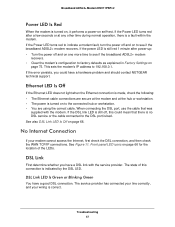
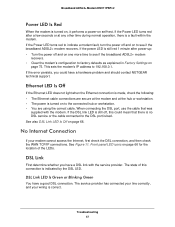
... the location of this could have a hardware problem and should contact NETGEAR technical support. If the error persists, you have a good DSL connection. If the Power LED turns red after power-up: • Turn the power off , this connection is no DSL service or the cable connected to see if the broadband ADSL2+ modem recovers. The state of the LEDs.
DM111PSPv2 User Manual - Page 68


...settings on the Basic Settings screen is , wait until that you should be necessary to use a microfilter on page 10. The modem uses pins 2 and 3.
Broadband ADSL2+ Modem DM111PSPv2
DSL Link LED Is Blinking Green
Your broadband ADSL2+ modem... DSL signal at a time and use a swapper if your wiring. The LED should be a problem with the DSL service. See
Manual Setup (Basic Settings)...
DM111PSPv2 User Manual - Page 81


...
LAN service 57 reserved 59 IP setup, LAN 57 ISP account information 15 ADSL settings 24 Basic Settings screen 22 DSL synchronization 9 ISP login 15
K
keywords 28
L
LAN port (local port) 49 LAN setup 57 language setting 20 LEDs
troubleshooting 66 verifying cabling 12 logging in cannot 71 changing password 25
ISP 15 router 17 time-out 26 types 26 upgrade firmware...
DM111PSPv2 User Manual - Page 82


... email 41
services 36, 38
Session Initiation Protocol (SIP), disabling 55 setting time zone 39 settings.viewing 16 Setup Wizard 20 Simple Mail Transfer Protocol (SMTP) 41 sites, blocking 28
static routes 61, 62
statistics, viewing 50 status
Internet connection 51 router 48
T
TCP/IP network troubleshooting 70 no Internet connection 25
technical specifications 76 technical support 2 time...
Netgear DM111PSP-100NAS Reviews
Do you have an experience with the Netgear DM111PSP-100NAS that you would like to share?
Earn 750 points for your review!
We have not received any reviews for Netgear yet.
Earn 750 points for your review!
