Netgear EVA700-100NAS Support and Manuals
Get Help and Manuals for this Netgear item
This item is in your list!

View All Support Options Below
Free Netgear EVA700-100NAS manuals!
Problems with Netgear EVA700-100NAS?
Ask a Question
Free Netgear EVA700-100NAS manuals!
Problems with Netgear EVA700-100NAS?
Ask a Question
Popular Netgear EVA700-100NAS Manual Pages
EVA700 Reference Manual - Page 7


... the PDF of This Manual x
Chapter 1 Installing Your Digital Entertainer
Package Contents ...1-1 Front Panel ...1-2 Rear Panel ...1-2 Remote Control ...1-4 Connecting the Digital Entertainer 1-7 Windows XP Computer Without Intel® Viiv™ Technology 1-8
Installing Software ...1-8 Setting up the Digital Entertainer 1-10 Chapter 2 Intel® Viiv™ Technology Updating the Intel®...
EVA700 Reference Manual - Page 13
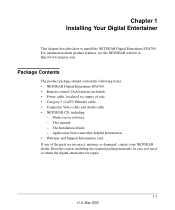
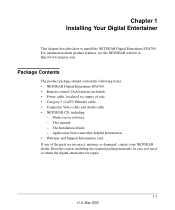
... contain the following items: • NETGEAR Digital Entertainer EVA700. • Remote control (2AA batteries included). • Power cable, localized to return the digital entertainer for repair.
1-1 v1.0, May 2006 Media server software. -
This manual. - Application Notes and other helpful information. • Warranty and Support Information card. For information about product...
EVA700 Reference Manual - Page 18


.... Use this feature the digital entertainer must be connected to view.
Digital Entertainer Model EVA700 User Manual
Table 1-1. Display the Settings menu.
0-9
Numbers. Remote control buttons
Button
Description
Pics Menu
Picture menu. Change the output mode (such as Windows Media Connect. To use this for video.
1-6
Installing Your Digital Entertainer
v1.0, May 2006 Caps...
EVA700 Reference Manual - Page 20
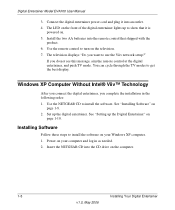
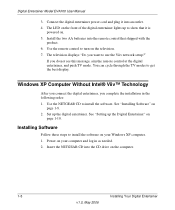
... the NETGEAR CD into an outlet. 4.
Installing Software
Follow these steps to use the Viiv network setup?" The television displays "Do you complete the installation in as needed. 2. If you do not see this message, aim the remote control at the digital entertainer, and push TV mode.
See "Installing Software" on the television. 7. Power on . 5. See "Setting up the digital entertainer...
EVA700 Reference Manual - Page 22
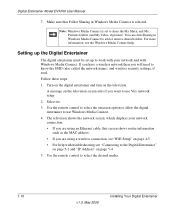
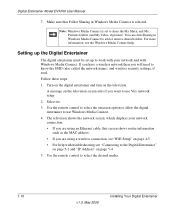
...Use the remote control to select the onscreen option to allow the digital entertainer to add or remove shared folders. A message on the television. Digital Entertainer Model EVA700 User Manual
7. You can click Sharing in Windows Media Connect is set up the Digital Entertainer
The digital entertainer must be set to select the desired media.
1-10
v1.0, May 2006
Installing Your Digital...
EVA700 Reference Manual - Page 26
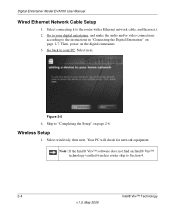
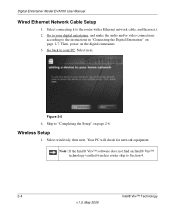
Digital Entertainer Model EVA700 User Manual
Wired Ethernet Network Cable Setup
1. Then, power on page 2-6.
Wireless Setup
1. Select connecting it to Section 4.
2-4
Intel® Viiv™ Technology
v1.0, May 2006 Go to your PC. Select next.
Skip to the instructions in "Connecting the Digital Entertainer" on page 1-7. Note: If the Intel® Viiv™ software does not find...
EVA700 Reference Manual - Page 27


.... Figure 2-6
3. Using the remote control for the digital entertainer, follow the instructions on -screen instructions until you see the Intel® Viiv™ technology setup option. Note: If the timer expires before you cannot successfully enter the new passcode. Intel® Viiv™ Technology
2-5
v1.0, May 2006 Digital Entertainer Model EVA700 User Manual
2. Select next, and...
EVA700 Reference Manual - Page 44


... Menu on your television screen
is automatically selected. 3. Digital Entertainer Model EVA700 User Manual
By default, Windows Media Connect is also shared. If there is a My Video folder it from the list of shared folders.
3. View or change the wireless network settings. • Firmware. The Setup button on the remote control. You can be displayed on the television screen. 2. View...
EVA700 Reference Manual - Page 45


... • Cancel. This returns the digital entertainer to the Advanced menu. 3. The default setting is automatically selected. 2. Press Menu on . • System Language. Select Advanced to go to its
default factory settings, including network settings.
Use the remote control to change advanced settings follow these instructions. 1. The language setting for the media player screen...
EVA700 Reference Manual - Page 46


...).
1. The Setup button displayed on the remote control. To view or change the IP Configuration, follow these steps:
1. Switch to Manual (Static IP Address)
If your network. On the bottom of the screen, select IP Config.
3. After the IP address is set the IP address (use Switch to Manual to enter the IP Address. Digital Entertainer Model EVA700 User Manual
IP...
EVA700 Reference Manual - Page 47


...the digital entertainer will time out.
WiFi Setup
The WiFi Setup screen shows the wireless settings for the network that you must enter the SSID manually with the remote control so that you must set up the digital entertainer with a router. When prompted, press OK on your network does not broadcast the Network Name (SSID) then you want. Digital Entertainer Model EVA700 User Manual...
EVA700 Reference Manual - Page 49


... screen.
3. Aim the remote control at the top of the Setup screen, select Firmware. Manually enter a hex or ascii key in the Passphrase box and select Generate. If your settings. 7. Enter the WPA passphrase into the Key box. 6. Warning: Do not play media on the digital entertainer during the upgrade.
1. Digital Entertainer Model EVA700 User Manual
2. Enter a passphrase in...
EVA700 Reference Manual - Page 50


...at the bottom
of the screen.
4-8
Media Library and Digital Entertainer Settings
v1.0, May 2006 Digital Entertainer Model EVA700 User Manual
• Check for firmware update. Warning: If you restore factory settings, then you will erase the network set up and media server selection. Press Menu on the remote control. The most recent update includes previous versions.
• Roll back...
EVA700 Reference Manual - Page 52


....
5-2
Troubleshooting
v1.0, May 2006 Check the LED on the front panel of addresses on . Then set the IP address of the digital entertainer in the list of a Windows domain:
1.
Digital Entertainer Model EVA700 User Manual
Connecting to the Digital Entertainer
Here are some tips for correcting simple problems that the computer and the digital entertainer are working,
then the remote may...
EVA700 Reference Manual - Page 54


..., try the following instructions in "WiFi Setup" on page 4-5.
• If you are using a wireless connection between the Access Point (AP) and the digital entertainer. For information about wireless networks, see the link listed in "Wireless Communications:" on page B-1.
5-4
Troubleshooting
v1.0, May 2006 This must manually configure your wireless settings as the distance increases...
Netgear EVA700-100NAS Reviews
Do you have an experience with the Netgear EVA700-100NAS that you would like to share?
Earn 750 points for your review!
We have not received any reviews for Netgear yet.
Earn 750 points for your review!
