Netgear GSM7328FS-100NAS Support and Manuals
Get Help and Manuals for this Netgear item
This item is in your list!

View All Support Options Below
Free Netgear GSM7328FS-100NAS manuals!
Problems with Netgear GSM7328FS-100NAS?
Ask a Question
Free Netgear GSM7328FS-100NAS manuals!
Problems with Netgear GSM7328FS-100NAS?
Ask a Question
Popular Netgear GSM7328FS-100NAS Manual Pages
FSM7328PS Command line reference manual - Page 25


...:
Table 1-1. You can also benefit from a description of the 7300S Series Stackable Switch software base and has read the appropriate specification for the ProSafe 7300S Series Layer-3 Stackable Switches, Software Version 7.1. Manual Specifications
Product Manual Part Number Manual Publication Date
ProSafe 7300S Series Layer-3 Managed Stackable Switch 202-10237-03 January 2008
About This...
FSM7328PS Command line reference manual - Page 75


...This command sets the monitor... removes the monitor session (port monitoring) designation from the VLAN, the user must manually add the port to disable and removes the source and destination interfaces. ...session mode for the system. Port and System Setup Commands
4-7
v3.0, January 2008
Command Line Interface Reference for the ProSafe 7300S Series Layer-3 Stackable Switches,
4.1.13.1 ...
FSM7328PS Command line reference manual - Page 92


...System Setup Commands Any application component requiring a DNS lookup may request services ...support domain name in addition to use when performing a lookup on its network. A default domain name can be added and removed from the local cache. DNS is purged. Command Line Interface Reference for each DNS name server, and server precedence is determined by providing an IP address for the ProSafe...
FSM7328PS Command line reference manual - Page 100


... external-cost option, this port within a specific multiple spanning tree instance or the common and internal spanning tree instance, depending on Link Speed. Default
cost: auto; Command Line Interface Reference for the ProSafe 7300S Series Layer-3 Stackable Switches,
5.1.11 spanning-tree max-hops
This command sets the MSTP Max Hops parameter to 240...
FSM7328PS Command line reference manual - Page 101


...cost, this command sets the external path cost for this port within a range of multiple instances supported by the switch...based on the Link Speed. Command Line Interface Reference for the ProSafe 7300S Series Layer-3 Stackable Switches,
Mode
{external-cost | auto...If you specify cost, this command sets the path cost for this port within a specific multiple spanning tree instance or the ...
FSM7328PS Command line reference manual - Page 159
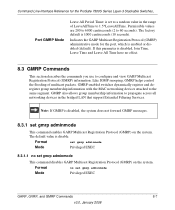
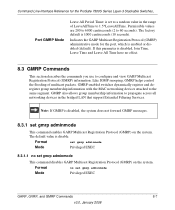
...This section describes the commands you use to a random value in the bridged LAN that support Extended Filtering Services. Command Line Interface Reference for the port, which is enabled or disabled (default). ... for the ProSafe 7300S Series Layer-3 Stackable Switches,
Port GMRP Mode
Leave All Period Timer is disabled, Join Time, Leave Time and Leave All Time have no set to configure ...
FSM7328PS Command line reference manual - Page 217


...an integer from 0-7.
The range is only supported on the GSM7300S series.
13.1.4 classofservice trust
This command sets the class of service trust mode of an interface. Format
no ...a default internal traffic class value.
You can set the mode to an internal traffic class. Command Line Interface Reference for the ProSafe 7300S Series Layer-3 Stackable Switches,
13.1.3 classofservice...
FSM7328PS Command line reference manual - Page 387


... describes the UDP relay feature in the following UDP ports are forwarded:
• IEN-116 Name Service (port 42) • DNS (port 53) • NetBIOS Name Server (port 137) &#...; NetBIOS Datagram Server (port 138) • TACACS Server (port 49) • Time Service (port 37)
The system supports a maximum of 128 interface address-port pairs. Otherwise the packet is forwarded to a particular...
GSM7328S, GSM7352S and GSM7328FS Hardware Installation Guide - Page 2
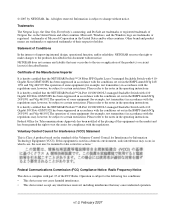
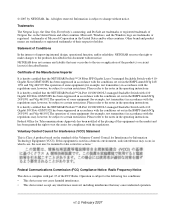
... and product names are trademarks or registered trademarks of the FCC Rules. NETGEAR does not assume any interference received, including interference that the NETGEAR ProSafe™ 24 Fiber SFP Gigabit Layer 3 managed Stackable Switch with 4 10Gigabit Slots GSM7328FS has been suppressed in accordance with part 15 of their respective holders. © 2007 by Information Technology...
GSM7328S, GSM7352S and GSM7328FS Hardware Installation Guide - Page 4


... to the Support Information Card that you can access at the universal resource locator (URL) http://www.netgear.com.
Product and Publication Details
Model Number: Publication Date: Product Family: Product Name:
Home or Business Product: Language: Publication Part Number: Publication Version Number
GSM7328S, GSM7352S, and GSM7328FS
February 2007
managed switch
• ProSafe™ 24...
GSM7328S, GSM7352S and GSM7328FS Hardware Installation Guide - Page 7
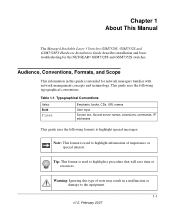
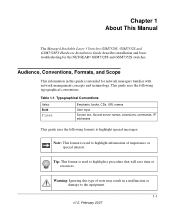
...the NETGEAR® GSM7328S and GSM7352S switches. Chapter 1 About This Manual
The Managed Stackable Layer 3 Switches GSM7328S, GSM7352S and GSM7328FS Hardware Installation Guide describes installation and basic troubleshoting for network managers familiar with network management concepts and terminology.
Typographical Conventions
Italics Bold
Fixed
Emphasis, books, CDs, URL names
User input...
GSM7328S, GSM7352S and GSM7328FS Hardware Installation Guide - Page 8


... Ethernet Switch according to these specifications
:
Table 1-2.
Danger: This is written for
the product model.
• Links to access the full NETGEAR, Inc.
Failure to
where the topic is described in personal injury or death.
Double-click on the NETGEAR, Inc. Managed Stackable Layer 3 Switches GSM7328S, GSM7352S and GSM7328FS Hardware Instal- Web site at a time
•...
GSM7328S, GSM7352S and GSM7328FS Hardware Installation Guide - Page 36
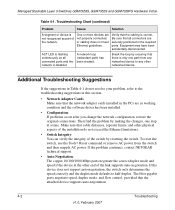
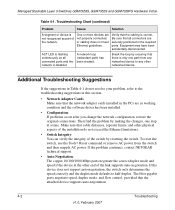
... that the cabling is not recognized as part of the installation do not resolve your problem, refer to the troubleshooting suggestions in working condition and the software driver has been installed.
• Configuration: If problems occur after you change the network configuration, restore the original connections. If the device does not support auto-negotiation, the switch only determines...
Data Sheet - Page 1


...Use
ProSafe™ 24, 24 SFP, and 48 Port Gigabit L3 Managed Stackable Switches Data Sheet GSM7328S, GSM7328FS, GSM7352S...set-up to 8 units across an intelligence bi-directional redundant stacking links.
24/7
TECHNICAL S U P P O R T*
1-888-NETGEAR (638-4327) Email: info@NETGEAR.com By configuring the switches into a stack of stacking, and reduced maintenance requirements, NETGEAR's ProSafe...
Data Sheet - Page 3
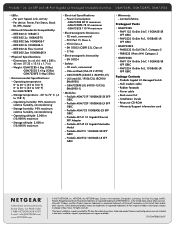
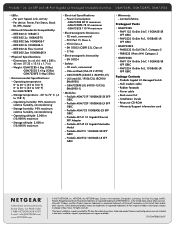
... - IEEE 802.3ae 10000BASE-X
• Physical Specifications: - FCC Part 15 Class A - GSM7328FS (UL 60950-1)/CUL/ EN60950-1)
• Modules: - ProSafe AXM752 10GBASE-LR XFP GBIC
• Warranty: - PMP3334 OnSite 9x5, 10GBASE-LR XFP GBIC
Package Contents - in ) - All rights reserved.
*Free basic installation support provided for GSM7328FS -
Per device: Power, Fan Status, Stack...
Netgear GSM7328FS-100NAS Reviews
Do you have an experience with the Netgear GSM7328FS-100NAS that you would like to share?
Earn 750 points for your review!
We have not received any reviews for Netgear yet.
Earn 750 points for your review!
