Netgear GS108T-100NAS Support and Manuals
Get Help and Manuals for this Netgear item
This item is in your list!

View All Support Options Below
Free Netgear GS108T-100NAS manuals!
Problems with Netgear GS108T-100NAS?
Ask a Question
Free Netgear GS108T-100NAS manuals!
Problems with Netgear GS108T-100NAS?
Ask a Question
Popular Netgear GS108T-100NAS Manual Pages
GS108T Setup Manual - Page 3


... FCC radiation exposure limits set out in the Radio Interference Regulations of the Canadian Department of 20 cm
iii v1.0, May 2007 Internet/World Wide Web
NETGEAR maintains a World Wide Web home page that which case the user may be installed and operated with installing and configuring your point-of Compliance
The NETGEAR GS108T Gigabit Smart Switch is...
GS108T Setup Manual - Page 7
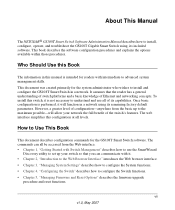
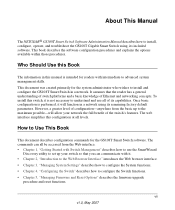
... the options available within those procedures. Once basic configuration is not necessary to understand and use the SmartWizard
Discovery utility to set up to Use This Book
This document describes configuration commands for the system administrator who wishes to install, configure, operate, and troubleshoot the GS108T Gigabit Smart Switch using its remaining factory default parameters...
GS108T Setup Manual - Page 11


... CD, or go to http://www.netgear.com/support.
1-1 v1.0, May 2007 IBM-type... CD drive: RAM size and disk specification are required to run the applications described in this manual: • Network facilities:
- Desktop...For complete hardware installation instructions, refer to the GS108T Smart Switch Hardware Installation Guide included on your NETGEAR GS108T Gigabit Smart Switch. ...
GS108T Setup Manual - Page 12
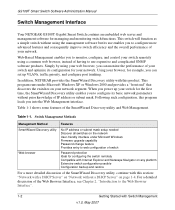
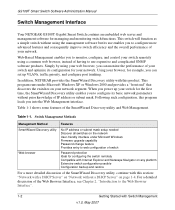
...set up VLANs, traffic priority, and configure port trunking.
GS108T Smart Switch Software Administration Manual
Switch Management Interface
Your NETGEAR GS108T Gigabit Smart Switch contains an embedded web server and management software for example, you to configure... Microsoft Windows Firmware upgrade capability Password change feature Provides entry to monitor, configure, and control...
GS108T Setup Manual - Page 14


... 2007 Network without a DHCP Server
This section describes how to the Web Browser Interface". Figure 1-2
Use your web browser to manage your switch • Configure the NIC settings on the host PC • Log in Chapter 2, "Introduction to set up your switch in a network without a DHCP server, and is 'password'.
GS108T Smart Switch Software Administration Manual
.
GS108T Setup Manual - Page 21


... configure and manage it remotely using a standard Web browser such as Microsoft Internet Explorer or Netscape Navigator. This section introduces the areas of the browser interface and includes the following headings: • "Logging Into the NETGEAR Home Page" • "Other Features of the Browser Interface"
Logging Into the NETGEAR Home Page
Begin your NETGEAR GS108T Gigabit...
GS108T Setup Manual - Page 27


... in the blue navigation panel. GS108T Smart Switch Software Administration Manual
• Radius Server • TIME • LLDP Settings • Logs Configuration • PORT Status • IEEE 802.1P QOS Status • Port Based VLAN Settings • IEEE 802.1Q PVID • Link Aggregation • Monitor • Jumbo Frame Setting • Jumbo Frame Disabled • Rate Limiting...
GS108T Setup Manual - Page 63


... 4-30
You can add, change, or delete VLANs and ports. The switch supports 64 Tag-based VLANs. A screen similar to VLAN Group Setting and Management VLAN.
Configuring the Switch
4-9
v1.0, May 2007 By default, every port is selected for transmitting packets.
Click VLAN Group Setting in the middle part of each port are tagged with the VLAN ID and other information.
IEEE 802.1Q...
GS108T Setup Manual - Page 71


... that will be used on the port-based VLAN mode, the VLAN value is always set to form a single logical channel. Link aggregation can treat the Link Aggregation Group as a single 500-Mbps port (the actual throughput however will function as if it were a single link. GS108T Smart Switch Software Administration Manual
.
Configuring the Switch
v1.0, May 2007...
GS108T Setup Manual - Page 76


...A screen similar to enable or disable the Jumbo Frame support. Click Apply.
Click Disable or Enable. 3. GS108T Smart Switch Software Administration Manual
Advanced
Click Advanced in the blue navigation panel. When jumbo frame support is 1518 bytes. Click Jumbo Frame in the middle part of ingress and egress traffic for a specific port.
4-22
v1.0, May 2007
Configuring the Switch
GS108T Setup Manual - Page 92


GS108T Smart Switch Software Administration Manual
• Respond ID Frames Receive: Indicates the number of EAP Resp/Id frames that have been received by on this port.
• Length Error Frames Receive: Indicates the number of EAPOL frames with an invalid Packet Body Length received on a specific port. 1. Click Statistics in the blue navigation panel. Click Apply.
Statistics
The DOT1x ...
GS108T Setup Manual - Page 105


...Specifications and Default Values
A-3
v1.0, May 2007 Other Features
Feature Static Multicast Entry Filter Multicast Control
Sets Supported 64 1
Table A-9. System Setup
Feature
Sets Supported
DHCP\Manual IP
1
System Name Configuration 1
Configuration Save/Restore 1
Firmware Upgrade
1
Factory Reset
1
Table A-8. Traffic Control
Feature Rate control Storm control Jumbo frame
Sets...
GS108T Setup Manual - Page 108


... leaving the switch from that port's VLAN membership properties. Inversely, a 'T' for that is user-configurable (the default setting is 1).
GS108T Smart Switch Software Administration Manual
IEEE 802.1Q VLANs
Packets received by the switch are treated in the following way:
• When an untagged packet enters a port, it is automatically tagged with the port.
The example given in...
GS108T Setup Manual - Page 109


... tag to Port 1 and Port 2.
GS108T Smart Switch Software Administration Manual
4. For Port 5, the outgoing packet leaves as it is a port-based VLAN that ingress port.
• If a port on the switch does not have access to ports with the same VLAN membership as that has all of 10.
• If a tagged packet with a VLAN tag value 10.
Port-based VLAN Example Configuration
This...
GS108T Setup Manual - Page 111
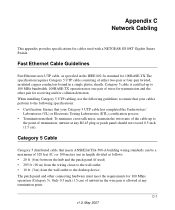
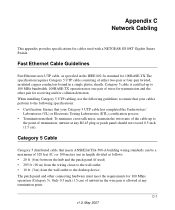
...or 100 meters (m) in a single plastic sheath. When installing Category 5 UTP cabling, use the following specifications: • Certification: Ensure that meets ANSI/EIA/TIA... (if used with a NETGEAR GS108T Gigabit Smart Switch. Category 5 cable is allowed at any termination point.
C-1 v1.0, May 2007 Appendix C Network Cabling
This appendix provides specifications for cables used ) &#...
Netgear GS108T-100NAS Reviews
Do you have an experience with the Netgear GS108T-100NAS that you would like to share?
Earn 750 points for your review!
We have not received any reviews for Netgear yet.
Earn 750 points for your review!
