Netgear SPH150D-100NAS Support and Manuals
Get Help and Manuals for this Netgear item
This item is in your list!

View All Support Options Below
Free Netgear SPH150D-100NAS manuals!
Problems with Netgear SPH150D-100NAS?
Ask a Question
Free Netgear SPH150D-100NAS manuals!
Problems with Netgear SPH150D-100NAS?
Ask a Question
Most Recent Netgear SPH150D-100NAS Questions
Why Does The Display Keep Saying System Starting Up For 2 Days Now
(Posted by johnjhegedus111 11 years ago)
Popular Netgear SPH150D-100NAS Manual Pages
SPH200D User Manual - Page 4


... sole responsibility that the model SPH200D Cordless Internet Phone with Skype complies with any user serviceable components and is subject to comply with the limits for Operation in accordance with minimum distance of 20 cm between the radiator and your body.
These limits are designed to Part 15 of FCC Rules. NETGEAR Inc. Hér með...
SPH200D User Manual - Page 13


.... xiii v1.0, November 2006 About This Manual
The NETGEAR® Cordless Internet Phone with Skype® Model SPH200D User Manual describes how to highlight a procedure that ...Typographical Conventions. Danger: This is used to install, configure, and troubleshoot the Cordless Internet Phone with Skype Model SPH200D.
This manual uses the following typographical conventions:
Italics Bold ...
SPH200D User Manual - Page 14


...-click on a link in the manual.
•A
button to these specifications:
Product Version Manual Publication Date
Cordless Internet Phone with Skype Model SPH200D User Manual
• Scope. How to Print this Manual
To print this manual includes the following:
• Buttons,
and
, for the Cordless Internet Phone with Skype Model SPH200D according to access the full NETGEAR, Inc.
SPH200D User Manual - Page 19


... (with RJ45 connector) • NETGEAR CD, which includes this User Manual and links to product registration and
support. • Cordless Internet Phone with Skype Model SPH200D User Manual
Package Contents
Unpack the box and make sure that you have all the items listed below. Cordless Internet Phone with Skype Model SPH200D Quick Installation Guide
Getting Started
1-3
v1.0, November 2006...
SPH200D User Manual - Page 23


... Internet Phone with Skype Model SPH200D User Manual
Table 1-3.
Menus
Contacts
History
Options Call Send Voicemail View profile Rename Remove Block Request detail
All calls Missed calls Incoming calls Outgoing calls Voicemails New contact
Search
Services
Enter name or e-mail Skype credit SkypeIn Voicemail
Status Change status My profile Sign out
Settings General Call settings Privacy...
SPH200D User Manual - Page 24
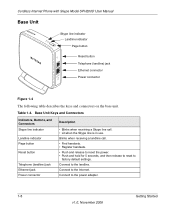
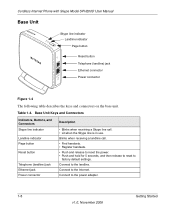
... handsets. • Register handsets. • Push and release to reset the power. • Push and hold for 5 seconds, and then release to reset to the landline.
Connect to
factory default settings. Connect to the Internet. Table 1-4. Connect to the power adapter.
1-8
Getting Started
v1.0, November 2006 Cordless Internet Phone with Skype Model SPH200D User Manual
Base Unit
Skype...
SPH200D User Manual - Page 27


...For Internet calling:
- Set up the Handset" on page 2-3. 4.
Connect the base unit. See "Package Contents" in to Skype. You can work with landline service.
2-1 v1.0, November 2006 Check the package contents. See "Signing In to Skype" on page 2-2. 3. See "Connecting the Base Unit" on page 2-4. 5.
Chapter 2 Installation
The Cordless Internet Phone with Skype Model SPH200D can...
SPH200D User Manual - Page 33


... when this number is saved.
3-1 v1.0, November 2006 The new setting is dialed. Skype Voicemail allows you can call list) will always be dialed out from traditional landlines and mobile phones. • Skype Voicemail. Landline. Skype also offers additional features, including: • SkypeOut™. After setting the preferred line, all SkypeOut contacts (except those on these...
SPH200D User Manual - Page 38


... Internet Phone with Skype Model SPH200D User Manual
2. Your calls will be forwarded to the number you .
Scroll to the Skype Voicemail menu, follow these choices:
• Play. Record and send voicemail. Enter the setting that you want . 3. Skype Voicemail
You can use landline voicemail service and Skype Voicemail. Note: For information about landline voicemail, contact your service...
SPH200D User Manual - Page 47


Cordless Internet Phone with Skype Model SPH200D User Manual
Receiving Calls
When you can turn
Answering a Second Landline Call ...call is saved. To set up the handset from the charging cradle. Press contact your landline service provider. to answer the call by simply picking up Auto Answer: 1.
Scroll and select On. The new setting is missed, your phone sounds a short beep ...
SPH200D User Manual - Page 64


... an area code up the Handset" in Chapter 2.
Note: If you set the time zone again. It will
automatically find the time on the country setting for the area code feature to set the time. Choose Standard or Daylight Time (Daylight Savings Time). • Time Format. Cordless Internet Phone with Skype Model SPH200D User Manual
Area Code
The area code feature automatically...
SPH200D User Manual - Page 68


...only). To go to the new setting. 3. Your phone is set up for use in your service provider.
7-6
Settings and Maintenance
v1.0, November 2006 Your phone supports tone (DTMF) and pulse (rotary) dialing. During installation, you want to make changes depending on this call . Your phone supports different recall signals. Scroll to the handset (number) that apply to pulse dialing...
SPH200D User Manual - Page 69


... telephone service provider sends out a category number, or change setting to No if the category number is saved. To call .
The new setting is not sent.
Your phone supports different pause durations. Category Number
This section only applies to the new setting and press OK. Press Menu>Settings>Advanced>Landline>Cat. Cordless Internet Phone with Skype Model SPH200D User Manual
To...
SPH200D User Manual - Page 72


... the default password is not registered. You can create a new Skype
account or sign in to these steps: 1. Troubleshooting
Table 7-1.
An authentication window pops up. You can upgrade your phone's IP address at www.netgear.com. • Administration page. You can make changes to Skype from this page.
Tip
• Check the phone and power connections. • The handset may...
SPH200D User Manual - Page 73
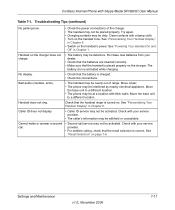
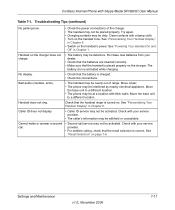
... defective. Cannot make or answer a second call.
• Second call service may be at a location with Skype Model SPH200D User Manual
Table 7-1. Move closer. • The phone may not be activated.
Purchase new batteries from your service provider.
• For landline calling, check that the handset is turned on page 7-6. Check with your dealer.
• Check that...
Netgear SPH150D-100NAS Reviews
Do you have an experience with the Netgear SPH150D-100NAS that you would like to share?
Earn 750 points for your review!
We have not received any reviews for Netgear yet.
Earn 750 points for your review!
