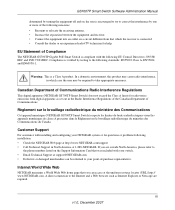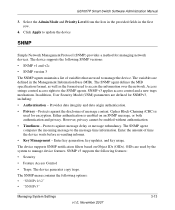Netgear GS748TP-100NAS Support and Manuals
Get Help and Manuals for this Netgear item

View All Support Options Below
Free Netgear GS748TP-100NAS manuals!
Problems with Netgear GS748TP-100NAS?
Ask a Question
Free Netgear GS748TP-100NAS manuals!
Problems with Netgear GS748TP-100NAS?
Ask a Question
Most Recent Netgear GS748TP-100NAS Questions
Ports 1- 24 Not Working.
(Posted by sotaylor93 11 years ago)
Popular Netgear GS748TP-100NAS Manual Pages
Netgear GS748TP-100NAS Reviews
We have not received any reviews for Netgear yet.