Netgear FVS336G-100NAS Support and Manuals
Get Help and Manuals for this Netgear item
This item is in your list!

View All Support Options Below
Free Netgear FVS336G-100NAS manuals!
Problems with Netgear FVS336G-100NAS?
Ask a Question
Free Netgear FVS336G-100NAS manuals!
Problems with Netgear FVS336G-100NAS?
Ask a Question
Popular Netgear FVS336G-100NAS Manual Pages
Reference Manual - Page 8


ProSafe Dual WAN Gigabit Firewall with SSL & IPsec VPN FVS336G Reference Manual
Network Address Translation 2-13 Classical Routing 2-13 ... to Block or Allow Specific Kinds of Traffic 4-2
Services-Based Rules 4-2 Order of Precedence for Rules 4-7 Setting the Default Outbound Policy 4-7 Creating a LAN WAN Outbound Services Rule 4-8 Creating a LAN WAN Inbound Services Rule 4-9 Attack Checks ...
Reference Manual - Page 11


... VPN FVS336G Reference Manual
Settings Backup and Firmware Upgrade 8-14 Configuring Date and Time Service 8-16 Chapter 9 Monitoring System Performance Enabling the Traffic Meter 9-1 Activating Notification of Events and Alerts 9-4 Viewing Firewall Logs ...9-6 Viewing Router Configuration and System Status 9-7 Monitoring the Status of WAN Ports 9-9 Monitoring Attached Devices 9-10 Reviewing...
Reference Manual - Page 12


ProSafe Dual WAN Gigabit Firewall with SSL & IPsec VPN FVS336G Reference Manual
Appendix A Default Settings and Technical Specifications Appendix B Related Documents Appendix C Network Planning for Dual WAN Ports
What You Will Need to Do Before You Begin C-1 Cabling and Computer Hardware Requirements C-3 Computer ...
Reference Manual - Page 20


... during connection setup and forwards DNS requests from almost any type of ISP. For further information about crossover cables, as Auto Uplink will accommodate either type of Attached PCs by DHCP.
Easy Installation and Management
You can install, configure, and operate the ProSafe Dual WAN Gigabit Firewall with SSL & IPsec VPN FVS336G Reference Manual
the correct...
Reference Manual - Page 44


... VPN FVS336G Reference Manual
• Address range. Configuring Dynamic DNS (Optional)
Dynamic DNS (DDNS) is selected, you have a dynamic IP address. The new Protocol Binding Rule will be enabled and added to the Protocol Binding Table for the WAN2 port. After you must setup an account with varying public IP addresses to set protocol...
Reference Manual - Page 46


... & IPsec VPN FVS336G Reference Manual
3. After registering for the DDNS service you when logging into your account monthly, check Update every 30 days to identify you selected: a. Enter the User Name, User email Address, or Account Name requested by the DDNS Service to have the VPN firewall renew the account automatically.
5. Enter the Password, or User...
Reference Manual - Page 49


..., the VPN firewall will be part of the VPN firewall. Each pool address is tested before it checked. Otherwise, leave...how to assign IP addresses for an explanation of your ProSafe Dual WAN Gigabit Firewall with SSL & IPsec VPN. These...VPN firewall's LAN IP address. IP addresses will manually configure the network settings of all computers connected to "Preparing a Computer ...
Reference Manual - Page 50


... users and situations. Configuring the LAN Setup Options
The LAN Setup menu allows configuration of LAN IP services such as DHCP and allows you entered a WINS server IP address in the LAN Setup
menu). • WINS Server (if you to save part of lease). The default values are advanced settings usually configured by a network administrator. The...
Reference Manual - Page 79


... parameters you want to change this name is displayed in both fields. 6. ProSafe Dual WAN Gigabit Firewall with SSL & IPsec VPN FVS336G Reference Manual
To add a custom service: 1. The Edit Service screen is displayed.. If the service only uses a single port
number, enter the same number in the Custom
Services Table. Select Security > Services from the main menu.
Reference Manual - Page 105


...This procedure was developed and tested using: • Netgear FVS336G ProSafe Dual WAN Gigabit Firewall with this SA. • Endpoint.
The name of the VPN policy associated with SSL & IPsec VPN • Netgear ProSafe VPN Client • NAT router: Netgear FR114P
Configuring the FVS336G
1. Using the FVS336G's VPN Wizard, we will create a single set a Poll Interval (in advance. The...
Reference Manual - Page 108


... IPsec policy using these IP addresses. • NETGEAR FVS336G ProSafe Dual WAN Gigabit Firewall with SSL & IPsec VPN FVS336G Reference Manual
2. To configure the Mode Config menu:
5-20...ProSafe VPN Client software using the template security proposal information configured in the FVS336G. ProSafe Dual WAN Gigabit Firewall with SSL & IPsec VPN
- For additional status and troubleshooting...
Reference Manual - Page 169


... 2007
8-15 ProSafe Dual WAN Gigabit Firewall with SSL & IPsec VPN FVS336G Reference Manual
• If you have located the file, click Restore.
To download a firmware version: 1. To restore settings from the Settings Backup and Firmware Upgrade menu. Locate and select the previously saved backup file (by default, netgear.cfg). 3. Router Upgrade You can install a different version...
Reference Manual - Page 192
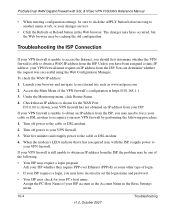
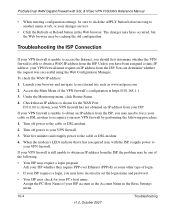
...FVS336G Reference Manual
• When entering configuration settings... your ISP account as www.netgear.com
2. Turn off power ...ProSafe Dual WAN Gigabit Firewall with the ISP, reapply power to your VPN firewall must request an IP address from the ISP, the problem may be one of the following procedure:
1. Troubleshooting..., you have incorrectly set the login name and password.
• Your ...
Reference Manual - Page 195


... current time from the MAC address of your Internet access settings are configured correctly. Problems with the date and time of day. To restore the factory defaults: 1. Troubleshooting
v1.0, October 2007
10-7 If this method for the VPN firewall to blink (about 10
seconds). 2. ProSafe Dual WAN Gigabit Firewall with Date and Time
The...
Netgear FVS336G-100NAS Reviews
Do you have an experience with the Netgear FVS336G-100NAS that you would like to share?
Earn 750 points for your review!
We have not received any reviews for Netgear yet.
Earn 750 points for your review!

