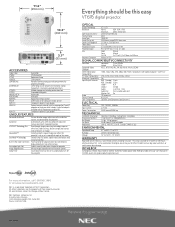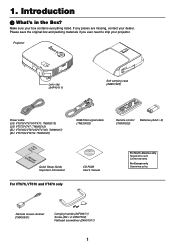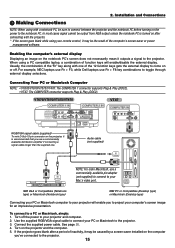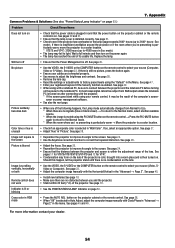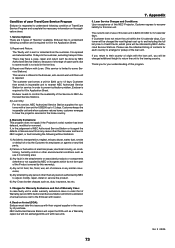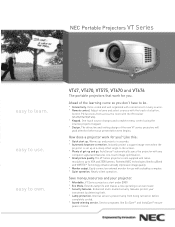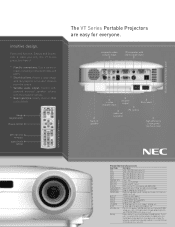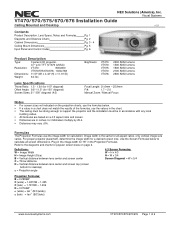NEC VT676 - XGA LCD Projector Support and Manuals
Get Help and Manuals for this NEC item

Most Recent NEC VT676 Questions
Need Service Manual Nec Vt470/570/670 Proje
The Need Service Manual Nec Vt470/570/670 Proje
The Need Service Manual Nec Vt470/570/670 Proje
(Posted by abreus 6 years ago)
Setting Colour Not Function (only Red And Green) Menu Colour Can't Highlight
(Posted by mocherwanto 12 years ago)
Image Is Too Dark On Projector And Controls Don't Change
(Posted by jbryant 13 years ago)
NEC VT676 Videos
Popular NEC VT676 Manual Pages
NEC VT676 Reviews
We have not received any reviews for NEC yet.