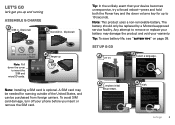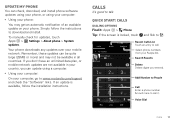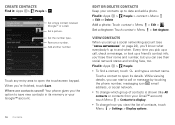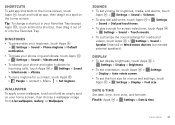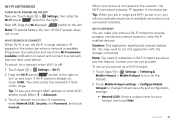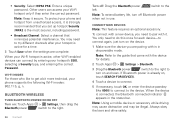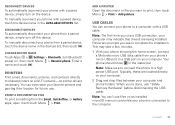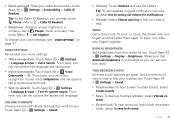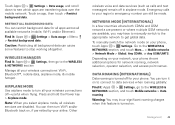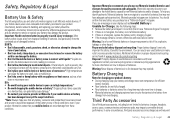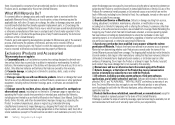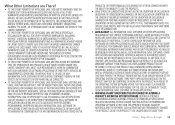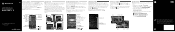Motorola ELECTRIFY 2 Support and Manuals
Get Help and Manuals for this Motorola item

View All Support Options Below
Free Motorola ELECTRIFY 2 manuals!
Problems with Motorola ELECTRIFY 2?
Ask a Question
Free Motorola ELECTRIFY 2 manuals!
Problems with Motorola ELECTRIFY 2?
Ask a Question
Most Recent Motorola ELECTRIFY 2 Questions
Sim Card Slot
sim inserted. After few days sim card not known. Mobile switch off and on simcard shown. After few d...
sim inserted. After few days sim card not known. Mobile switch off and on simcard shown. After few d...
(Posted by nrg4690 8 years ago)
How Do I Block A Contact?
(Posted by Anonymous-151228 8 years ago)
How To Take Out Battery On Electrify 2
(Posted by ahmmdw9 9 years ago)
How To Set A Reminder On A Electrify
(Posted by teabna 9 years ago)
How To Put Ringtones On The Motorola Electrify Two For Notifications
(Posted by mafybi 9 years ago)
Motorola ELECTRIFY 2 Videos
Popular Motorola ELECTRIFY 2 Manual Pages
Motorola ELECTRIFY 2 Reviews
We have not received any reviews for Motorola yet.