Motorola Z3BLUE - RIZR Z3 GSM Cell Phone Support and Manuals
Get Help and Manuals for this Motorola item
This item is in your list!

View All Support Options Below
Free Motorola Z3BLUE manuals!
Problems with Motorola Z3BLUE?
Ask a Question
Free Motorola Z3BLUE manuals!
Problems with Motorola Z3BLUE?
Ask a Question
Popular Motorola Z3BLUE Manual Pages
User Guide - Page 5
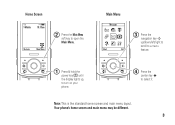
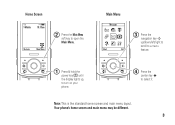
... scroll to a menu feature.
1 Press & hold the power key P until the display lights up, to turn on your phone.
4 Press the center key s to open the Main Menu.
Your phone's home screen and main menu may be different.
3 Home Screen
T-Mobile 10:10am
Shortcuts
Main Menu
2 Press the Main Menu soft key to select it.
User Guide - Page 6
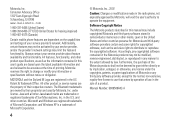
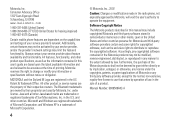
... mobile phone features are the property of a product.
Manual Number: 6809509A02-A Additionally, certain features may not be accurate at the time of your service provider about feature availability and functionality. All features, functionality, and other product or service names are dependent on the capabilities and settings of printing. Software Copyright Notice
The Motorola...
User Guide - Page 7


...33 cable connections. . . . . 33 Bluetooth® wireless 35 text messaging. . . . . . 40 phone updates 41
basics 42 display 42 text entry 45 volume 49 navigation key 49
smart key 49 voice commands . . . . 50 handsfree speaker . . . 52 codes & passwords . . . 53 lock & unlock phone . . . 53
customize 54 ring style profiles . . . . 54 time & date 55 wallpaper 55 screen saver 56 display...
User Guide - Page 10
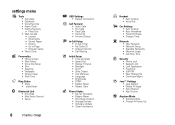
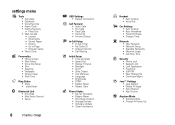
...• World Clock
l Personalize • Home Screen • Main Menu • Voice Dial Setup • Skin • Greeting • Wallpaper • Screen Saver • Slide Tone
t Ring Styles • Style • style Detail
E Bluetooth Link • [Find Me] • [Add Audio Device] • Setup
8
menu map
8 USB Settings • Default Connection
H Call Forward • Voice Calls...
User Guide - Page 21
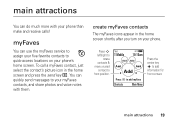
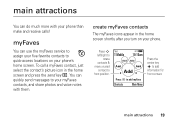
...
T-Mobile 10:10am
Add Add
Add
Add
Add
Press to add myFave
Shortcuts
Main Menu
Press the center key s to front position.
You can quickly send messages to quick-access locations on your myFaves contacts, and share photos and voice notes with your phone's home screen. myFaves
You can use the myFaves service to...
User Guide - Page 35
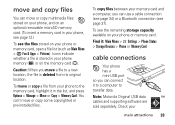
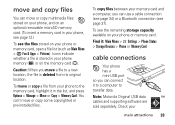
Note: Motorola Original USB data cables and supporting software are sold separately. Check your memory card and a computer, you can use a cable connection (see page 34) or a Bluetooth connection (see page 37).
To see the files stored on your phone memory (®) or on the memory card (©). Caution: When you can connect it to...
User Guide - Page 37
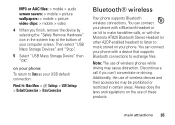
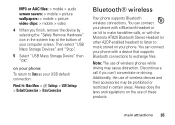
... in the system tray at the bottom of these products. You can connect your phone with the Motorola HT820 Bluetooth Stereo Headset (or other A2DP-enabled headset) to listen to music stored on your USB default connection:
Find it: Main Menu > w Settings > USB Settings > Default Connection > Data Connection
Bluetooth® wireless
Your phone supports Bluetooth wireless connections.
User Guide - Page 38
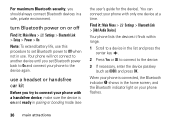
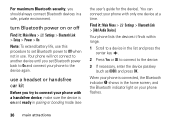
... attractions You can connect your phone to the device again. Find it: Main Menu > w Settings > Bluetooth Link > [Add Audio Device]
Your phone lists the devices it : Main Menu > w Settings > Bluetooth Link > Setup > Power > On
Note: To extend battery life, use .
When your phone is connected, the Bluetooth indicator O shows in the home screen, and the Bluetooth indicator light on or off...
User Guide - Page 45
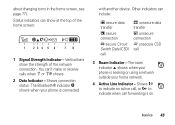
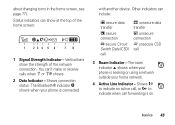
Vertical bars show at the top of the network connection. The Bluetooth® indicator O shows when your phone is seeking or using a network outside your phone is connected
with another device. The roam indicator W shows when your ...g to indicate when call
3 Roam Indicator -
about changing icons in the home screen, see page 77). Status indicators can show the strength of the home...
User Guide - Page 55
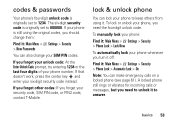
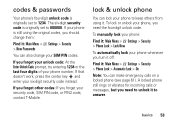
... digits of your security code, SIM PIN code, or PIN2 code, contact T-Mobile.
If you forget your phone number. To lock or unlock your phone, you need the four-digit unlock code. A locked phone still rings or vibrates for incoming calls or messages, but you need to unlock it .
codes & passwords
Your phone's four-digit unlock code is originally set to keep others...
User Guide - Page 57


... phone to automatically update the time zone and date, choose Time Only instead.
It uses the time and date for the Datebook. Select am, pm, or 24hr to a city in the home screen.
To show an analog or digital clock in the home screen: Press Main Menu > w Settings > Initial Setup > Time and Date > Autoupdate > Off. To manually set...
User Guide - Page 68
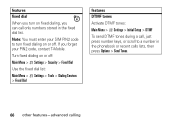
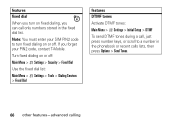
... Menu > w Settings > Tools > Dialing Services > Fixed Dial
features DTMF tones
Activate DTMF tones:
Main Menu > w Settings > Initial Setup > DTMF
To send DTMF tones during a call only numbers stored in the phonebook or recent calls lists, then press Options > Send Tones.
66 other features-advanced calling
Note: You must enter your PIN2 code, contact T-Mobile. Turn fixed...
User Guide - Page 81
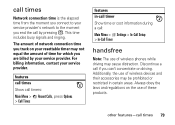
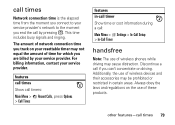
...in -call timer
Show time or cost information during a call:
Main Menu > w Settings > In-Call Setup > In-Call Timer
handsfree
Note: The use of wireless phones while driving may not equal the amount of these products.
The amount of network connection... connection time is the elapsed time from the moment you connect to your service provider's network to the moment you end the call by your...
User Guide - Page 108
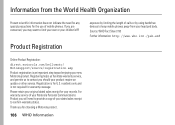
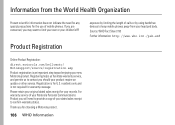
.../source/registration.asp
Product registration is not required for warranty coverage. For warranty service of your Motorola Personal Communications Product you will need for any special precautions for the use of calls or by using handsfree devices to keep mobile phones away from your head and body.
Thank you may want to limit your...
User Guide - Page 111


...address book takes attention away from your car is not moving , dial only a few numbers, check the road and your Motorola mobile device...not take notes or look up phone numbers while driving. Driving Safety 109 Your mobile device lets you are talking with ...motorola.com/callsmart for you.
• Let the person you communicate by voice and data-almost anywhere, anytime, wherever wireless service...
Motorola Z3BLUE Reviews
Do you have an experience with the Motorola Z3BLUE that you would like to share?
Earn 750 points for your review!
We have not received any reviews for Motorola yet.
Earn 750 points for your review!
