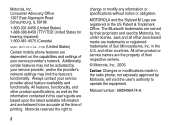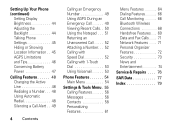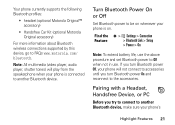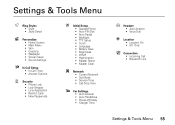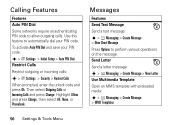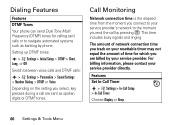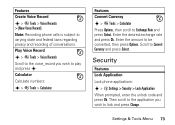Motorola VS - RAZR Maxx V6 GSM Cell Phone Support and Manuals
Get Help and Manuals for this Motorola item

Most Recent Motorola VS Questions
My Motorola Razr Maxx V6 Switched Off By Itself
I don't know why but since 2 weeks my phone switched off by itself and impossible to switch on with ...
I don't know why but since 2 weeks my phone switched off by itself and impossible to switch on with ...
(Posted by jpszym 12 years ago)
Motorola VS Videos
Popular Motorola VS Manual Pages
Motorola VS Reviews
We have not received any reviews for Motorola yet.