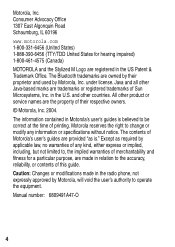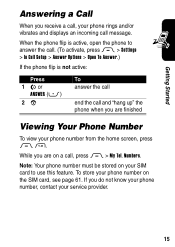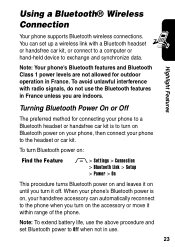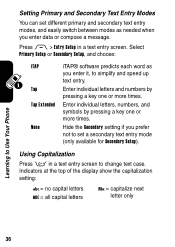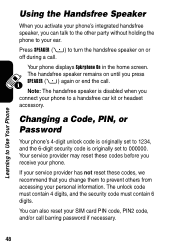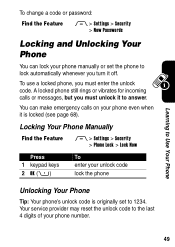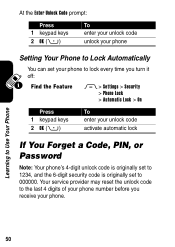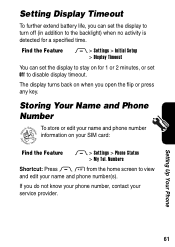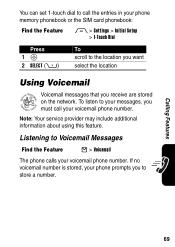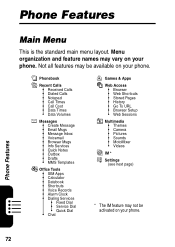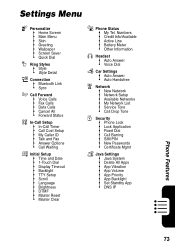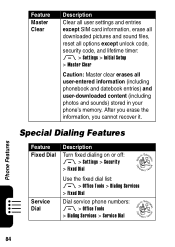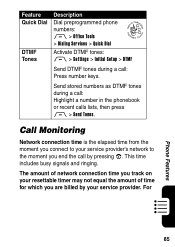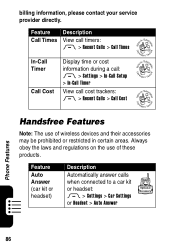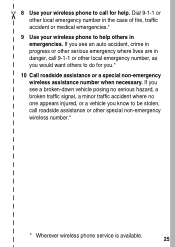Motorola RAZR 2 - Cell Phone - GSM Support and Manuals
Get Help and Manuals for this Motorola item

View All Support Options Below
Free Motorola RAZR 2 manuals!
Problems with Motorola RAZR 2?
Ask a Question
Free Motorola RAZR 2 manuals!
Problems with Motorola RAZR 2?
Ask a Question
Most Recent Motorola RAZR 2 Questions
Setting Up My Motorola Command One Headset
It was supposedly set up w/ my MotoX phone, but it still shows a blue setup light. I can hear the pe...
It was supposedly set up w/ my MotoX phone, but it still shows a blue setup light. I can hear the pe...
(Posted by robinhirose2 9 years ago)
Phone Shuts Off When Charging Droid Razr M
(Posted by zebstro 9 years ago)
How To Set Up Email Account For Motorola V8
How to set up email account for Motorola v8
How to set up email account for Motorola v8
(Posted by toneybrennan 10 years ago)
How To Install Motorola Razr V9 Phone Full Housing?
(Posted by maVojdza 10 years ago)
Gallery Unfortunetly Stop Motorola Xt901
sir kindly reply my query motorola xt 901 gallery unfortunetly stop every time when i try to open my...
sir kindly reply my query motorola xt 901 gallery unfortunetly stop every time when i try to open my...
(Posted by mycontactsak 10 years ago)
Motorola RAZR 2 Videos
Popular Motorola RAZR 2 Manual Pages
Motorola RAZR 2 Reviews
We have not received any reviews for Motorola yet.