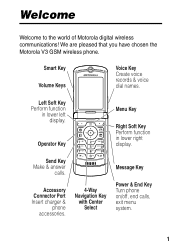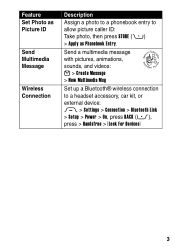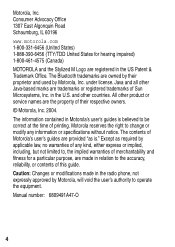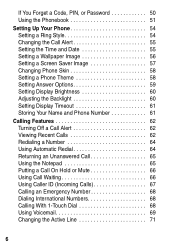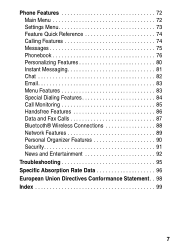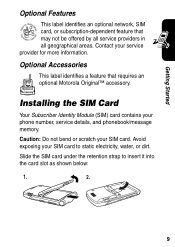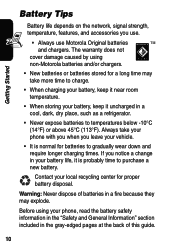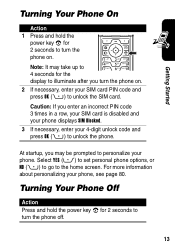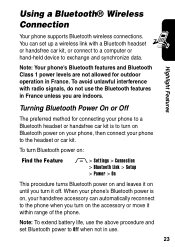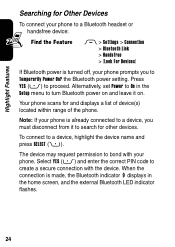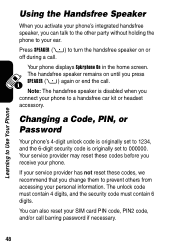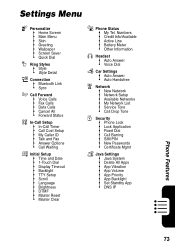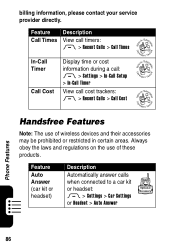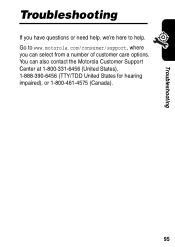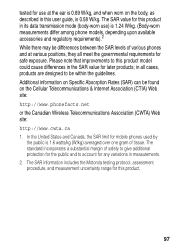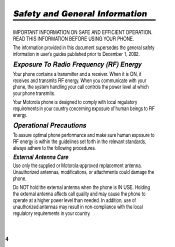Motorola RAZR 2 Support Question
Find answers below for this question about Motorola RAZR 2 - Cell Phone - GSM.Need a Motorola RAZR 2 manual? We have 1 online manual for this item!
Question posted by robinhirose2 on October 13th, 2014
Setting Up My Motorola Command One Headset
It was supposedly set up w/ my MotoX phone, but it still shows a blue setup light. I can hear the person talking, but the speaker's voice comes out of speakerphone
Current Answers
Answer #1: Posted by MotoAgents on October 13th, 2014 2:35 PM
Hi robinhirose2
I will leave you here the Manual of this device so it can help you to set up the device and any other information that you need.
Regards!
Marge
Motorola Mobility
MotoAgents
Related Motorola RAZR 2 Manual Pages
Similar Questions
How To Set Up Email Account For Motorola V8
How to set up email account for Motorola v8
How to set up email account for Motorola v8
(Posted by toneybrennan 10 years ago)
How To Completely Unlock A Motorola W385 Cell Phone From Verizon
(Posted by DRIjosh41 10 years ago)
The Words Data In, Stay On My Phone, When You Call From Land Line Busy Signal, C
How Do I Get The Words, Data In, Off The First Page Of My Phone, Can't Send Or Receive Messages,
How Do I Get The Words, Data In, Off The First Page Of My Phone, Can't Send Or Receive Messages,
(Posted by AEARTHLING59 10 years ago)
How Do I Find The Cell Phone Number Of My Phone?
(Posted by riconn 10 years ago)
Sending Audio Clip To E-mail
How do I send a recording of my voice on my cell phone to an e-mail through my phone? or is that pos...
How do I send a recording of my voice on my cell phone to an e-mail through my phone? or is that pos...
(Posted by tiamane67 11 years ago)