Motorola RAZR 2 Support Question
Find answers below for this question about Motorola RAZR 2 - Cell Phone - GSM.Need a Motorola RAZR 2 manual? We have 1 online manual for this item!
Question posted by tiamane67 on May 7th, 2013
Sending Audio Clip To E-mail
How do I send a recording of my voice on my cell phone to an e-mail through my phone? or is that possible?
Current Answers
There are currently no answers that have been posted for this question.
Be the first to post an answer! Remember that you can earn up to 1,100 points for every answer you submit. The better the quality of your answer, the better chance it has to be accepted.
Be the first to post an answer! Remember that you can earn up to 1,100 points for every answer you submit. The better the quality of your answer, the better chance it has to be accepted.
Related Motorola RAZR 2 Manual Pages
User Manual - Page 3
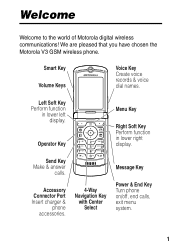
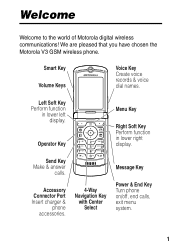
Send Key Make & answer
calls.
Left Soft Key Perform function
in lower right display.
Accessory Connector Port Insert charger &
phone accessories.
4-Way Navigation Key
with Center Select
Message Key
Power & End Key Turn phone on/off, end calls, exit menu system.
1 Smart Key Volume Keys
Voice Key Create voice records & voice dial names. Operator Key
040128o
Menu Key...
User Manual - Page 4
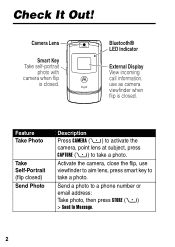
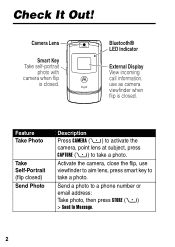
... the camera, close the flip, use as camera viewfinder when flip is closed . Send a photo to take a photo.
Bluetooth® LED Indicator
External Display View incoming call information, use ...viewfinder to aim lens, press smart key to a phone number or email address: Take photo, then press STORE (+) > Send In Message.
2 Camera Lens
Smart Key Take self-portrait
photo with ...
User Manual - Page 7
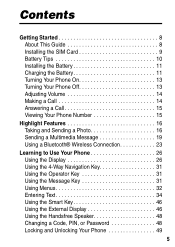
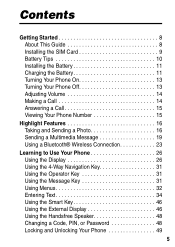
... Tips 10 Installing the Battery 11 Charging the Battery 11 Turning Your Phone On 13 Turning Your Phone Off 13 Adjusting Volume 14 Making a Call 14 Answering a Call 15 Viewing Your Phone Number 15
Highlight Features 16 Taking and Sending a Photo 16 Sending a Multimedia Message 19 Using a Bluetooth® Wireless Connection 23
Learning to Use...
User Manual - Page 18
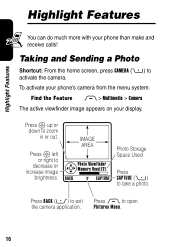
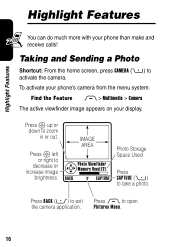
...
brightness. Press S left or right to take a photo. Pictures Menu.
16
To activate your phone's camera from the menu system:
Find the Feature M > Multimedia > Camera The active viewfinder image appears on your phone than make and receive calls! Taking and Sending a Photo
Shortcut: From the home screen, press CAMERA (+) to activate the camera.
User Manual - Page 21
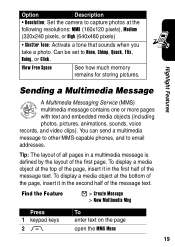
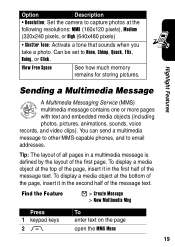
... how much memory remains for storing pictures.
You can send a multimedia message to other MMS-capable phones, and to capture photos at the bottom of the ...
Sending a Multimedia Message
A Multimedia Messaging Service (MMS) 032380o multimedia message contains one or more pages
with text and embedded media objects (including photos, pictures, animations, sounds, voice records, and video clips...
User Manual - Page 23


...phonebook entry to the list of recipients
Repeat steps 2 and 3 to add additional phonebook entries to enter one or more phone numbers or email addresses. Or highlight [One Time Entry] to the list. select [One Time Entry] or [New Phonebook... message:
Press 1 OK (+) 2S
3 ADD (+)
or SELECT (+) 4 DONE (+) 5S
To store the message scroll to a Send To option:
Highlight an existing phonebook entry.
User Manual - Page 27
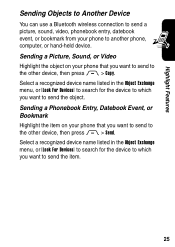
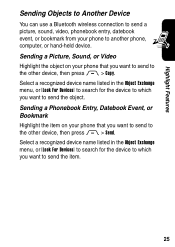
... for the device to which you want to send the item.
25 Sending a Picture, Sound, or Video
Highlight the object on your phone that you want to send to the other device, then press M > Send. Sending a Phonebook Entry, Datebook Event, or Bookmark
Highlight the item on your phone to another phone, computer, or hand-held device. Highlight Features...
User Manual - Page 33
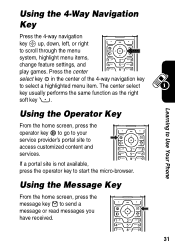
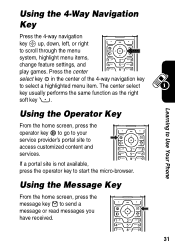
...through the menu system, highlight menu items, change feature settings, and play games.
Learning to Use Your Phone
Using the 4-Way Navigation Key
Press the 4-way navigation key S up, down, left, or right... the home screen, press the operator key L to go to your service provider's portal site to send a message or read messages you have received.
31
Using the Message Key
From the home screen, ...
User Manual - Page 66
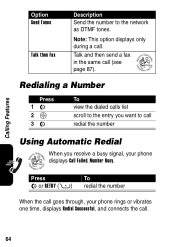
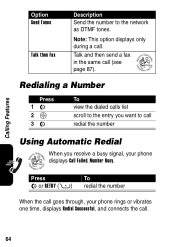
... as DTMF tones. Note: This option displays only during a call (see
032380o
page 87). Calling Features
Option Send Tones
Talk then Fax
Description Send the number to the entry you receive a busy signal, your phone rings or vibrates one time, displays Redial Successful, and connects the call redial the number
Using Automatic Redial...
User Manual - Page 77


...:
032380o
M > Settings > Security
> Call Barring
TTY Calls
Set up your phone
for use with an
032380o
optional TTY
device:
M > Settings > Initial Setup
> TTY Setup
Messages
Feature
Description
Send Text Send a text message:
Message E > Create Message
032380o
> New Short Message
Send
Send a multimedia
Multimedia message:
032380o
Message E > Create Message
> New Multimedia Msg...
User Manual - Page 81


... Sort Phonebook List
Set Primary Number or Address
Copy Phonebook Entry
Send Phonebook Entry to another phone, computer, or device: M > Phonebook, highlight the entry, press M > Send
Create a group mailing list as a phonebook entry: M > Phonebook M > New > Mailing List
Phone Features
79 Copy an entry between the phone and SIM card: M > Phonebook, highlight the entry, press M > Copy > Entries...
User Manual - Page 84


... Chat
Receive When you receive a chat
Chat
request:
032380o
Request Press ACCEPT (+) or
IGNORE (-).
Phone Features
82 Open a conversation in
progress:
032380o
From your Contact List,
032380o
highlight a name in...From your Contact List,
highlight a name in
Online Contacts, press
SEND IM (+). From the conversation
display:
032380o
M > End Conversation
Log out of instant
...
User Manual - Page 85
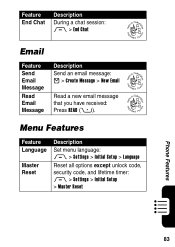
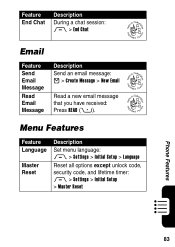
Feature Description
End Chat During a chat session:
M > End Chat
032380o
Email
Feature Description
Send
Send an email message:
Email
E > Create Message > New Email
032380o
Message
Read
Read a new email message
Email
that...Initial Setup > Language
Reset all options except unlock code, security code, and lifetime timer: M > Settings > Initial Setup > Master Reset
Phone Features
83
User Manual - Page 87
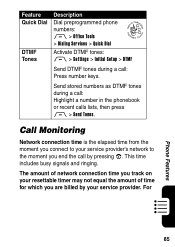
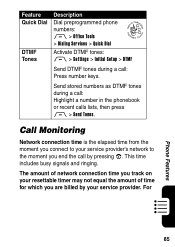
... : Highlight a number in the phonebook or recent calls lists, then press M > Send Tones. For
Phone Features
85 Feature Quick Dial
DTMF Tones
Description
Dial preprogrammed phone
numbers:
032380o
M > Office Tools
> Dialing Services > Quick Dial
Activate DTMF tones: M > Settings > Initial Setup > DTMF
Send DTMF tones during a call : Press number keys. Call Monitoring
Network connection...
User Manual - Page 89


... Handsfree (car kit)
Description
Enable voice dial with headset send/end key: M > Settings > Headset > Voice Dial
Automatically route calls to a car kit when connected: M > Settings > Car Settings > Auto Handsfree
Data and Fax Calls
Feature Send Data or Fax
Receive Data or Fax
Talk Then Fax
Description Connect your phone to make the call through the...
User Manual - Page 90


... Object to Device
Send a multimedia object to a recognized handsfree device: M > Settings > Connection > Bluetooth Link > Handsfree > device name
Disconnect from a device: Highlight the device name and press DROP (+). Bluetooth® Wireless Connections
Note: Your phone's Bluetooth features and Bluetooth Class 1 power levels are indoors. Phone Features
Feature Make Phone Visible to Other...
User Manual - Page 91
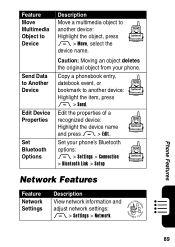
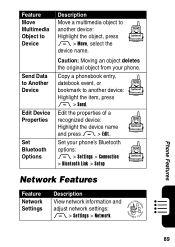
...
Network Features
Feature Description
Network View network information and
Settings adjust network settings:
032380o
M > Settings > Network
Phone Features
89 Set your phone. Copy a phonebook entry, datebook event, or bookmark to another device: Highlight the item, press M > Send. Edit the properties of a recognized device: Highlight the device name and press M > Edit.
Feature Move...
User Manual - Page 93
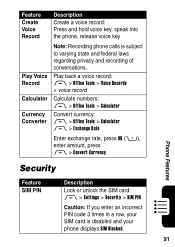
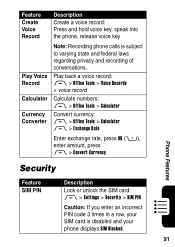
... Voice Record
Description Create a voice record: Press and hold voice key, speak into the phone, release voice key
Play Voice Record
Calculator
Currency Converter
Note: Recording phone calls is disabled and your SIM card is subject to varying state and federal laws regarding privacy and recording of conversations. Play back a voice record: M > Office Tools > Voice Records > voice record...
User Manual - Page 94
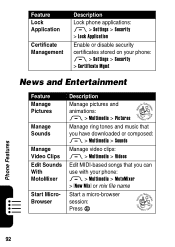
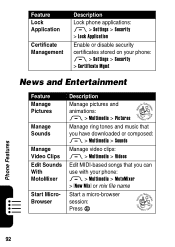
... MicroBrowser
Description
Manage pictures and
animations:
032380o
M > Multimedia > Pictures
Manage ring tones and music that you have downloaded or composed: M > Multimedia > Sounds
Manage video clips: M > Multimedia > Videos
Edit MIDI-based songs that you can use with your phone: M > Multimedia > MotoMixer > [New Mix] or mix file name
Start a micro-browser
session:
032380o
Press...
User Manual - Page 105
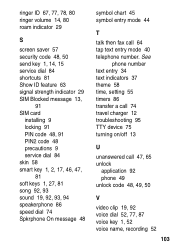
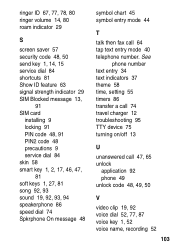
... 80 ringer volume 14, 80 roam indicator 29
S
screen saver 57 security code 48, 50 send key 1, 14, 15 service dial 84 shortcuts 81 Show ID feature 63 signal strength indicator 29 ... then fax call 47, 65 unlock
application 92 phone 49 unlock code 48, 49, 50
V
video clip 19, 92 voice dial 52, 77, 87 voice key 1, 52 voice name, recording 52
103 See
phone number text entry 34 text indicators 37 theme 58...
Similar Questions
My Moto G Wont Call Out Or Send My Text Mgs Fast
(Posted by lee7vl 10 years ago)
How To Send Your Voice Through A Text On Motorola Electrify
(Posted by patyedi 10 years ago)
The Words Data In, Stay On My Phone, When You Call From Land Line Busy Signal, C
How Do I Get The Words, Data In, Off The First Page Of My Phone, Can't Send Or Receive Messages,
How Do I Get The Words, Data In, Off The First Page Of My Phone, Can't Send Or Receive Messages,
(Posted by AEARTHLING59 10 years ago)
How To Change Gsm Network For Motorola Razr2 V8 Luxury Addition.
I bought this Razr2 V8 in US and brought it back to Israle but for some reson its not compatible wit...
I bought this Razr2 V8 in US and brought it back to Israle but for some reson its not compatible wit...
(Posted by dima99 11 years ago)

