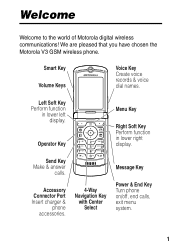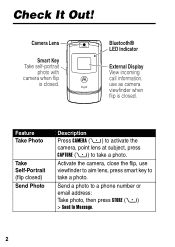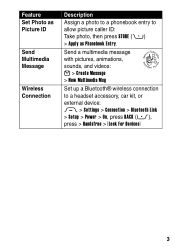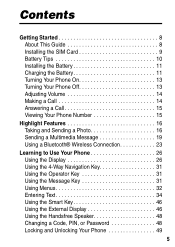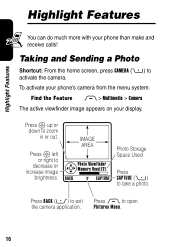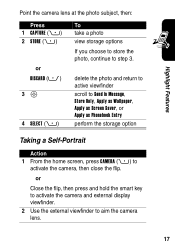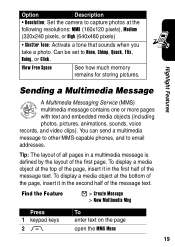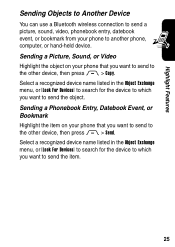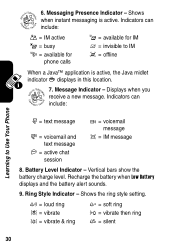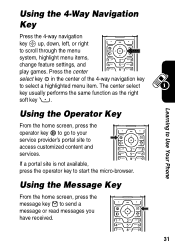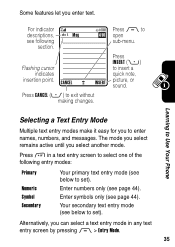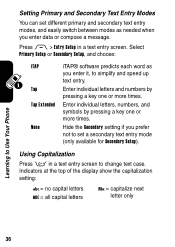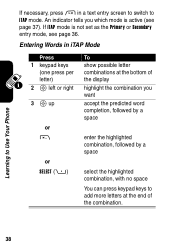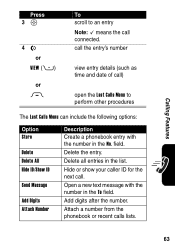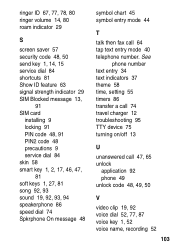Motorola RAZR 2 Support Question
Find answers below for this question about Motorola RAZR 2 - Cell Phone - GSM.Need a Motorola RAZR 2 manual? We have 1 online manual for this item!
Question posted by lee7vl on January 14th, 2014
My Moto G Wont Call Out Or Send My Text Mgs Fast
The person who posted this question about this Motorola product did not include a detailed explanation. Please use the "Request More Information" button to the right if more details would help you to answer this question.
Current Answers
Related Motorola RAZR 2 Manual Pages
Similar Questions
My Android Motorola Electrify Has Service But Wont Send Texts
(Posted by blasheldo 10 years ago)
Sending Audio Clip To E-mail
How do I send a recording of my voice on my cell phone to an e-mail through my phone? or is that pos...
How do I send a recording of my voice on my cell phone to an e-mail through my phone? or is that pos...
(Posted by tiamane67 11 years ago)
Cant Turn My Back Light Of
I cant turn my baqck light of I have had the phone 3 yrs and all of a sudden the back light wont tur...
I cant turn my baqck light of I have had the phone 3 yrs and all of a sudden the back light wont tur...
(Posted by ass69 12 years ago)