Motorola RAZR 2 Support Question
Find answers below for this question about Motorola RAZR 2 - Cell Phone - GSM.Need a Motorola RAZR 2 manual? We have 1 online manual for this item!
Question posted by AEARTHLING59 on November 1st, 2013
The Words Data In, Stay On My Phone, When You Call From Land Line Busy Signal, C
How Do I Get The Words, Data In, Off The First Page Of My Phone, Can't Send Or Receive Messages,
Current Answers
There are currently no answers that have been posted for this question.
Be the first to post an answer! Remember that you can earn up to 1,100 points for every answer you submit. The better the quality of your answer, the better chance it has to be accepted.
Be the first to post an answer! Remember that you can earn up to 1,100 points for every answer you submit. The better the quality of your answer, the better chance it has to be accepted.
Related Motorola RAZR 2 Manual Pages
User Manual - Page 4
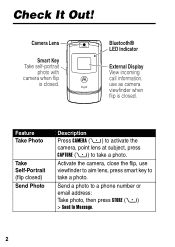
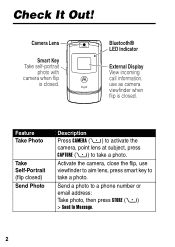
... key to take a photo.
Feature Take Photo
Take Self-Portrait (flip closed) Send Photo
Description Press CAMERA (+) to activate the camera, point lens at subject, press CAPTURE (+) to a phone number or email address: Take photo, then press STORE (+) > Send In Message.
2
Camera Lens
Smart Key Take self-portrait
photo with camera when flip
is...
User Manual - Page 8
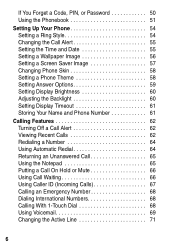
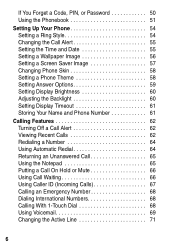
... Alert 55 Setting the Time and Date 55 Setting a Wallpaper Image 56 Setting a Screen Saver Image 57 Changing Phone Skin 58 Setting a Phone Theme 58 Setting Answer Options 59 Setting Display Brightness 60 Adjusting the Backlight 60 Setting Display Timeout 61 Storing Your ... 68 Dialing International Numbers 68 Calling With 1-Touch Dial 68 Using Voicemail 69 Changing the Active Line 71
6
User Manual - Page 9
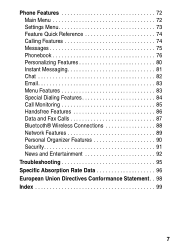
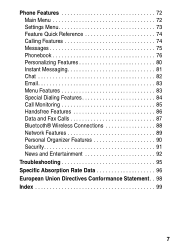
Phone Features 72 Main Menu 72 Settings Menu 73 Feature Quick Reference 74 Calling Features 74 Messages 75 Phonebook 76 Personalizing Features 80 Instant Messaging 81 Chat 82 Email 83 Menu Features 83 Special Dialing Features 84 Call Monitoring 85 Handsfree Features 86 Data and Fax Calls 87 Bluetooth® Wireless Connections 88 Network Features...
User Manual - Page 12
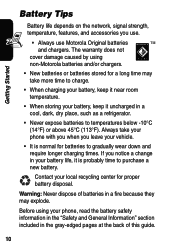
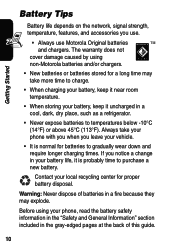
...gradually wear down and require longer charging times.
Getting Started
Battery Tips
Battery life depends on the network, signal strength, temperature, features, and accessories you leave your vehicle.
• It is probably time to ...edged pages at the back of this guide.
10 Contact your phone, read the battery safety information in the "Safety and General Information" section included in a fire ...
User Manual - Page 25
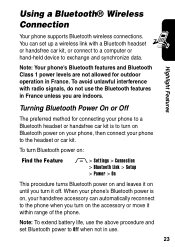
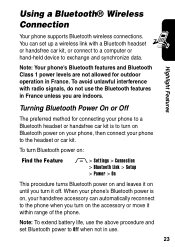
... to exchange and synchronize data. When your phone's Bluetooth power is to turn on Bluetooth power on until you turn it within range of the phone. To turn on , your phone to Off when not...
Note: Your phone's Bluetooth features and Bluetooth Class 1 power levels are indoors. Note: To extend battery life, use the above procedure and set up a wireless link with radio signals, do not ...
User Manual - Page 29
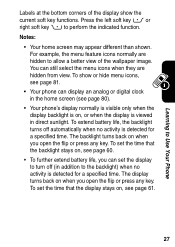
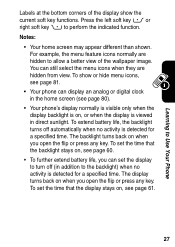
... set the time that the display stays on , or when the display is detected for a specified time. To show or hide menu icons, see page 81.
• Your phone can display an analog or digital ...to the backlight) when no activity is viewed in the home screen (see page 80).
• Your phone's display normally is visible only when the display backlight is on , see page 60.
• To further...
User Manual - Page 30
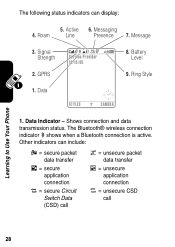
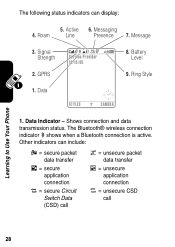
... Level
9. Other indicators can display:
5. Learning to Use Your Phone
The following status indicators can include:
4 = secure packet data transfer
3 = secure application connection
2 = secure Circuit Switch Data (CSD) call
7 = unsecure packet data transfer
6 = unsecure application connection
5 = unsecure CSD call
28 Message
3. Ring Style
1. Roam
Line
Presence 7. Active 6.
User Manual - Page 31
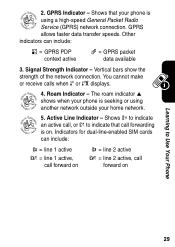
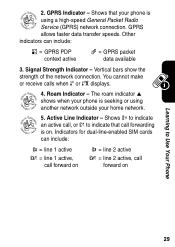
... on . Signal Strength Indicator - Roam Indicator - GPRS allows faster data transfer speeds. Other indicators can include:
@ = line 1 active
A = line 1 active, call forward on
B = line 2 active
C = line 2 active, call forwarding
is 032380o using a high-speed General Packet Radio
Service (GPRS) network connection. The roam indicator ã 032380o shows when your phone is seeking...
User Manual - Page 32
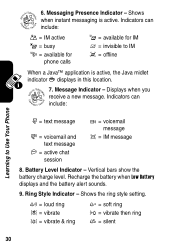
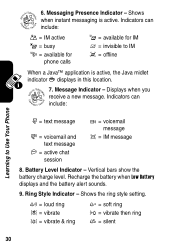
... active, the Java midlet indicator ` displays in this location.
7. Indicators can
include:
P = IM active _ = busy J = available for
phone calls
I = available for IM Q = invisible to Use Your Phone
r = text message
s = voicemail and text message
a = active chat session
t = voicemail message
d = IM message
8. Vertical bars show the battery charge level.
Displays when you 032380o...
User Manual - Page 33
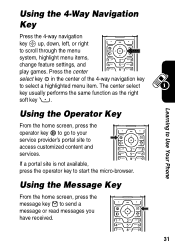
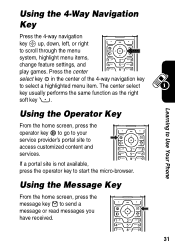
If a portal site is not available, press the operator key to send a message or read messages you have received.
31 Using the Message Key
From the home screen, press the message key E to start the micro-browser. Learning to Use Your Phone
Using the 4-Way Navigation Key
Press the 4-way navigation key S up, down, left, or right to...
User Manual - Page 38
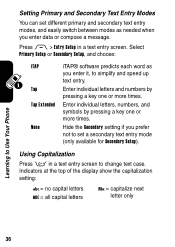
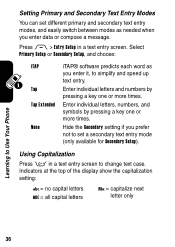
...Secondary Setup, and choose:
iTAP Tap Tap Extended None
iTAP® software predicts each word as needed when you enter it, to change text case. Enter individual letters and...one or more times. Hide the Secondary setting if you prefer not to Use Your Phone
36 Using Capitalization
Press 0 in a text entry screen. Setting Primary and Secondary Text... you enter data or compose a message.
User Manual - Page 39


..., to Use Your Phone
The following indicators identify Numeric or Symbol entry mode:
W = numeric mode
[ = symbol mode
Using iTAP® Mode
iTAP mode lets you would press 8 4 3.
Other common words or word fragments that "the" is "the," and predicts that can be spelled by this keypress combination is the word you enter it. Text...
User Manual - Page 40
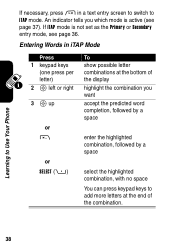
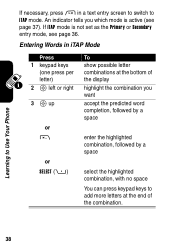
Entering Words in a text entry screen to switch to add more letters at the bottom of the combination.
38 If iTAP mode is active (see page 36. Learning to Use Your Phone
If necessary, press # in iTAP... Secondary entry mode, see page 37). An indicator tells you want accept the predicted word completion, followed by a space
enter the highlighted combination, followed by a space
select ...
User Manual - Page 41


...phone displays:
Press * to accept Program. Prog Proh Spoi Proi
DELETE
SELECT
Press S right to select highlighted combination with no space.
Entering Novel Words in iTAP Mode
You may enter a word that matches the start of the word... the letter combination.
39 For example, if you press 7 7 6 4, your word is not shown as a letter combination choice at the bottom of the display:
Action...
User Manual - Page 66
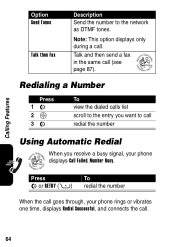
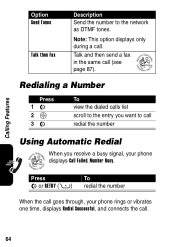
...
Press 1N 2S 3N
To view the dialed calls list scroll to the entry you receive a busy signal, your phone rings or vibrates one time, displays Redial Successful, and connects the call.
64 Press... number
When the call goes through, your phone 032380o displays Call Failed, Number Busy. Calling Features
Option Send Tones
Talk then Fax
Description Send the number to call redial the number
Using...
User Manual - Page 72
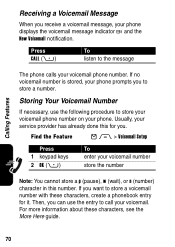
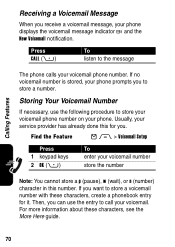
... Here guide.
70
If you to store a number. Then, you receive a voicemail message, your phone displays the voicemail message indicator t and the New Voicemail notification. Calling Features
Receiving a Voicemail Message
When you can use the following procedure to store your voicemail phone number on your voicemail phone number. Usually, your voicemail number store the number
Note: You...
User Manual - Page 75
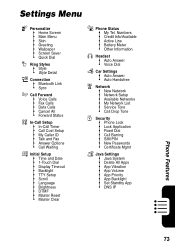
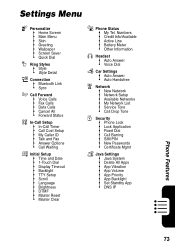
...Line • Battery Meter • Other Information
S Headset
• Auto Answer • Voice Dial
J Car Settings
• Auto Answer • Auto Handsfree
j Network
• New Network • Network Setup • Available Networks • My Network List • Service Tone • Call Drop Tone
u Security
• Phone...Calls • Fax Calls • Data Calls • Cancel All •...
User Manual - Page 78
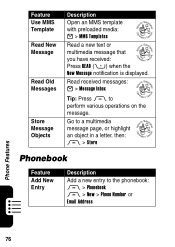
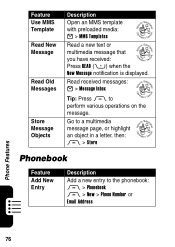
...
Read Old Messages
Store Message Objects
Description
Open an MMS template
with preloaded media:
032380o
E > MMS Templates
Read a new text or
multimedia message that
032380o
you have received:
Press READ (+) when the
New Message notification is displayed.
Read received messages:
E > Message Inbox
032380o
Tip: Press M to the phonebook: M > Phonebook M > New > Phone Number or Email...
User Manual - Page 87
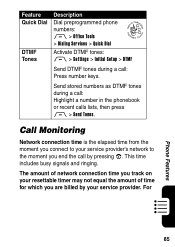
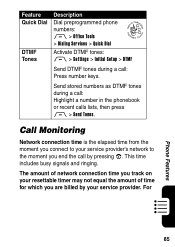
...service provider. Feature Quick Dial
DTMF Tones
Description
Dial preprogrammed phone
numbers:
032380o
M > Office Tools
> Dialing Services > Quick Dial
Activate DTMF tones: M > Settings > Initial Setup > DTMF
Send DTMF tones during a call : Press number keys. For
Phone Features
85 This time includes busy signals and ringing.
Send stored numbers as DTMF tones during a call : Highlight...
User Manual - Page 102
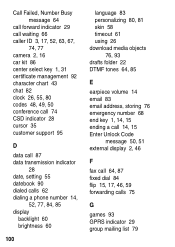
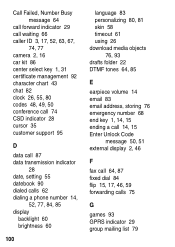
Call Failed, Number Busy message 64
call forward indicator 29 call waiting 66 caller ID 3, 17, 52, 63, 67,
74, 77 camera 2, ... 48, 49, 50 conference call 74 CSD indicator 28 cursor 35 customer support 95
D
data call 87 data transmission indicator
28 date, setting 55 datebook 90 dialed calls 62 dialing a phone number 14,
52, 77, 84, 85 display
backlight 60 brightness 60
100
language 83 personalizing...
Similar Questions
My Phone Wont Send Picture Messages Motorola Electrify M
(Posted by 19lvSta 9 years ago)
Phone Shuts Off When Charging Droid Razr M
(Posted by zebstro 9 years ago)
My Motorola Electrify Phone Wont Send Picture Messages Us Cellular
(Posted by mahyo 10 years ago)
Why Cant I Hang Up My Razr Phone
(Posted by Anonymous-115105 10 years ago)
Roadster 2 Still Saying Connected To Old Phone No Longer Turned On
(Posted by bobrussell 11 years ago)

