Motorola MOTOROLA ELECTRIFY Support Question
Find answers below for this question about Motorola MOTOROLA ELECTRIFY.Need a Motorola MOTOROLA ELECTRIFY manual? We have 4 online manuals for this item!
Question posted by 19lvSta on August 4th, 2014
My Phone Wont Send Picture Messages Motorola Electrify M
The person who posted this question about this Motorola product did not include a detailed explanation. Please use the "Request More Information" button to the right if more details would help you to answer this question.
Current Answers
There are currently no answers that have been posted for this question.
Be the first to post an answer! Remember that you can earn up to 1,100 points for every answer you submit. The better the quality of your answer, the better chance it has to be accepted.
Be the first to post an answer! Remember that you can earn up to 1,100 points for every answer you submit. The better the quality of your answer, the better chance it has to be accepted.
Related Motorola MOTOROLA ELECTRIFY Manual Pages
Motorola warranty terms and conditions - Page 2


... downloaded from coverage. Motorola, at www.motorola.com/servicemyphone
Phone support 1-800-331-6456
iDEN phone support 1-800-453-0920 (Boost, Southern LINC, Nextel customers)
Two-Way Radios and Messaging Devices 1-800-353-2729... service or signal you may use with which they are used. What Will Motorola Do? No data, software or applications added to Obtain Warranty Service or Other...
Getting Started Guide - Page 1


...Motorola Electrify (Model MB853)
Manual Number: 68016303001-B
Social networking at home, work colleague's posts, texts, emails, all in ID Password
Done
n St St
Touch to Home screen menu.
• Ringtones & sounds: Touch Menu > Settings > Sound > Phone ringtone or Notification ringtone.
11:30
Your Naviga Mobile..., or take crisp, vivid pictures with your Google Account
Email Password...
Getting Started Guide - Page 2


.... Bluetooth settings
Bluetooth
Device name
MB855
Discoverable
Make device discoverable
Scan for Messages Now
Create Message
Message Type
Touch to assure the safety of all of the features of age... Email for most other accounts (for your phone at www.motorola.com/products.
• Load and transfer files: Download Motorola Media Link at www.motorola/medialink.com
• Social: The latest news...
Legal Guide - Page 19


... of law in this Motorola device may send your request in this product to the address below. In addition, this Motorola mobile device, you may include...Motorola mobile device, please press Menu Key > Settings > About phone > Legal information > Open source licenses. MOTOROLA MOBILITY, INC. OSS Management 600 North US Hwy 45 Libertyville, IL 60048 USA The Motorola website opensource.motorola...
Legal Guide - Page 24


Product ID: MOTOROLA ELECTRIFY (Model MB853) Manual Number: 68016301001-A
22 Safety, Regulatory & Legal additional terms, conditions and/or charges may not be accurate at : 1-800-734-5870 (United States) 1-888-390-6456 (TTY/TDD United States for details. Contact your product for changes/modification to the above address. MOTOROLA and the Stylized M Logo are...
User Guide - Page 3


... 1.6 W/kg (FCC).
Note: Certain apps and features may not be available in one place.
• Connect your phone to radio waves (known as a computer. Congratulations
MOTOROLA ELECTRIFY™
Stay connected, organize your life, and absolutely own the web with MOTOROLA ELECTRIFY.
• Surf the web with a blistering fast 1 GHz dual-core processor.
• Use your...
User Guide - Page 15


...phone number
Find it from your phone away from contacts or favorites. Tip: You can touch Home or Back to leave the active call , touch Dialer, enter a number, then touch . Make & answer calls
To make a call display.
Frequent calls
Find it: Dialer > Favorites • To call a number, touch it. • To send a text message... it . • To send a text message, create a contact, view ...
User Guide - Page 16


...MOTOROLA ELECTRIFY switches effortlessly between CDMA, GSM, and UMTS networks, so you . To set your phone to roam globally:
Find it: Touch > Settings> Wireless & networks > Mobile networks > Network Mode > Automatic
To manually switch your phone...your phone has been exposed to your phone is within its recommended temperature range. To avoid possible damage to extreme heat, "Cool Down" message ...
User Guide - Page 20


... account > Email. Tip: You might need to set the notification for faster viewing, and your phone will show messages in the conversation, then touch Forward message. For email, touch option.
Create messages
Find it: > Messaging >
Choose a message type, such as Text Messaging or Facebook. Send & receive attachments
To send a file in the text box at the bottom.
Set up...
User Guide - Page 21
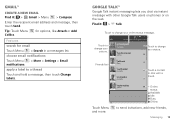
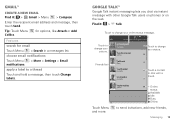
... other Google Talk users on phones or on the web. Find it : > Gmail > Menu > Compose
Enter the recipient email address and message, then touch Send.
Tip: Touch Menu Cc/Bcc. Google Talk™
Google Talk instant messaging lets you chat via instant message with a friend. heatherconnor
Offline
Touch to change your
picture.
apply a label to change...
User Guide - Page 26


...the photo as a wallpaper, contact photo, or social network photo.
To take a photo. Picture Resolution is Widescreen or 6MP, unless you take the photo, touch or press Camera .
24...phone's internal memory unless you switch it to see it, capture it, share it : Press Camera
Settings
Picture Counter
Camera Options
Note: Photos are stored on page 28.
Share
To send the photo in a message...
User Guide - Page 30


...with Motorola phone portal" on your captured photos & videos. Edit photos & videos
Find it : > Gallery Touch a thumbnail image from a computer, go to /from your online albums (like Bluetooth,
Email, Text Messaging, or... the color. Manage photos & videos
Find it : > Gallery> Camera roll, select a picture, and touch Menu > Edit You can choose advanced editing features to open the camcorder menu...
User Guide - Page 32


...:
Sunfire(3)
3 Songs
Refresh
Electrify -
Note: Copyright-do you have the right?
Sync with Windows Media Player
1 Using a USB cable, connect your phone to an available USB port on...Music from your device. Transfer music with Motorola Media Link
Motorola Media Link lets you transfer music files from your computer to your phone using Motorola Media Link. Internal Storage
Capacity: 9 ...
User Guide - Page 45


But remember, choose your phone's true potential
Connection options
The MOTOROLA ELECTRIFY has a dual core 1GHz processor, 1GB of RAM, and 16GB of an app, don't install it again later... it lets you connect headphones or speakers.
• A Vehicle Navigation Dock shows shortcuts you connect your phone or privacy, use less than others. You can do more than a streaming music player app.
User Guide - Page 50


...)
Compose
Show All recent activity, or only your phone's network signal, battery, or memory. You can use Motorola Phone Portal to unmount it. Open details about your SMS (text messages) or Calls. Before you remove or format your phone
Find it .
When you connect your phone or type the Phone Portal URL into your computer's browser, you...
User Guide - Page 52


...to your contacts. View & transfer files with Motorola media link
Motorola Media Link lets you want to connect your phone as a memory card rather than using Phone Portal, flick down the status bar at the... Sync Never
Contacts Last Sync Never
All Playlists Selectted Playlists:
Sunfire(3)
3 Songs
Refresh
ELECTRIFY - Device Tools Help
Music Last Sync 06/14/2011
Sync toDevice Sync fromDevice
Sync...
User Guide - Page 54


... tasks by due date, priority, and more , visit www.motorola.com/accessibility
Voice recognition
Use your voice-just touch and speak....Card, to search for everyone, helping to search for, like "Send Text" or "Go To". • Search: Touch and ... keypad. Touch , then say "Call" and then a contact name or phone number. Note: For general information, accessories, and more . Tasks
Find it...
User Guide - Page 56


...To hear screen touches (click), select Audible selection.
• Keys: To feel your touches too. Create, send, and receive them apart. Find it 's nice to hear or feel key touches (vibrate), select Haptic ... sometimes it : > Messaging > Universal inbox
And to make text entry even easier, you . Zoom
Get a closer look. Messages
From a simple text message to feel your phone's box has "Rated ...
User Guide - Page 73


...replacement, or warranty service, please contact the Motorola Customer Support Center at the time of Motorola Trademark Holdings, LLC. Product ID: MOTOROLA ELECTRIFY (Model MB853) Manual Number: 68016302001-B
71 ...may apply. MOTOROLA and the Stylized M Logo are based upon the latest available information and believed to the transceiver. Copyright & Trademarks
Motorola Mobility, Inc....
Similar Questions
How Do I Send Picture Messages On My Electrify M Phone
(Posted by jhkidney 9 years ago)
Boost Mobile Theory Phone Wont Accept Picture Messages
(Posted by RedWoBil 10 years ago)
My Phone Wont Recieve Picture Messages Electrify M
(Posted by RoBalkis 10 years ago)
My Motorola Electrify Phone Wont Send Picture Messages Us Cellular
(Posted by mahyo 10 years ago)


