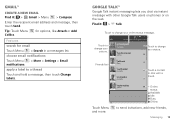Motorola MOTOROLA ELECTRIFY Support Question
Find answers below for this question about Motorola MOTOROLA ELECTRIFY.Need a Motorola MOTOROLA ELECTRIFY manual? We have 4 online manuals for this item!
Question posted by jhkidney on September 9th, 2014
How Do I Send Picture Messages On My Electrify M Phone
Current Answers
Answer #1: Posted by MotoAgents on October 9th, 2014 8:36 AM
In this case you will need to contact first the carrier and confirm you have the option for MMS on your plan.
You will need to go to the messages and once you are typing the message you should be able to see a paper clip in there you will be able to attach the picture.
Regards
Marge
Motorola Mobility
MotoAgents