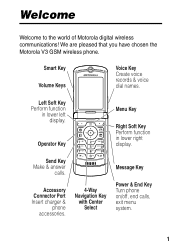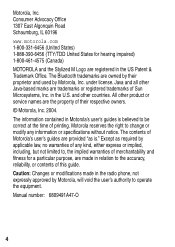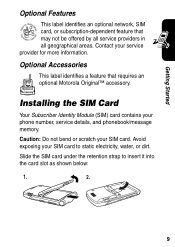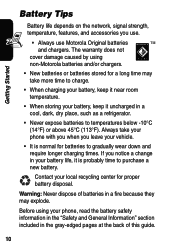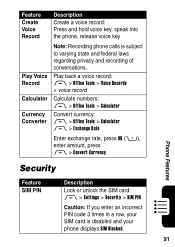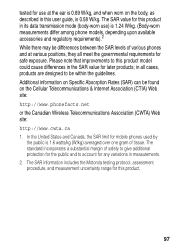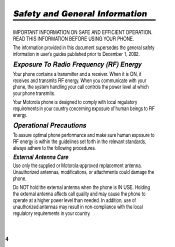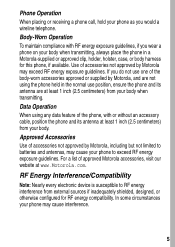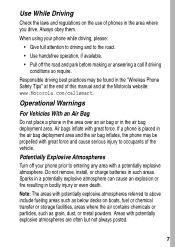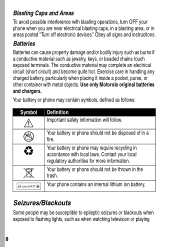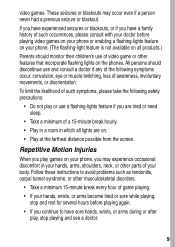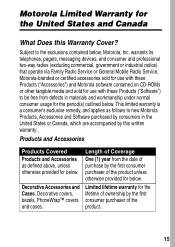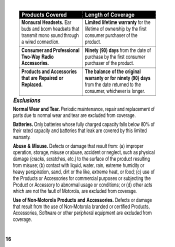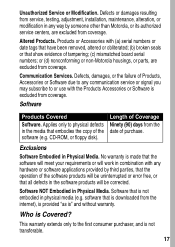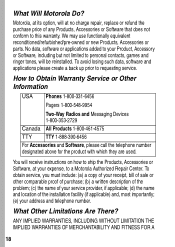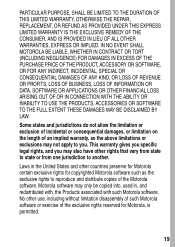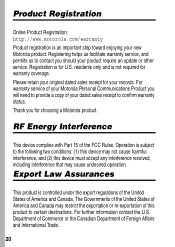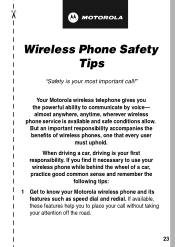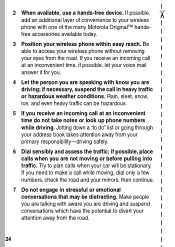Motorola RAZR 2 Support Question
Find answers below for this question about Motorola RAZR 2 - Cell Phone - GSM.Need a Motorola RAZR 2 manual? We have 1 online manual for this item!
Question posted by mycontactsak on February 23rd, 2014
Gallery Unfortunetly Stop Motorola Xt901
sir kindly reply my query motorola xt 901 gallery unfortunetly stop every time when i try to open my phone gallery the message pop up saying gallery unfortunetly stop regards anil
Current Answers
Related Motorola RAZR 2 Manual Pages
Similar Questions
The Words Data In, Stay On My Phone, When You Call From Land Line Busy Signal, C
How Do I Get The Words, Data In, Off The First Page Of My Phone, Can't Send Or Receive Messages,
How Do I Get The Words, Data In, Off The First Page Of My Phone, Can't Send Or Receive Messages,
(Posted by AEARTHLING59 10 years ago)
Cell Phone Text Messages
why arent my text messages being received when sent from my motorola w418g
why arent my text messages being received when sent from my motorola w418g
(Posted by amstelzer 10 years ago)
Sending Audio Clip To E-mail
How do I send a recording of my voice on my cell phone to an e-mail through my phone? or is that pos...
How do I send a recording of my voice on my cell phone to an e-mail through my phone? or is that pos...
(Posted by tiamane67 11 years ago)
Where Can We Find Owner's Manual For Motorola Wx 416 Cell Phone ?
Where can we find owner's manual for Motorola WX 416 cell phone ?
Where can we find owner's manual for Motorola WX 416 cell phone ?
(Posted by MichelleA2011 11 years ago)
How To Change Gsm Network For Motorola Razr2 V8 Luxury Addition.
I bought this Razr2 V8 in US and brought it back to Israle but for some reson its not compatible wit...
I bought this Razr2 V8 in US and brought it back to Israle but for some reson its not compatible wit...
(Posted by dima99 11 years ago)